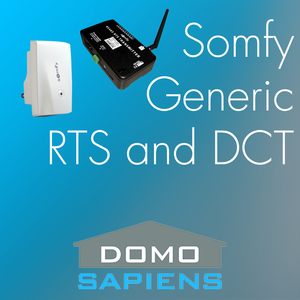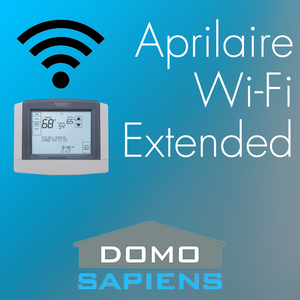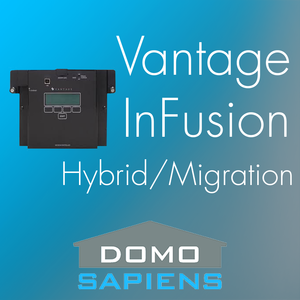DriverCentral Products Now Available on WeQuote for Seamless Proposal Generation!

We’re thrilled to announce that DriverCentral products are now available on WeQuote, your go-to platform for seamless integration, quick quoting, and efficient project management! WeQuote is a powerful, user-friendly tool designed to simplify the quoting process for integrators, making it easier than ever to access and bundle products for your automation projects. By providing instant access to pricing, compatibility information, and configuration options, WeQuote saves you time and helps you deliver accurate quotes to your clients with confidence.
This partnership means you can now:
- Access DriverCentral Products Easily: Browse and select the drivers you need directly on WeQuote.
- Simplify Your Process: With WeQuote’s streamlined tools, managing your projects just got easier.
- Save Time: Combine DriverCentral solutions with your WeQuote workflow for a more efficient setup.
DriverCentral Products Now Available on Specifi for Seamless Proposal Generation!

DriverCentral Products Now on Specifi!
Starting today, all DriverCentral products are fully integrated and available on the Specifi platform. This means you can now easily include our products in your proposals with just a few clicks, streamlining your workflow and ensuring that your clients receive accurate and professional proposals every time.
Getting Started is Easy:
- Log in to your Specifi account.
- Search for DriverCentral products within the product database.
- Add the products to your proposal and customize as needed.
Thank you for your continued partnership and trust in DriverCentral. We’re committed to providing you with the best tools and services to succeed.
D-Tools and Portal.io Integration
We are excited to announce that DriverCentral drivers are now linked in D-Tools and Portal.io!
This integration allows you to increase job profits while speeding up installation time by easily adding drivers into your bids. We understand how important it is to have a streamlined workflow and to provide your customers with the best possible experience. That's why we have worked with leading proposal creation companies like D-Tools and Portal.io to seamlessly integrate all our products, descriptions, images, and prices.
This means that you can now access all the necessary information you need, all in one place, to help you make informed decisions that will ultimately lead to better outcomes for your projects.
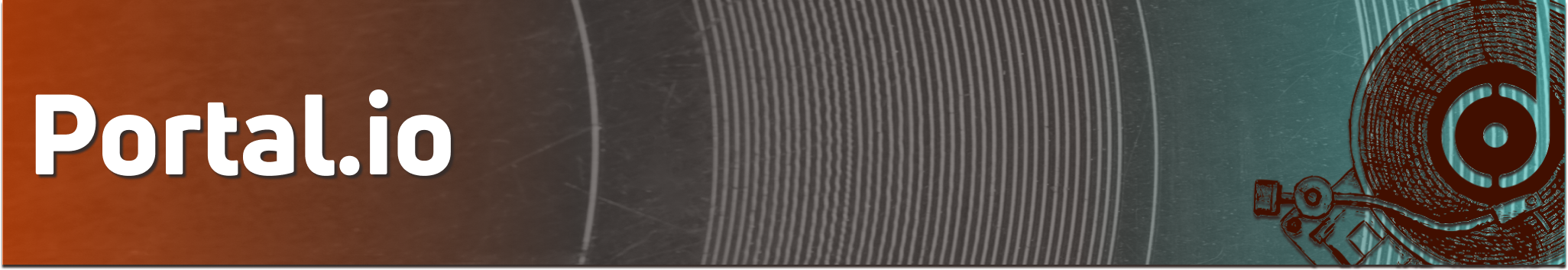
Portal.io is a proposal tool for professional AV installers. For more information visit www.portal.io
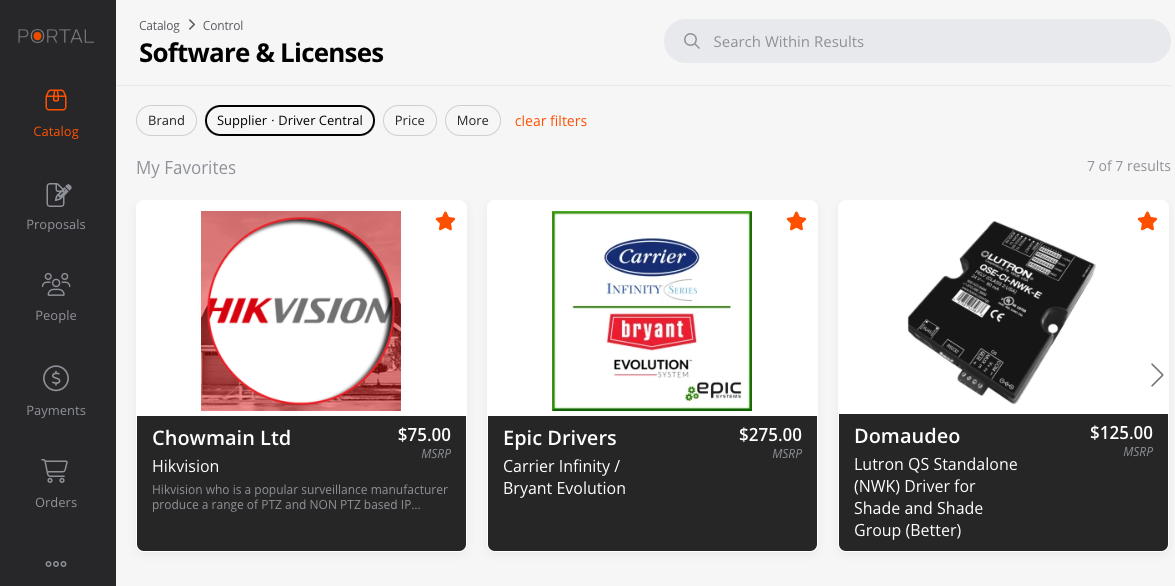
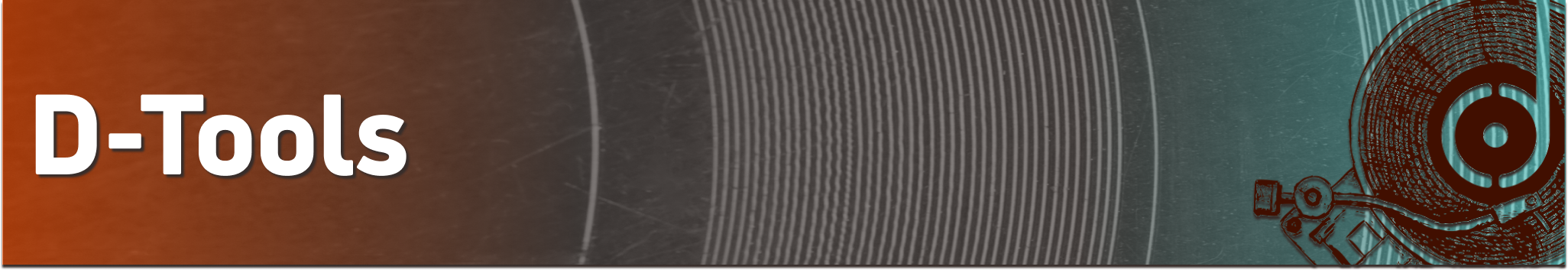
D-Tools provides integrators with resources for project management, design, documentation, and collaboration. To find out more visit www.d-tools.com
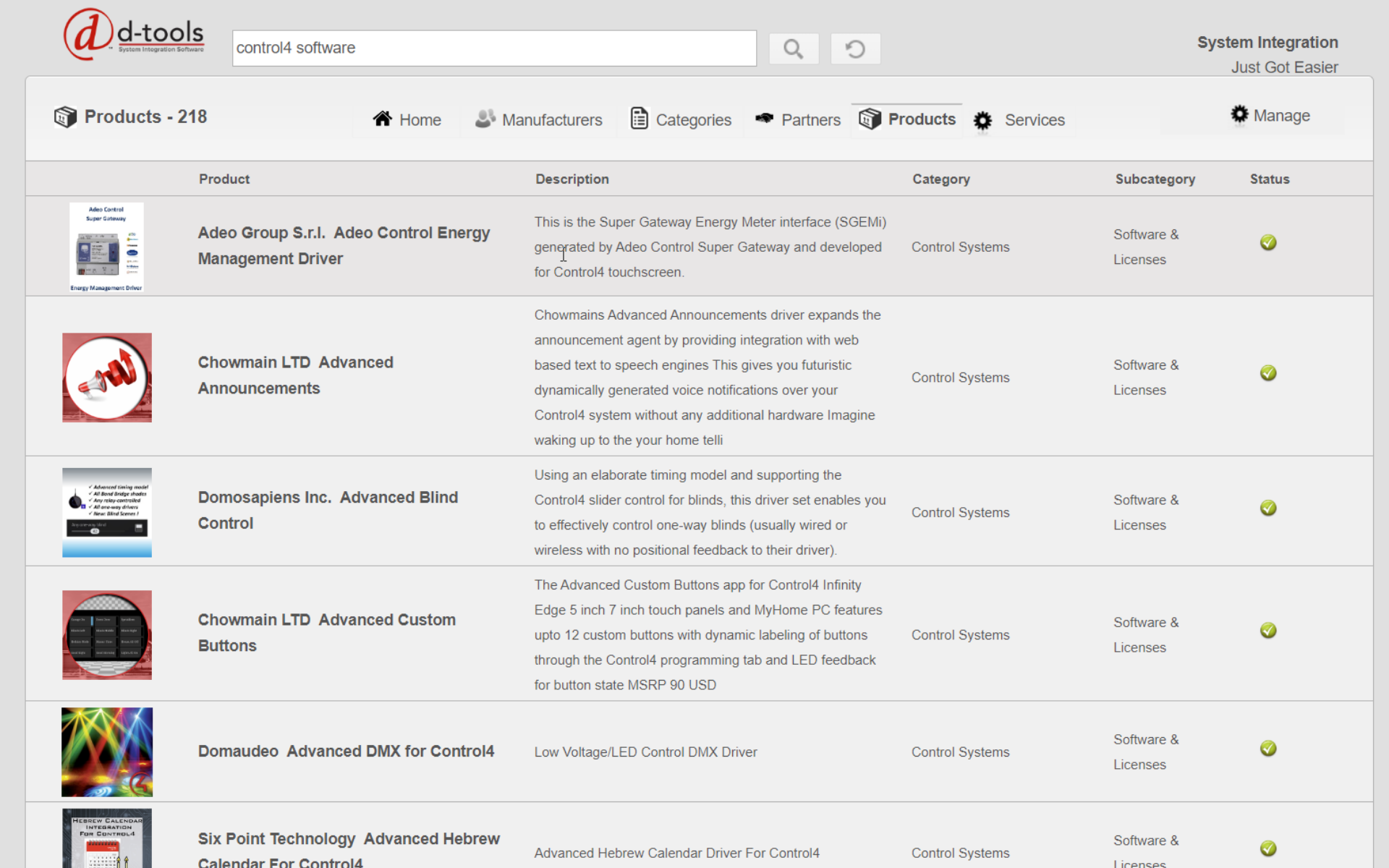
At DriverCentral, we are committed to helping you achieve your goals and succeed in your business. Our focus on innovation, quality, and customer satisfaction is what sets us apart from the rest. We are confident that our integration with D-Tools and Portal.io will make your job easier and more efficient, so you can focus on delivering outstanding results to your clients. Thank you for choosing DriverCentral for all your driver needs.
Developer Spotlight: Yatun
|
|
||
|
|
Developer Spotlight: Cindev

|
|
|
|
|
|
|
|
|
New C4 Lighting Interface
Over the last couple of years we have seen countless lighting products released with the ability to control not only brightness but also color, ambiance (temperature) and other effects. Though some workarounds were created to have these products integrate with Control4 the integrations lacked a native user interface to easily control the features of modern lighting products..... until now!
Control4's OS3.3 has provided us with a modern interface allowing for full control of lighting products:


The interface is now available both on Control4 touchscreens and mobile apps.
The following features of the interface provide the customer with the ability to:
control brightness
control full color spectrum (including lightness)
control temperature (adjusted for the temperature range of products, in Kelvin)
set custom presets
and more!
Due to this major change DriverCentral's developers have been furiously making updates to all of their lighting drivers to support the latest features.
Drivers that have been updated include:
- Aircoookie WLED Project
- Axion Lighting DMX Controller
- Generic Lighting
- Govee
- LIFX
- Proluxe Lighting DMX IP Gateway
- Shelly Suite
- TP-Link Wifi Smart Home
- Yeelight
Driver updates to be on the lookout for in the very near future include:
Adeo Control SGDD-C4-4 Server Gateway DT8 & DMX Driver Suite
Developer Spotlight: Chowmain
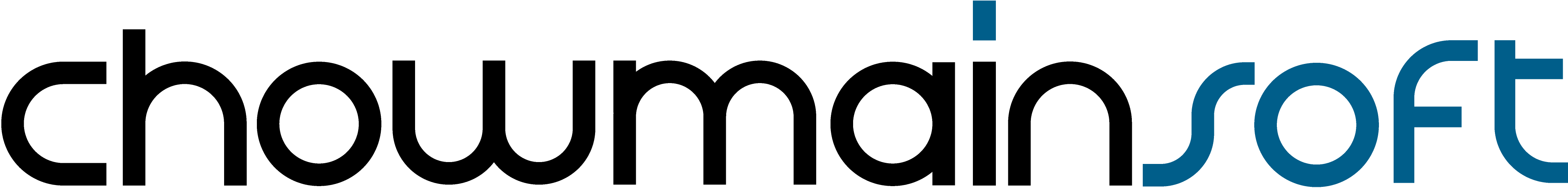
- Control4
- Crestron
- Crestron Home
- ELAN
- Fibaro
- RTI
- Q-SYS
- Savant
- URC
Key Drivers:
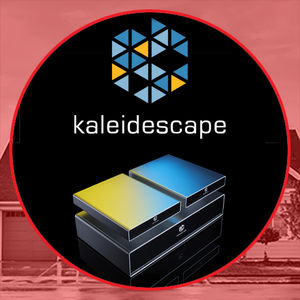





Note: Links are to the Control4 versions of the driver. Drivers are also available on other platforms.
Unique Facts:
The Chowmain name was created after a few too many beers and coming up with a joke about Chowmein going well with Extra Vegetables, another driver developer who has since been purchased by Control4. (Changed Chowmein to Chowmain to make it more searchable in google.)
In 2018 Alan won a Connected Magazine award for being the most influential person in the industry: https://connectedmag.com.au/golden-paul-2018-how-you-like-me-chow/
Find Chowmain Here:
Company Website: http://www.chowmainsoft.com
Twitter: https://twitter.com/chowmain_soft
LinkedIn: https://www.linkedin.com/company/chowmain-software-&-apps
Leave us a review
Love our drivers... Let us know!
Drivers need improvement... Let us know!
DriverCentral has improved product reviews in our marketplace so that you may easily share your opinions with the rest of our community.

Reviews can be submitted by visiting the desired driver page and clicking on the 'Extended reviews' tab.
Information on the tab will display previously submitted reviews for which you can show approval by clicking like/dislike buttons. Otherwise, you can let us know what's on your mind by clicking on the 'Write a review' button and quickly filling out the review form.
Since this is a new feature there are some products on the site that may be missing the 'Extended reviews' page. If you wish to submit a review for a product but do not see the option to do so visit help.drivercentral.io and let us know you would like to leave a review. We'll reach out to the developers and let them know of your request so that they may turn that option on for you!
We're greatly looking forward to your comments!
Find DriverCentral (and our developers) in more places!
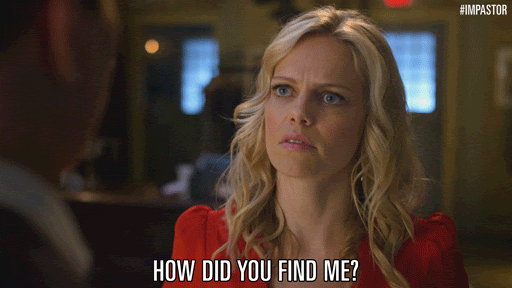
Starting now all of our latest news will be shared across all of the following platforms:
Web: Blog: www.drivercentral.io/drivercentral-blog
YouTube: DriverCentral
FaceBook: @drivercentral.io
Instagram: @drivercentral.software
Twitter @DriverCentral_
LinkedIn: DriverCentral
Additional places our content will posted:
SnapOne forums: tech.control4.com
[Drivers (3rd-Party)][DriverCentral: News/Info/Updates]
Public Control4 forums: www.c4forums.com
[Third Party Software][DriverCentral: News/Info/Updates]
Follow us! Tweet us! Share our videos! Comment on our posts! Or just say hello on any platforms mentioned above!
|
|
|
|
|
|
|
|
|
|
|
|
|
|
|
|
|
|
|
|
|
|
|
|
|
|
|
|
|
|
|
|
|
|
|
|
|
|
|
|
|
|
|
|
|
|
Domosapiens

INTRODUCING A DRIVERCENTRAL DEVELOPER
Domosapiens was created in 2006 as the founder/owner, Paul Biron, was building a new house with the clear intent to overdo everything in Home Automation. The house, located near Montreal, Canada, contains 78,000 feet of wiring.
Domosapiens began developing drivers in 2013 when a Control4 dealer asked about solving a client problem with an HAI security system which often beeped in the middle of the night. This is how their first and most complex Control4 driver was born - the Leviton/HAI Omni-Lumina IP driver. The driver successfully fixed the client's problem.
As Domosapiens' founder had selected to implement Control4 in his house, several drivers followed - mostly answering in-home needs he had. These drivers are all put to real, everyday use!
As one of DriverCentral's first developers, Domosapiens has continued to develop value-added drivers, providing enhanced functions for Shades/Blinds, Keypads, Lighting, Experience Buttons, Thermostats, etc. Domosapiens always tries to maximize the functions for clients while reducing the installation effort by the dealer, helping to increase project profitability.
Domosapiens has also developed many manufacturer-sponsored drivers, many of which have been certified by Control4. Some of Domosapiens' clients include Somfy Systems, Atlona, Sinopé, Audio Authority, and Dooya.
Check out their page!
Domosapiens currently has the following drivers available: