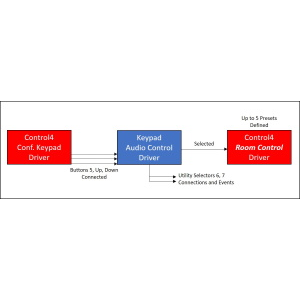KEYPAD AUDIO CONTROL DRIVER BY DOMOSAPIENS
The perfect front-end to Control4's Room Control driver.
This driver enables you to fully control the Audio in a room with only two button slots used on your Control4 Configurable Keypad or Keypad Dimmer. The remaining slots (up to four) may still be used for lighting or other purposes.
Specifically, when used jointly with the free Control4 Room Control driver, the following functions are available:
- Select any of the defined Presets. The room is turned On automatically and the Preset is activated.
- *NEW* Capture audio from up to two other rooms in the project.
- Increase/decrease the volume, including ramping when the Up or Down button is held.
- Ability to support volume ramping even if the audio system does not natively support it.
- Mute and unmute the audio.
- Turn the room Off.
- Select and operate up to two Utility devices (such as shades, etc.) using the Up/Down buttons.
- Button 5, the Selector button, provides LED feedback on the current selection, including blinking when the room is muted.
- Selection sequences are fully customizable.
- Programming command to turn Room(s) Off in other instances of the driver.
- Operation without a Selector button is also supported with some limitations (only Up/Down are used), thus freeing one more keypad button for lighting or other uses.
- *NEW* Ability to enforce a maximum room volume through various actions.
- *NEW* Optionally, keypad Buttons 1 to 4 may be connected for Up/Down tracking to the most recently pressed button. Tracking feedback may optionally be selected.
----------------------------------
OVERALL DESCRIPTION AND CAPABILITIES
When connected to Control4 keypad buttons 5/Up/Down and used jointly with the free Control4 Room Control driver in a given room, this driver allows you to very effectively control audio in the room. In addition, up to two other Utility devices may be controlled. Using proprietary Domosapiens technology, the driver is able to simulate an 8th key, achieved when both Up and Down are pressed simultaneously.
The driver links up with a designated Room Control driver and controls it via internal commands. All that is required is to set the Room Control driver’s Presets (up to five are available).
Button 5 of the Control4 keypad is used as a Selector button with LED feedback. The user simply presses the Selector until the desired selection is reached (corresponding LED color). If the selection is an audio Preset, the driver will turn the room On, if required, and select the Preset. Capturing audio from another room has the same effect. The Up/Down buttons are then available to pulse the volume Up or Down or ramp the volume when held. If the Up and Down buttons are tapped simultaneously, the room is muted (unmute by pulsing the Up or Down button). If both Up and Down buttons are pulsed simultaneously again (when the room is muted) or when they are held for more than 2 seconds, the room is turned Off.
Following the Preset/Capture selections, button 5 may also select one or two Utility devices (with specific LED colors). In this case, the Up/Down buttons (including simultaneous pressing of both) may be used to control a device such as a shade, for example, or a garage door. For shades, Up and Down are obvious, but simultaneous Up/Down may issue a Stop command, which could be quite handy for the user.
A set of programming events are provided as well as variables containing the status of the selection.
Since many instances of this driver may be installed in a project (typically one per physical Control4 keypad), the driver provides Actions to broadcast selected colors to other instances as well as stopping blinking across all instances. This can simplify installation and programming.
No posts found
10.0.0 Initial Release (May 20, 2020)
10.2.0 Added Capture capability and new command to turn Room(s) Off in other instances (June 1, 2020)
10.2.1 Fixed issue with driver not finding the Cloud Driver (June 5, 2020)
11.0.0 Added alternate transport controls, color for Off, ability to suspend/restore audio control with optional timeout, maximum room volume, Up/Down tracking and feedback for buttons 1-4, issues fixed (October 28, 2021)
11.0.5 Minor issues fixed (January 19, 2025)