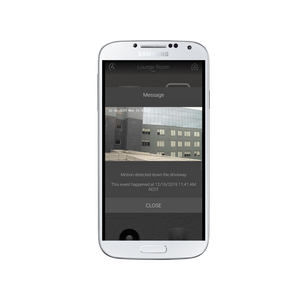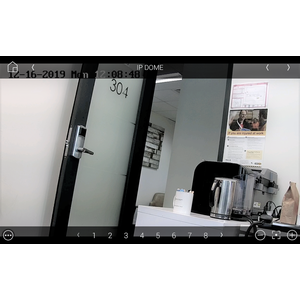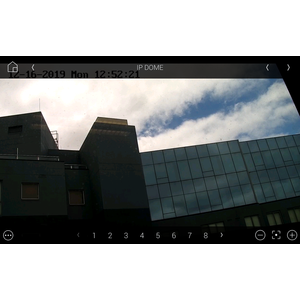Overview
Hikvision, who is a popular surveillance manufacturer, produce a range of products for both residential and commercial applications. As one of our top requested drivers we felt that we needed to create the ultimate Hikvision driver for Control4.This driver pushes the integration of Hikvision by offering integration to NVR/DVRs, IP Cameras and Doorstation Intercoms which allows integrators to push the boundaries of security and home automation. This means that surveillance is no longer just for security but can also be used to trigger motion-based programming like lighting.
Features
- IP Camera and NVR Advanced
- Support out of the box for DIGEST Authentication for both NVR and standalone cameras
- Support for audio in RTSP stream from cameras
- Feedback for dealers via an Action button that provides alerts for setup issues
- Ability to change camera and NVR device settings to reduce setup times
- Enable Virtual Host
- Disable Stream Encryption
- Change Authentication to allow Push Notifications with snapshots
- Doorstation Intercom
- Integration to Control4's Communication Agent / SIP Server. Providing the ability to call Control4 touchscreens and mobile devices (4sight required) for both video and audio communications.
- The following door stations can be configured automatically by the driver to work with Control4, for convenient set up and configuration
- DS-KD8003-IME1(B) (IP Unit)
- DS-KD8003Y-IME2 (Two Wire Unit)
- DS-KV6113-WPE1(C)
-
- Ability to set Control4's Intercom Custom Button actions
- Ability to trigger electronic locks (output 1 & 2)
- Ability to use the door station as a regular IP camera stream
- Automatic push notifications with snapshot for motion and/or call button press (requires 4sight)
- Through Hikvision's alert stream technology, our driver can provide the following real time notifications for integrators to program against:
- Video motion detection alerts
- Call button press
- Line busy (no answer)
- Call Answered
- Alarm 1 - 4 Triggered (traditionally 1 & 2 are used for door state closed, 3 & 4 is used for exit button pushed but can be used for other programming)
- NVR / DVR
- Unfortunately, Hikvision no longer support Remote control simulation / Hikvision onscreen control over IP for I series NVR and K series DVR. The firmware is still available however there is no support for applying to your hardware (via customised firmware)
- IP Cameras
- Control4 OS 3.0 Support
- Supports PTZ & Non PTZ Cameras (through NVRs or direct)
- View live camera stream on Control4 interface
- PTZ control (Up, Down, Left, Right, Preset, Zoom)
- Control4 Push Notification Snapshot Support (push notification photos to mobile phones)
- Live Events
- Auto-sensing and re-connection of alert stream loss
- Connect to cameras that are behind a Hikvision NVR
- Auto import of events including
- VMD (video motion detection)
- Tamper Detection
- Disk Full
- Disk Error
- Line Motion
- Field Motion
- Video Mismatch
- Region Entrance
- Region Exiting
- Unattended Baggage
- Attended Baggage
- Licence Plate Detection (for supported cameras)
- Ability to bind events to contact drivers in Control4 (eg motion sensor driver)
- Licence Plate Number Variable (for supported cameras)
- Programming commands
- Day Night Mode
- Goto Preset
- Auto Flip
- Back to origin
- One touch patrol
- Reboot camera
- Auto Setup of Camera
- You can set camera resolution configuration for best performance for Control4 via a single button press from Composer
- You can set the current position as either a preset or home from Composer
FAQ
What about Hikvisions NVR and DVR range?
The driver supports cameras connected to the rear of NVRs for live view of cameras along with PTZ and events. It also supports onscreen navigation for certain NVR and DVR products..
The following models provide addtional onscreen navigation via a customised firmware developed by Hikvision in partnership with us.
-
TurboHD DVR - 72xxHUHI-K2 series
-
Network Video Recorders - 76/77/96xx I Series NVR
What doorstation models are compatible?
The following models are compatible and require a customised firmware from Hikvision. These firmwares are available via the US or AU websites linked at the bottom of this page.
- DS-KD8003-IME1(B) (IP Unit)
- DS-KD8003Y-IME2 (Two Wire Unit)
- DS-KV6113-WPE1(C)
What cool things can we do with this driver?
- Cameras
- The driver's Auto setup functionality makes configuration of the cameras quick and easy.
- This driver provides the ability to attach snapshots to Control4 Push Notifications (4sight required). Tie this in with the camera's motion events and your customer can get notified (with an image) if the camera detections motion.
- This camera provides live feedback of events which is useful if you want to tie in lighting to motion and other events.
- Certain cameras have the ability to detect licence plates. These cameras provide events in Control4 along with variables on the detected plate number. Use it to open gates and garage doors automatically!
- NVRs / DVRs
- View the Hikvision NVR and DVR onscreen display via its HDMI output and control it via IP. This is compatible with I series NVR and K series DVR products using a customised firmware that Hikvision developed for us. Please note that Hikvison will no longer provide support for downgrading to the older fw version that the special firmware uses (as per their decision to remove support for NVR/DVR OSD control)
- Doorstation Intercoms
- Talk to people at your front door from any T3,T4 or iOS / Android mobile phone at home or remotely (requires 4sight).
- Playback doorbell sounds across all speakers in the home when the call button is pushed
- Automated porch/pathway lighting when motion is detected along
- Send push notifications with image snapshot on motion and/or doorbell push
This will work with Hikvisions range of IP cameras, DVRs and NVRs as well as select doorstations. Some manufacturers OEM Hikvisions cameras and rebadge them as their own so it will also work with those cameras. Please test prior to licence purchase.
Do you offer showroom discounts?
We offer dealers a free showroom licence for demonstration and educational purposes. See link below for T&C's and signup procedure.
I want to try this driver out before buying it?
All Chowmain drivers for Control4 come with a 90 day trial. Just add the driverCentral licencing driver and this driver and you're good to go.
How do i find out more about your partnership with HIkvision?
You can find out more via the links below.
Do you offer other drivers?
We have hundreds of drivers. Many of which are manufacturer sponsored and free. Please visit our website to view all available drivers including FREE drivers.
Version #20240424 - 24-APR-2024
- [Compatibility] Added Current Snapshot(URL) to Push Notifications agent for original PTZ and nonPTZ drivers. This replaces *Current Snapshot which no longer works as of OS 3.4.2
Version #20240410 - 10-APR-2024
- [Bug] Fix Compatibility with some controllers
Version #20240408 - 08-APR-2024
- [Performance] Reduce HTTP Connections required by Driver for operation (All)
- [Performance] Further reduction of CPU spikes (All)
- [Compatibility] Future Compatibility Updates (All)
- [Performance] Other Miscellaneous Bug and performance improvements (All)
## Version #20240320 - 20-MAR-2024
- Added Display Related Diagnostics and Extended Diagnostics Actions (All Advanced Drivers)
- Fixed Alarm input event handling for KV8x13 driver
## Version #20231220 - 20-DEC-2023
- Optimised error reporting to improve false reporting of errors
Version #20231219 - 19-DEC-2023
- Modified alertStream connection settings to improve connection reliability
- Improved handling of connection timeouts to avoid queuing of requests when a device is offline
- Improved credential handling in the Advanced NVR driver for special characters
- Fixed the programming Actions for Acusense strobe light and audio alarm triggering on the Advanced camera drivers
Version #20231031 - 31-OCT-2023
- Added Advanced versions of the camera and NVR drivers
Version #20230502 - 5-MAY-2023
- Improved processing of API calls
- Improved error handling for invalid data
Version #20230427 - 27-APR-2023
- Improved handling of data when binding a camera driver to an NVR driver
- Improved creation of bindings (no duplicate bindings) --See documentation for changes
Version #20230206 - 06-FEB-2023
- Minor code refactoring
- Updated programming documentation for the door stations around programmatically triggering door station relays
Version #20221214 - 14-DEC-2022
- Added ability to trigger Strobe Light and Audio Alarm in supported Acusense cameras
Version #20221020 - 20-OPT-2022
- Fixerd regression in button pressed handling for the kv8113 driver
Version #20220913 - 13-SEP-2022
- Improved Documentation
- Fixed issue causing the Server IP in the door station code to be set to 0.0.0.0
- Small bug fixes
- Added Lock binding to Door Station drivers
Version #20220324 - 24-MAR-2022
- Added 'Device Test' button to Actions tab for quicker troubleshooting
- Fixed authentication failing in certain edge cases on first install
- Added VoiceTalkInteractiveEvent handling to door station
- Initial release for DS-KV8113-WME1(B) door station driver
- Improvements to the code that handles alerts from the nonPTZ cameras to better handle rebranded hardware
- Fixed driver renaming issue on reboot
- Fixed preferred stream being reset on reboot
- Fixed issue with linedetection not being triggered in certain edge cases
- Fixed issue where bindings were not built if alerts were already coming in to the driver
Version #20211021 - 21-OCT-2021
- Fixed issue with PTZ snapshot failing
Version #20211004 - 4-OCT-2021
- Added programming for strobe light and audio alarm triggering
- Improved handling of ANPR detection to more reliably set the ANPR_LICENSEPLATE variable with the detected licence plate
- Added property to manually set snapshot URL in cases where the auto detection fails
- Added Licence plate detection to nonPTZ driver. Including licence plate variable for integrators to program against
- Improved collection of available Basic and Smart Events for creating bindings
- Added NVR driver based on satellite proxy
Version #20210121 - 21-JAN-2021
- Increased Properties Preferred Stream to 10
Version #20210119 – 19-JAN-2021
- Updated to new Driver Central licensing
- Improved handling of triggers from NVRs and DVRs
Version #20200616 - 16-JUN-2020
- Added the ability to read newer camera triggers for creation of bindings for event triggers
Version #20200522 - 22-MAY-2020
- Added Enable Alert Processing option in Properties tab to reduce controller load on systems with a large number of cameras
- Added better handling of complex passwords
Verson #2020423 – 23-04-2020
- Fixed issue with PTZ Properties
Verson #2020422 – 22-04-2020
- Added ability to access cameras connected to an NVR
- Improved handling of complex passwords
- Improved creation of bindings for event triggers
Verson #20200320 – 20-03-2020
- Added field to the Properties tab to reverse the pan and tilt commands to the PTZ driver
- Updated FAQ
- Version #20191230 - 30-DEC-2019
- Fixed bug that incorrectly creates the bindings
Version #20191223 – 23-DEC-2019
- Fixed bug with stream URL creation
- Minor changes to documentation
- Update to handling of binding creation
- Initial Release