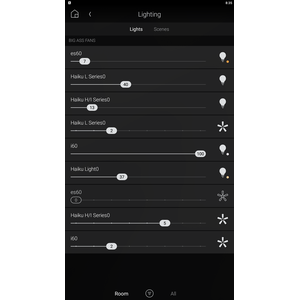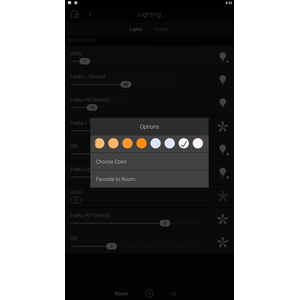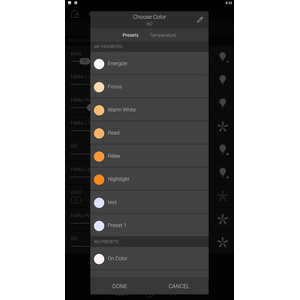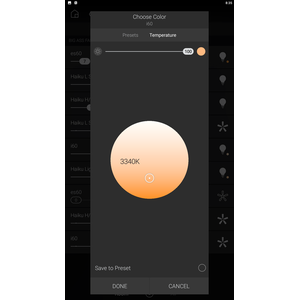Overview
The Chowmain Big Ass Fans Driver for Control4 allows integration of the IP controllable Big Ass Fans and Big Ass Lights into Control4 allowing full 2 way multispeed fan and multi level lighting control over your home.
Integration into Control4 allows control from a single point using Control4's touchscreens, mobile applications, keypads, handheld remote controls and cloud based 4sight remote monitoring and control service. On top of that it exposes control over the Haiku products in the Control4 ecosystem to provide interaction from other devices in the home.
From turning off your fans and lights when you arm your security system to automatically turning them on when it detects you are at home and if the temperature is at an uncomfortable level integration provides you with so many different solutions to make your lifestyle that much easier.
Features
- Automatically find Lights and Fans on your network
- Adjustable polling for updated feedback
Fan Features
- Automatic naming of device upon binding
- Assign Preset Speed (On speed when toggled)
- Two way feedback – Speed, Device Name, Device MAC Address, Device IP Address
- Programming Commands - Whoosh Mode, Fan Auto, Fan Direction, Smart Mode (Heating, Cooling, Off)
Light Features
- Automatic naming of device upon binding
- Auto mapped light levels (Control4 has 0-100 where Haiku has 0-16)
- Support for Advanced Lighting Scenes
- Two way feedback – Level, Device Name, Device MAC Address, Device IP Address
- Programming Commands - Light Auto
FAQ
Can you give us some examples of how we could use this driver?
- Integration with Control4 allows you to use control the Fans and Lights from any Control4 user interface including touchscreens, mobile devices, onscreen devices, keypads and 4sight.
- Program your home to automatically turn off all lights and fans when you arm the security system. Turn on fans if the temperature is high and you have just returned home.
- Link lighting and fans to motion sensors to save energy in unoccupied rooms.
- Tie the fan to your HVAC system to automatically switch between heating, cooling or off smart modes. This assists with distribution of air based on the HVAC mode.
Which Big Ass Fan Products are supported by this driver?
At this time, the following products are supported:
- Haiku (H and I Series)
- Haiku L
- Haiku Light
- i6
- es6
Future models may work with this driver in the future. If its supported by the Big Ass Fans mobile app, it's probably supported by our driver.
Where is the Fan in Control4's interface?
Fan control is available from Control4's lighting page
How come the dimmer level changes slightly when i set a level?
Many light only have dim levels of 0-16, which may cause the level changes to vary
I notice that the driver automatically renames. What if i want to name it myself?
Adjust the Auto Rename Property on the fan.
How do i use whoosh, fan direction or the automatic settings?
These functions are programmed as one-way commands in the fan / light driver's programming commands. You should tie these into experience buttons, schedules or other event based programming.
What Control4 OS is required for this driver?
OS 3.3.0 or above is required for our Big Ass Fans V2 driver. For Legacy systems, V1 may still be used, but requires older firmware and supports limited hardware (Haiku only).
My Fans were working correctly in V1, however, the fans do not operate in V2
You must upgrade your mobile app from the original Haiku App to the new Big Ass fans app and update the firmware. V2 requires updated firmware for operation. V1 does not require updated firmware, but it does not support all of the features or hardware of V2.
I have functionality I want to use which isn't available as a command or binding
We expose lots of functionality as variables which you can modify. If there are variables which you can't write to, or if you want functionality which is better handled in another way, let us know.
Do you offer showroom discounts?
We offer dealers a free showroom licence for demonstration and educational purposes. See link below for T&C's and signup procedure.
I want to try this driver out before buying it?
All Chowmain drivers for Control4 come with a 90 day trial. Just add the driverCentral licencing driver and this driver and you're good to go. No registration required.
Do you offer other drivers?
We have hundreds of drivers. Many of which are manufacturer sponsored and free. Please visit our website to view all available drivers including FREE drivers.
Version 20240410 - 10-APR-2024
- [Bug] Fix Compatibility with some controllers
Version 20240405 - 05-APR-2024
- [Performance] Reduce HTTP Connections required by Driver for operation (All)
- [Performance] Further reduction of CPU spikes (All)
- [Compatibility] Future Compatibility Updates (All)
- [Performance] Other Miscellaneous Bug and performance improvements (All)
- [Usability] Improve Auto Update Behavior (All)
- [Troubleshooting] Improve Troubleshooting (All)
- [Feature] Add Cycle Fan Behavior (Fan)
- [Feature] Add Display Extended Diagnostics and Related Diagnostics Actions (All)
- [Performance] When Debugging is enabled, Up to 28x-100x speedup in logging performance improvement in some benchmarks( 6631ms vs 60ms). (All)
- [Performance] Print and Cloud Debugging will switch to cloud only after 24hrs automatically. Print will also turn off Automatically (All)
- [Performance] Speed up other operations for logging and related activities by 9ms-22ms (All)
Version 20241208 - 08-JAN-2024
- Add new variables:
- pcbaRevision - Hardware PCBA Revision
- fanOccupied - Current Occupancy Status of the Fan
- fanOnMeansAuto - Next remote fan power on will enable auto
- lightOccupied - Current Occupancy status of the Light
- fanTimerMinutes - Duration of fan timer in minutes
- lightOnMeansAuto - Next remote light power on will enable auto
- OffWhenAway - The fan should be off when the tstat is "away"
- New CoolSpace Read-Only Variables
- coolSpaceIsWaterEmpty - Empty or full sensor
- coolSpaceWaterPercent - Level sensor
- coolSpaceMediaLife - Minutes the media has been in use
- coolSpaceDryModeEnabled - Is dry mode enabled
- coolSpaceTurboEnabled - Is turbo enabled
- coolSpaceDryDurationSeconds - Duration of manual or auto dry.
- coolSpaceDryTimeoutSeconds - Time before auto dry.
- coolSpaceTabletTimestamp - Timestamp of last tablet replacement (seconds since Unix epoch)
- Improve Occupancy Support using direct Fan/Light Occupancy commands (required for some hardware and firmware)
- New Events and Bindings for Light / Fan Occupancy
- New Properties to show Occupancy status
- Backend Improvements
- Improvement to "Auto Update" property (All)
- Fix LED Feedback on Button links for Light Brightness (FanLight V2) - Thanks David Estabrook
- Massive Performance, Memory and Troubleshooting Improvements (All)
- Other Miscellaneous Improvements (All)
Version 20220908 - 08-SEP-2022
- Update Documentation to our latest standards (All)
- Add Variable Write support for Sleep / Wakeup variables (FanLight V2) - Thanks Clint @ Electronic Living
- Add Thermostat Mode Programming Command (FanLight V2) - Thanks Clint @ Electronic Living
Version 20220812 - 12-AUG-2022
- Further OS 3.3 Performance improvements. Requires Controller reboot (All)
Version 20220803 - 03-AUG-2022
Improve Troubleshooting and Diagnostics
Version 20220726 - 26-JUL-2022
New Feature: One Touch AutoSetup (Agent V2)
Version 20220706 - 06-JUL-2022
This is a Major update which of the Big Ass Fans Driver, which introduces our new V2 driver suite which supports Big Ass Fans new 3.0 firmware and Big Ass Fans app. All Big Ass Devices must be upgraded to the new 3.0 firmware to operate using the mobile app (V2 does not support the legacy SenseMe firmware). Our new driver suite requires OS 3.3 for lighting to operate correctly.
Please note, this is a major rewrite. After upgrading device firmware to V3.0, you must delete the old drivers and replace them with the rewritten V2 drivers.
Some benefits of the new drivers include:
- Driver is no longer limited only to Haiku, but a much wider range of Big Ass Fans devices
- OS 3.3 CCT / White Temperature Light ColorWheel Control
- Occupancy Sensor Support
- Huge range of variables for feedback. And various read-write variables for advanced users
- Compatibility with the new V3.X firmware
Thanks to all our beta testers for their feedback and feedback including:
- Cameron Etezadi
- David Estabrook
Version #20220429 – 29-APR-2022
- Implemented queuing system. This should help with issues on networks that are dropping packets.
Version #20210119 – 19-JAN-2021
- Updated to new Driver Central licensing
Version #20200716 – 16-JUL-2020
- Fixed issues with programming commands not firing
- Added smart mode programming (off, heating, cooling)
Version #20200714 – 14-JUL-2020
- Implemented Whoosh, Direction and Auto commands into the programming tab.
Version #20200618 – 18-JUN-2020
- Fixed issue with OS 3.1.3
- OS 3 supports additional speeds now. Fixed the driver to the 7 speeds Haiku supports.
30-DEC-2019
Added fan speed UI button driver. This enables you to view / control any fan proxy driver under comfort.
Version #20180509 – 09-MAY-2018
Added adjustable polling period. For larger systems a higher number is better as to keep CPU loads and network traffic down.
Version #20170710 - 10-JUL-2017
Migrated to driverCentral.
Version #20170316 - 16-MAR-2017
Resolved tokenising issue when token name is 1 character
Version #20170222 - 22-FEB-2017
Increased UDP Timer from 500ms to 1000ms. Should hopefully assist in finding more fans/lights.
Version #201612006 - 06-DEC-2016
Increased UDP Timer from 100ms to 500ms. Should hopefully assist in finding more fans/lights.
Version #20160804 - 04-AUG-2016
Fixed bug that caused feedback to stop working.
Version #20160719 - 19-JUL-2016
Fix for speed 4(7) and speed 0 (off) for Fan
Version #20160714 - 14-JUL-2016
Initial Version