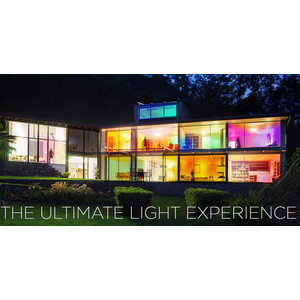Now supporting the latest Control4 OS Color Wheel UI including Temperature! Use the new RGBW driver in the download.
WiZ dimmable color-changing LED bulbs bring the ultimate light experience to your home, office, shop or hospitality business. Retrofit into a multitude of fixtures to create the ambience of your choice. Wi-Fi connected, 16 million colors and adjustable from warm white to daylight.
Looking for a controllable LED light to add to your Control4 project without having an additional "hub" to manage or a complicated solution like DMX?
Solution: WiZ Wi-Fi enabled LED bulbs and this Control4 driver.
Please note, this purchase is only for the Control4 driver and does NOT include the actual LED bulb.
Using our driver you have full control over standard lighting functions like:
- On/Off/Toggle
- Dimming
- RGB control via our included RGB slider; adjust the color and white with one slider!
- Connections for binding to keypad buttons
- Play a large number preset transitions such as strobes and color changing
- Program specific colors using the Composer Pro color selector
- Red, Green, Blue, White/Warm White, Cool White and even Temperature sliders for independent color control
- Supports ramping when tied to a physical button or keypad
- Supports reversing temperature scale and more scenes
Although we have not tested every single SKU, it should also support the following:
- WiZ IZ20126084 60 Watt EQ A19 Smart WiFi Connected LED Light Bulbs
- WiZ IZ20087584 65 Watt EQ BR30 Smart WiFi Connected LED Light Bulbs
- WiZ IZ0026023 60 Watt EQ A19 Smart WiFi Connected LED Light Bulbs
- WiZ IZ20126082 60 Watt EQ A19 Smart WiFi Connected LED Light Bulbs
- WiZ IZ0087521-2 65 Watt EQ BR30 Smart WiFi Connected LED Light Bulbs
- WiZ IZ0026024 60 Watt EQ A19 Smart WiFi Connected LED Light Bulbs
- WiZ IZ0187682 Smart Light Bulbs Color BR30 2-Pack
- WiZ IZ20087582 65 Watt EQ BR30 Smart WiFi Connected LED Light Bulbs
- WiZ IZ612069 CCT Hero Table lamp-Wood-620lm-2200k~6500k-WiFi+Infrared Connected Lighitng Smart Fixture
- Tunable White 5/6 in. LED 65W Equivalent Dimmable Smart Wi-Fi Wiz Connected Recessed Downlight Kit
- Color and Tunable White 5/6 in. LED 65W Equivalent Dimmable Smart Wi-Fi Wiz Connected Recessed Downlight Kit
Customer reviews
LIGHT SPECIFICS
Please note the light will not dim below 10 percent. Due to this limitation, the driver will not allow you to set a dim value below 10 percent. Instead, the driver issues an off command to the light.
This driver communicates to the light over a UDP socket. Due to the nature of UDP, commands and response between the light and the driver are not guaranteed. Some commands may need to be sent a second time if the device has poor network connectivity.
OVERVIEW
This driver integrates a WiZ Connected Smart Light into Control4. Please ensure the light is connected to the network and operating normally through the app before integrating into the control system. A license is required to use this driver.
NOTE: A DHCP reservation is highly recommended for this device so it does not change IP addresses!
- Add driver to project.
- Go to connections tab, then network, and enter the IP Address of the device.
- Go back to the driver and ensure the Status property says "Network - Online". If it doesn’t, make sure the device is powered on, connected to the network and working with the native app.
- Bind the WiZ slider, if desired, for control over the full RGB spectrum, independent red, green, blue, warm white cool white, and even temperature. Note 100 percent signifies white when using the combined “Color Control”.
- Refresh navigators.
PROPERTIES
Cloud Status
Indicates status with the cloud.
Automatic Updates
Displays when a newer version of the driver is located in the cloud.
Status
Indicates network connection status.
Last Received Network Data
Timestamp of when the driver last received data from the light.
Poll Interval
Interval to poll the light for the current status.
DEBUG MODE
Allows you to turn the display of debug messages in the lua output window ON or OFF.
ACTIONS
None
COMMANDS
Set All Colors
Sets the light to the given RGB, WW, and CW values.
Set Color
Sets the light to the given RGB value.
Activate Scene
Activates the light to a given scene.
CONNECTIONS
Color Control
Dimmer that encompasses the whole rgb spectrum in values ranging from 0-100.
Red Color Control
Dimmer that encompasses the whole red spectrum in values ranging from 0-100.
Green Color Control
Dimmer that encompasses the whole green spectrum in values ranging from 0-100.
Blue Color Control
Dimmer that encompasses the whole blue spectrum in values ranging from 0-100.
White Color Control
Dimmer that encompasses the whole white/warm white spectrum in values ranging from 0-100.
Cool White Color Control
Dimmer that encompasses the whole cool white spectrum in values ranging from 0-100.
Temperature Color Control
Dimmer that encompasses the Kelvin spectrum for setting light temperature.
VARIABLES
None
Copyright 2020 Axon Engineering. All rights reserved.
V12
- Updated logic around 0-10% dimming to account for varying API responses from device state changes.
V11
- Added additional proxy notifications to better indicate updates to brightness, color, temperature, and on/off status.
V10
- Fix for light level feedback when changing brightness via programming.
v9
- Created new RGBW driver which supports the latest Control4 OS Color Wheel Proxy and eliminates the need for individual color sliders.
v8
- Added binding for physical keypads to the color and temperature slider drivers
v7
- Fixed support for button ramping and ramp to level
v6
- Added scene support from slider driver
v5
- Added new Scenes. Property to reverse the direction of the temperature slider.
v4
- Added dimming connection for linking multiple bulbs together
v3
- Added ramping support
v2
- Fixed proxy light level bug
v1
- Initial Release