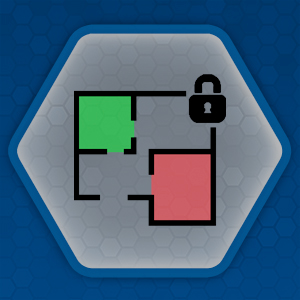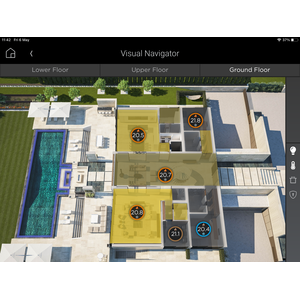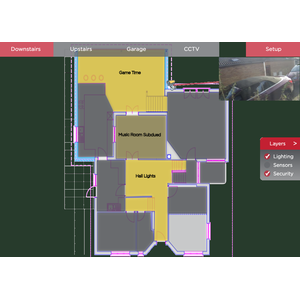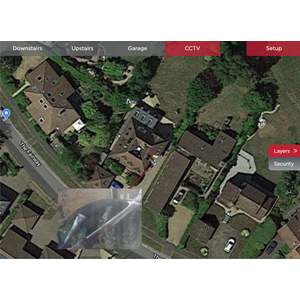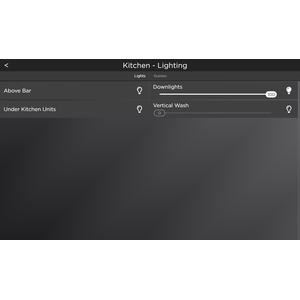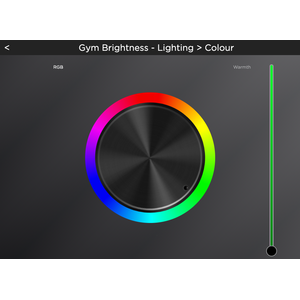Now available on the Control4 iOS and Android apps!
Overview
Control4 Visual Navigator is a unique driver from Janus Technology that allows you to view and control the state of devices across your entire home from any Control4 UI!
Utilising Control4's webview technology, Visual Navigator can display the state of all sensors, relays, lights, cameras and security partitions in your project on a floorplan of your site - while allowing control of all drivers from a familiar interface.
Visual Navigator uses the concept of layers. Each layer corresponds to a distinct set of driver types within your Control4 project (e.g. Sensors, Lighting, Security, Comfort...).
Webview Compatibility
The webview interface is compatible with any Control4 UI. This includes T3/T4 touchscreens, and the iOS and Android apps*.
You can also view the interface from any browser by navigating to the following URL, substituting in the IP address of your main processor;
http://<controller_ip>/c4z/janus_floorplan_dc/www/dist/
* iOS and Android apps require OS3.2+
Whats New?
v200 - 24/03/2022
- Added mobile webview functionality from the iOS/android app.
- Added Comfort layer, supporting all thermostats (v1 and v2).
- Optimised driver to significantly reduce memory usage.
- Support for Zuma Lumisonic Tunable White driver.
- Support for FutureNow RGB drivers.
- Support for Tuya RGB/W loads.
- Support for Velbus coloured lights.
- Support for Govee RGB lights.
- Support for LIFX RGB lights.
v108 - 03/06/2021
- Added support for security panel drivers.
- Added support for Fibaro RGBW and Shelly IoT RGB/RGBW/CT drivers.
- Added support for Generic Garage Door Sensor.
- Introduced the ability to add text to the floorplan.
- Multiple bug fixes for smoother operation.
v106 - 27/01/2021
- Added support for digest-authenticated cameras.
- Rebranded driver to ‘Visual Navigator’.
v105 - 20/01/2021
- Added Security layer with initial support for cameras.
- Added support for UI Key – Status Button drivers.
- Allows adding a device to multiple shapes.
- Added functionality to copy an existing shape.
v104 - 24/12/2020
- Added Lighting layer
- Re-designed the control UI to give a familiar Control4 experience.
Driver Compatibility
The Visual Navigator driver itself is directly compatible with a quickly growing list of drivers among multiple driver types.
Camera Drivers
Supports any camera proxy, with the ability to display authenticated mjpeg streams and snapshots.
Security Panel Drivers
Supports any generic security partition proxy that exists within a security panel driver.
Partitions are associated with Control4 rooms based on the location of connected sensor drivers.
Sensor/Relay Driver
Visual Navigator supports any Control4 generic sensor or relay driver, which can all be found under the My Drivers -> Motorization and Sensors sections of Composer.
Thermostat Drivers
Supports all thermostat and thermostat V2 drivers.
Controls and feedback available includes:
- Temperature
- Single/split setpoint(s)
- HVAC Mode
- HVAC State
- Fan Mode
- Fan State
- Presets
- Humidity
Coloured Light Drivers
- ArtNet DMX RGB/RGB-M (available from the C4 cloud)
- Aurora AOne (coming soon!)
- Axxess DCM5 (available here)
- Collingwood (available here)
- Converging Systems ILC-400C and ILC-100C (available from the C4 cloud)
- Domaudeo RGBW (available here)
- Fibaro RGBW (available from Control4)
- Govee (available here)
- KNX Coloured Lighting (available here)
- LiteWave wLightBox (available here)
- NexLux Wi-FI LED Strips (available here)
- Nicolaudie (available here)
- P5 FutureNow RGB (available here)
- Philips Hue (available from the C4 cloud)
- Rako Controls (Janus driver available here)
- Shelly IoT (Janus suite available here, Chowmain suite available here)
- TP-Link (available here)
- Tuya (available here)
- Velbus - Uses the RGB/RGBW/CT drivers, coming soon from the Janus Technology website.
- YeeLight (available here)
- Zuma Lumisonic (coming soon!)
We also support the following systems via the Enhanced Lighting Interface driver
- Adeo DALI/DMX (available here)
- ArtNet DMX (ExtraVeg, available from the C4 cloud)
- ArtNet DMX (NextGenTec, available here)
- Clipsal C-Bus (available from the C4 cloud)
- ColorBeam (available here)
- Control4 Centralised Lighting (available from the C4 cloud)
- Domaudeo (available here)
- FutureNow (availabler here)
- KNX (available from the C4 cloud)
- Lutron Caesta (available from the C4 cloud)
- Lutron HomeWorks (available from the C4 cloud)
- Lutron HomeWorks QS (available from the C4 cloud)
- Lutron LEAP (available from the C4 cloud)
- Lutron RA2 (available from the C4 cloud)
- Rako (available from the C4 cloud)
- Vantage InFusion (Cindev suite available here, Domosapiens suite available here)
- Vantage QLink (available here)
- WiZ Lighting (available here)
Light Drivers
Supports all light and light v2 proxies, along with advanced lighting scenes.
FAQ
What interfaces does it work on?
Visual Navigator appears where you have placed it via navigator (for OS2, it will also appear under the Services menu).
Visual Navigator is available on any T3/T4 screens in your project. For systems running OS v3.2 or later, you will also be able to access Visual Navigator from the iOS and Android apps.
You can also view the interface from any browser, by navigating to the following URL, substituting in the IP address of your main processor;
http://<controller_ip>/c4z/janus_floorplan_dc/www/dist
Can I use Visual Navigator from my phone/tablet?
You can! From OS3.2, you can now access Visual Navigator from the Control4 iOS and Android apps.
What do I need to install?
The main driver to install is the Visual Navigator driver – this provides the webview interface and automatically scans your system for compatible lights.
With the exception of Enhanced Lighting Interface, you should set up your compatible drivers in the usual way described in their documentation.
For Enhanced Lighting Interface compatible drivers, you should add 1 instance of Enhanced Lighting Interface for each light fixture you have.
From there, you need to set the properties Colour Mode to describe the type of this fixture (RGB/RGBW/WW), and use the device selectors to link the correct channels to the existing dimmer drivers.
Will you be supporting more devices in the future?
If you want to use a driver with Visual Navigator that isn’t currently supported, please contact us quoting the driver name and download link and we will be happy to add support quickly!
Do you offer a free demo license for dealer showrooms?
Yes - we offer a free showroom demo license via the DriverCentral showroom project.
CHANGE LOG
===============================================================================
Visual Navigator for Control4 driver
-------------------------------------------------------------------------------
Version 204
Date 01-06-2022
DRIVER COMPATIBILITY
- N/A
ENHANCEMENTS
- N/A
BUG FIXES
- Image background retrieved on a relative path for Control4 UIs
-------------------------------------------------------------------------------
Version 203
Date 25-05-2022
DRIVER COMPATIBILITY
- N/A
ENHANCEMENTS
- Pressing the back button on T3/T4 screens no longer exits the webview
BUG FIXES
- N/A
-------------------------------------------------------------------------------
Version 201
Date 09-05-2022
DRIVER COMPATIBILITY
- N/A
ENHANCEMENTS
- Improved menu selectors in the webview
BUG FIXES
- Thermostats can now be selected from touch screens
- Fixed some crashes that could occur when deleting a floor
- Improved reliability of startup on mobile webview
-------------------------------------------------------------------------------
Version 200
Date 23-03-2022
DRIVER COMPATIBILITY
- Added support for Zuma Lumisonic Tunable White driver
- Added support for FutureNow RGB drivers
- Added support for Tuya RGB/W loads (Temperature control not yet supported)
- Added support for Velbus coloured lights (Temperature control not yet supported)
- Added support for Govee RGB lights
- Added support for LIFX RGB lights
- Added support for new variants of the Collingwood and Nicolaudie suite
- Added support for new variants of the TP-Link suite
ENHANCEMENTS
- Added mobile webview functionality from the iOS/android app
- Added Comfort layer, supporting all thermostats (v1 and v2)
- Allows controlling coloured lights within the same shape separately
- Improved feedback for coloured light drivers
- Changed coloured light dial indicator to white to improve visibility
- T4 screens are now selectable for the 'Clear Touchscreen Cache' action
- Added Singleton driver warning
- Optimised memory usage
- Added 'Webview Link' property to allow quick access to the webview in your browser
BUG FIXES
- Fixed startup issue on OS3.3+
- Fixed feedback issue for lights on OS3.3+
- CCTV feeds can now be displayed in mobile webview (local network only)
-------------------------------------------------------------------------------
Version 108
Date 03-06-2021
DRIVER COMPATIBILITY
- Added support for security systems via security partition drivers
- Added support for Fibaro RGBW drivers
- Added support for Rako V2 RGB/RGBW drivers
- Added support for Shelly IoT RGB/RGBW/CT drivers (Janus and Chowmain)
- Added support for Multi-Experience Buttons by Domosapiens Inc.
- Added CT support for Philips Hue full colour drivers
- Added support for Generic Garage Door Sensor
ENHANCEMENTS
- Added icons to represent each layer
- Introduced the ability to add text to the floorplan
- Allow changing the colour of text shapes
- Added the option to show sensor/relay state colour in the control view
- Separated out 'Show All' checkbox to allow added & other floors to be displayed independently
- Added action to print the webview URL to the Lua Output
- Enabled LuaJIT
BUG FIXES
- Fixed issue where a rectangle shape drawn lower-right to upper-left would not be saved
- Fixed issue where orphaned rooms would not be removed from the project correctly
- Allow switching active camera when viewing Security feeds of a room
- Fixed issue where renaming coloured lights would not update the webview
- Fixed encoding issues for non-ascii characters
- Devices with long names no longer overflow the screen in the control view
- Fixed 'Display Config' action
KNOWN ISSUES
- Any 'UI Key - Status Button' drivers installed must be configured in the webview again
-------------------------------------------------------------------------------
Version 107
Date 02-02-2021
ENHANCEMENTS
- N/A
BUG FIXES
- Control4 demo switched light now responds to toggle command from webview
- Some CCTV cameras that did not display a snapshot are now functioning correctly
-------------------------------------------------------------------------------
Version 106
Date 27-01-2020
DRIVER COMPATIBILITY
- Added support for digest-authenticated camera streams
ENHANCEMENTS
- Rebranded to 'Visual Navigator'
- Added the option to set text visibility (show/hide)
- When navigators are refreshed, the project is re-interrogated
- Camera stream snapshots are loaded in a round-robin fashion on T3 screens to limit overloading issues
BUG FIXES
- Fixed issue where a locked area could display incorrect devices
- Camera streams no longer overflow their container on safari and iOS devices
-------------------------------------------------------------------------------
Version 105
Date 21-01-2020
DRIVER COMPATIBILITY
- Added Cameras to the Security layer
- Added 'UI Key - Status Button' driver to the Sensors layer
ENHANCEMENTS
- Allow adding a device to multiple shapes - access added devices with the 'Show All' checkbox
- Added functionality to copy an existing shape
- Added functionality to move an existing shape to a different area
- Allows restriction of layer selection on a per-area basis
- Added arrow key press handlers for shape repositioning/resizing
- Added the option to use an authorization code to access the webview
BUG FIXES
- Fixed issue where shape display colours would sometimes be incorrect on the setup page
- Switched lights show an appropriate brightness colour on the floorplan when switched on
- Fixed some sensors/relays displaying the incorrect state colour
- Fixed an issue where inverting a rectangle shape along one axis would cause it to rotate 180deg
- Advanced Lighting Scene tracking fixed following a processor reboot
-------------------------------------------------------------------------------
Version 104
Date 24-12-2020
DRIVER COMPATIBILITY
- Added lighting layer supporting dimmers, switches and scenes
- Added support for KNX Coloured Lighting
- Added support for LiteWave wLightBox RGB/RGBW
- Added support for Enhanced Lighting Interface by Janus (RGB/RGBW/TW)
ENHANCEMENTS
- Added icons for additional sensor/relay drivers
- Variable registration handling improved for reliability
- Added key-press shortcuts for shape editing
- Redesigned the control screens to give a familiar Control4 interface
BUG FIXES
- Fixed issue where some colour commands would not send successfully
- Images are now deleted when an area is removed
- Fixed some sensors/relays displaying the incorrect state
-------------------------------------------------------------------------------
Version 103
Date 03-12-2020
ENHANCEMENTS
- N/A
BUG FIXES
- Fixed display issues for mobile devices
-------------------------------------------------------------------------------
Version 102
Date 29-11-2020
DRIVER COMPATIBILITY
- Added support for Wireless Nyce motion sensor
ENHANCEMENTS
- N/A
BUG FIXES
- Fixed typos in the documentation
-------------------------------------------------------------------------------
Version 101
Date 20-11-2020
DRIVER COMPATIBILITY
- Added sensors layer supporting control4 generic sensors and relays
ENHANCEMENTS
- Added the concept of layers
- Changed driver icon, ensuring compatibility with iOS homescreen favourites
- Changed image storage methodology to reduce websocket traffic
- Added warning in webview for when the driver is unlicenced
BUG FIXES
- Fixed issue where adding a new point to a polygon would sometimes place it in the wrong place
- Connection state feedback correctly displays in the bottom-middle of the screen
- Fixed the CT colour feedback for Aurora bulbs, as they were not being correctly scaled
-------------------------------------------------------------------------------
Version 100
Date 27-07-2020
- Initial version
-------------------------------------------------------------------------------