Welcoming A New Developer - Simplux

Visit their page to check out their drivers!
Simplux has released the following drivers for Elan:
Check Out DriverCentral's New Video!

We often get questions about how our site functions and how to get the most out of all the features we offer. The Team here at DriverCentral created a video that explains each of DriverCentral's features, how to use them, and more! This video goes over everything from logging in to using the project portal.
If you have ever wondered how to properly set up a new project or add drivers to an existing project, this video is for you! We also go over project settings including driver updates and project notifications as well as additional features like free trials and the Showroom Project. Check out the video now!
DriverCentral Year in Review

As we round out 2019, DriverCentral is turning 3! The site has grown significantly over the last year, and we're excited for continued growth as we move into 2020.
** Please note that DriverCentral support will be closed December 25th and January 1st. Support will be limited from December 23rd through January 2nd for the holiday season.
Wondering just how much DriverCentral has grown throughout 2019? We're going to tell you just that!
- 23,147 connected homes
- 6,000 help desk tickets and chats answered
- 5,264 registered dealers
- 198 drivers for sale
- 44 drivers added in 2019
- 3 new developers
- Axon Engineering
- Janus Technology
- YATUN
2019 was a great year for DriverCentral, and we hope it was a wonderful year for you as well! We're proud of all our developers and dealers have accomplished this year and look forward to all that 2020 will bring.
August Smart Lock Driver is Now FREE

The August Smart Lock driver from Cinegration Development is now a manufacturer driver, which means it is now FREE to use on your Control4 projects! DriverCentral will continue to provide technical support for this driver and all others on the site. If you haven't experienced the driver for August Smart Locks, now is the time.
What does the August Smart Lock driver do? This driver allows users with an August Smart Lock Pro + Connect to go keyless, unlock the door from a smartphone, and give keyless entry codes to anyone from friends and family to the dog walker!
Existing driver users will not be affected by this change - the existing drivers will continue to work with automatic updates as long as auto update has been enabled.
Helpful Tips on Control4 OS3!

Control4 3.0
Control4 released the 3.0 operating system a few months ago, making drastic improvements to the user interface and experience. This update also changed the way that many DriverCentral drivers interact with Control4, and our developers have been working hard to modify drivers so they work seamlessly with OS3 and take advantage of all the incredible benefits that OS3 offers.
 Control4 Dashboard and Filters
Control4 Dashboard and Filters
OS 3 gives clients unmatched personalization and control capabilities that make the smart home uniquely his or her own. Icons can be placed on a “dashboard” screen so they are front and center on the client's phone or touch screen when they are needed.
If a client has a lot of devices in the home, they'll love the new Filter function. Clients can sort door locks, sensors, window shades, and lights to make it much easier to find devices he or she is looking for without having to scroll through a long list. Simply tap the filter icon to sort by active or inactive devices, and tap All to get a full view of all like-devices across the entire home.

Favorites: Customizing the Customer Experience
Control4 3.0 has introduced Favorites, giving customers quicker, easier access to the most frequently-used technologies. Just like clients are used to on their smart phones, organizing favorites is as easy as hold-and-drag to add, arrange, remove, and favorite the most commonly used devices, streaming services, and scenes.
Favoriting scenes and devices is simple! Clients can click the Control4 icon on the upper-left corner to see a list of devices. When the particular device or scene has been found, clients have the ability to tap and hold the icon to favorite it to the room.
Devices and scenes can be favorited to any room of the house, not just the rooms they are physically in. This means that any room—like your master bedroom—could be turned into a control center for the whole home. Clients can control and see the status of door locks, window shades, and smart lights around the house from the bedroom dashboard so the homeowner doesn’t have to swipe from room to room when making sure everything is secure and powered down for the night.

Optimized for Every Room
Clients can now organize the Control4 interface by rooms so that the most important, frequently used rooms in the house are front and center. This means that it takes fewer taps for clients to find what they're looking for.
Clients can also mark their most frequently-used rooms as favorites to quickly swipe between them. To favorite a room, clients can simply tap the room name at the top of the screen to bring up a list of all rooms. In the upper-right corner, clients can click the pen button and tap the heart next to each room to add it to the Favorites list. Fewer touches. Fewer taps.
Clients can still find devices and scenes organized by the traditional Control4 categories (Watch, Listen, Comfort, and Security) by tapping the Control4 icon in the upper-left corner in the Control4 app or touch screen.
DriverCentral drivers add even more customization and benefits, enhancing the features of OS3. Control4 OS3 and DriverCentral provide an even more custom, user-friendly experience.
Check out videos on basic navigation, customizing a room scene, and filters here.
Planning for CEDIA

Several DriverCentral developers will be attending the show and even participating in events, demonstrating drivers and solutions at booths, and learning about the latest trends in home automation. By being part of events like CEDIA, our developers stay ahead of the game and are the first to discover new software needs for our industry.
Make sure to stop by these booths and chat with some of our developers about the software they create and how this software enhances integration solutions!

Cinegration Development's August Doorlock driver makes front doors smarter. Go keyless to lock and unlock your door from anywhere with your phone. Give keyless entry to family, friends, or even the dog walker. The lock easily attaches to your existing deadbolt; use your existing key at anytime. Now available for Control4!
Come check it out at CEDIA Booth #4352!

Cinegration Development’s Hunter Douglas RQ driver allows customers to adjust Hunter Douglas shades and blinds with the swipe of a finger via the Control4 platform or a customer’s smartphone. Customers can use a slider in the Control4 interface to choose what percentage the blinds or shades are opened or closed.
Check out HunterDouglas at CEDIA Booth #3013!

Come see us at CEDIA Booth #2030.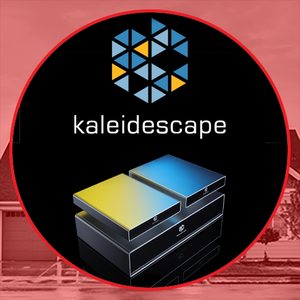
Chowmain's Kaleidescape driver will also be at CEDIA! Kaleidescape combines movie players and servers with online selection and delivery of the highest quality movies, making it the must-have content source to power a luxury cinematic experience.
Kaleidescape will be at CEDIA Booth #2549.
![]()
CinDev's Lexicon driver offers two-way communication, Mono or Stereo outputs, EQ Present selection, and PowerSave or Always on setup for power.
Come check it out at CEDIA Booth #1313!

Chowmain's Intellithings RoomMe driver identifies who's in a room by Smartphones and when combined with your home automation system, can automatically sets light, music, and temperature to the preferences of the actual people present. Control4, ELAN, URC, and RTI.
Come check it out at CEDIA Booth #1743!

Cinegration Development created a manufacturer-sponsored driver to integrate SeuraTVs into Control4. This driver allows for RS232 or IR control of all Seura TVs, 2-Way power and volume feedback, and day/night mode programming in Composer.
Seura will be at CEDIA Booth #501!

Domosapien's Somfy driver enables control of Somfy RTS blinds. Older RTS transmitters are also supported as well as Somfy DCT (Dry Contact) blinds using a set of relays for each blind. The driver is capable of SIMULTANEOUSLY connecting to a cluster of myLinks, URTSI II, and RS485 RTS Transmitters.

CinDev has been working with sonnen to create energy automation integration in Control4. With better weather integration and a fresh new look for Control4 OS3, the sonnen EcoLinx driver is better than ever! The sonnen ecoLinx driver uses weather forecast data to dynamically modify the ecoLinx’s backup reserve setting.
See the latest in Energy Automation with sonnen at CEDIA Booth #3547!
Exciting New Things at DriverCentral!

The YATUN team has been in the smart home industry for many years, educating installation companies and providing technical support to Control4 dealers. YATUN specializes in complex system integrations and helping dealers propel projects forward.
YATUN already has two drivers loaded on the DriverCentral - Audac R2 and Devialet Expert Pro. The Audac R2 driver enables network control (TCP/IP) and integration of the AUDAC R2 digital matrix system in Control4. The Devialet Expert Pro driver enables two-way integration for the ultimate audiophile system, Devialet Exert Pro Amplifiers. Visit their page to check out their drivers!
In April, we announced some exciting updates coming to the site in our blog. We're excited to say that those updates are now here and the final results are even better than we originally planned! Continue reading to learn about the improvements we made to the Project Portal and how these improvements make dealers' lives easier and decreases the amount of time you have to spend managing your projects!
We have officially launched the new Project Portal, complete with better overviews of projects, the ability to initiate global driver updates, and a fresh, clean look. The Project Portal is a cohesive dealer tool that allows dealers with any platform to utilize the same interface and experience the same benefits.
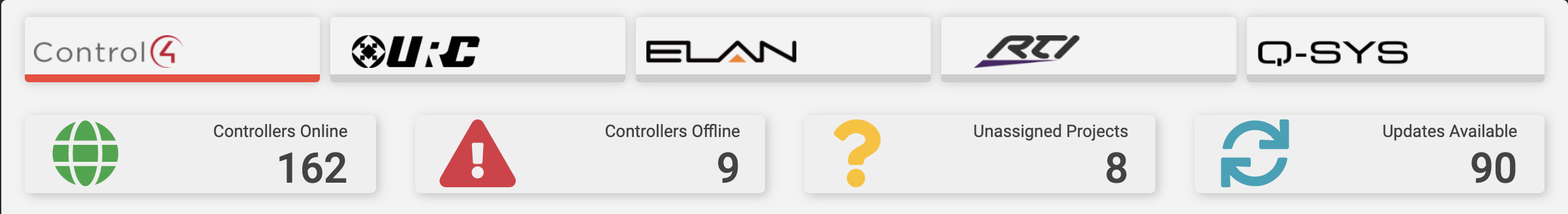
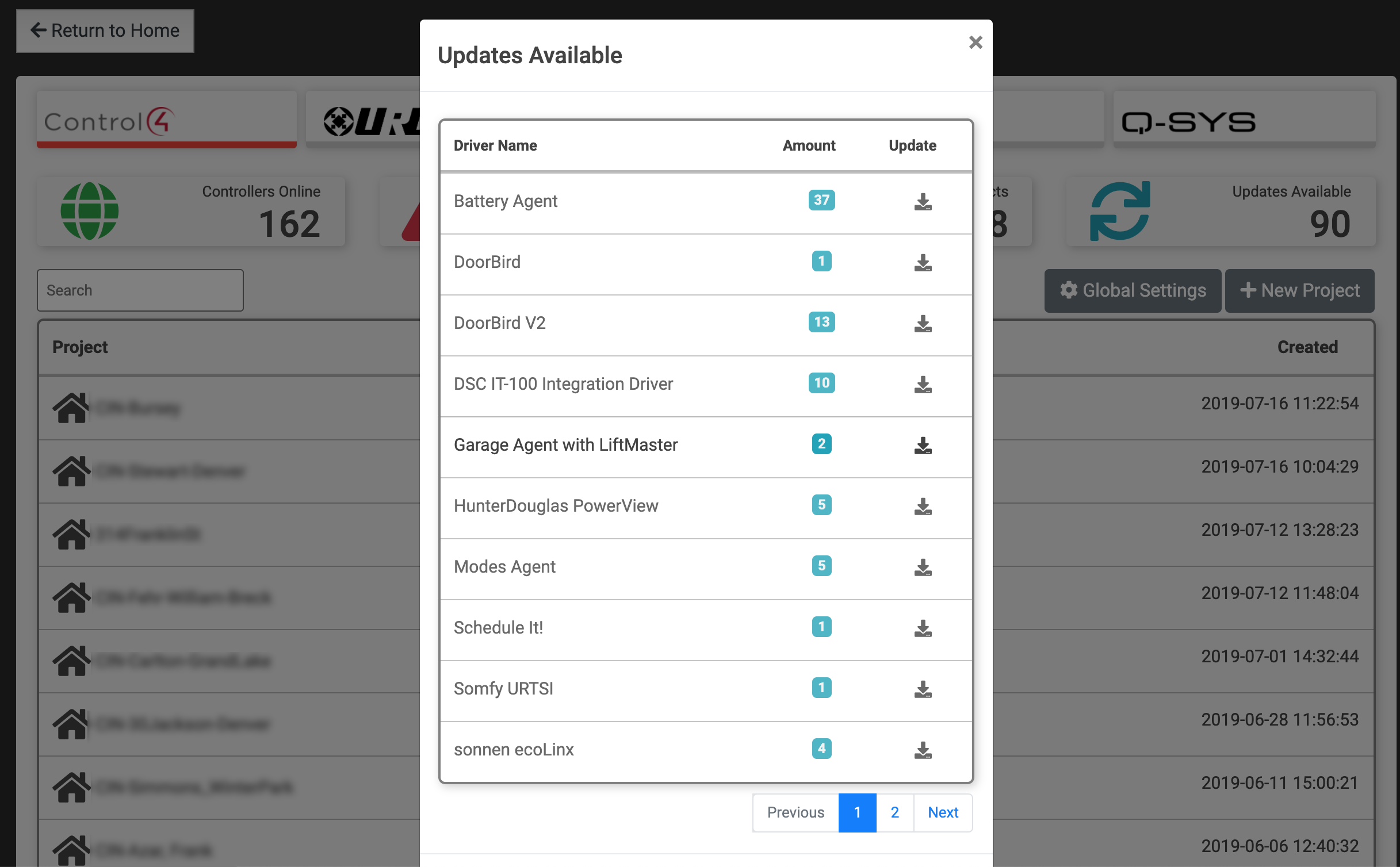
With a single click, dealers can update any individual driver for all projects with that driver installed. This simplified update process drastically decreases the amount of time dealers have to spend updating their projects. We all know that time is money so we're saying it - DRIVERCENTRAL SAVES DEALERS MONEY!
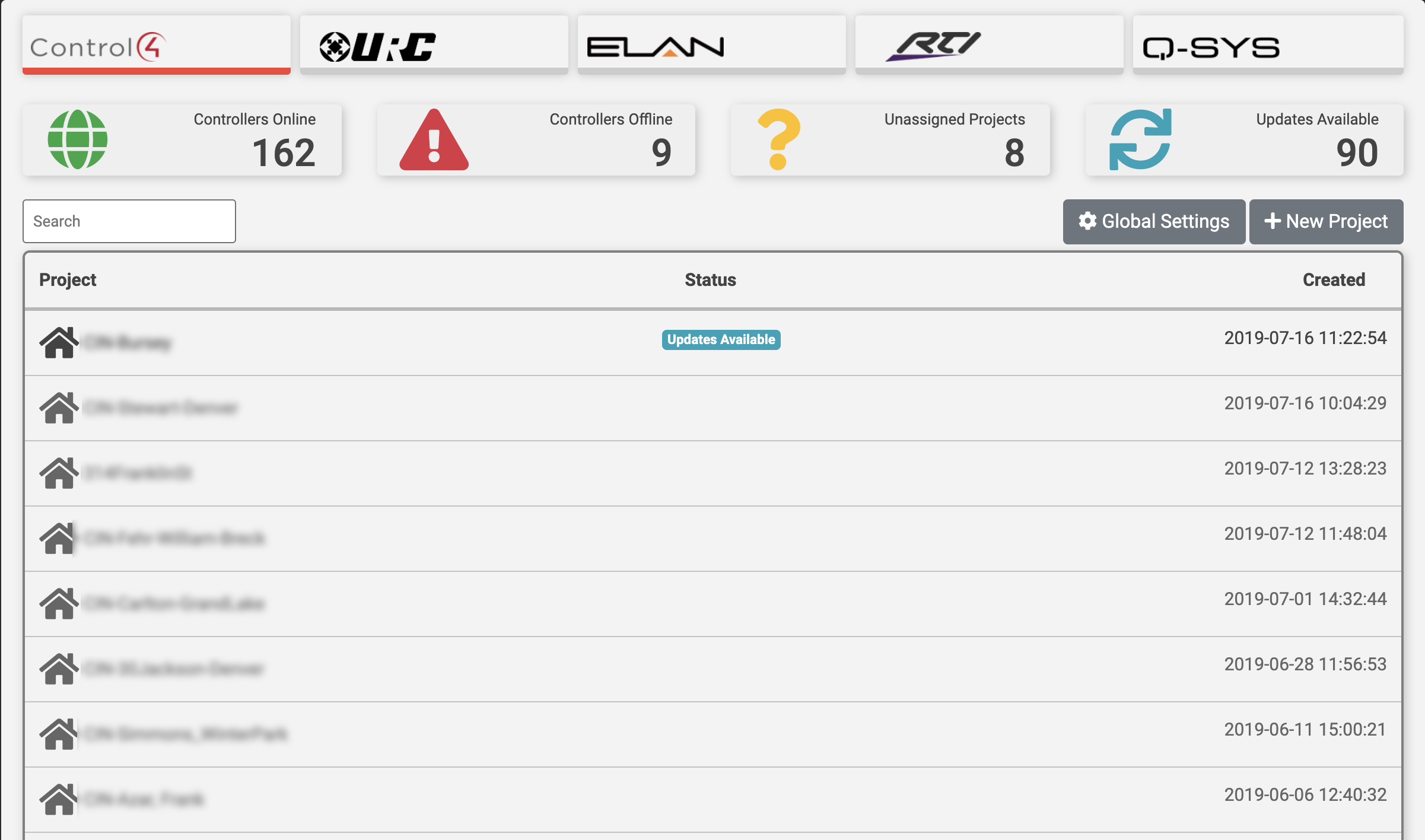
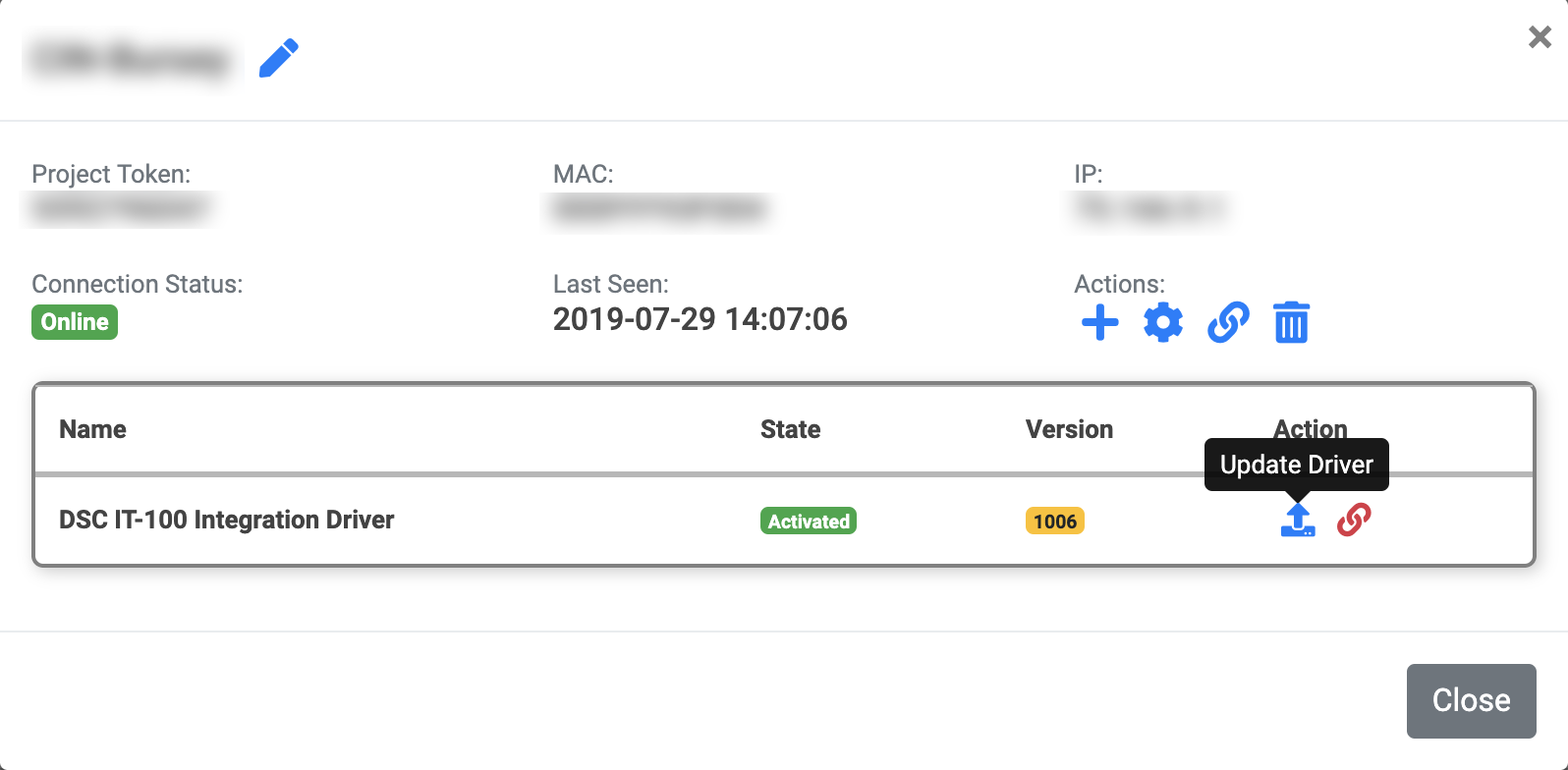
Welcoming a New DriverCentral Developer!

Janus Technology has officially joined DriverCentral's growing group of developers. We are excited to expand our developer base because more developers means more drivers and more solutions for our dealers! Continue reading to learn more about Janus Technology!
JANUS TECHNOLOGY
Janus Technology is a software development consultancy based in Cambridge, England, specializing in creating interesting and unique solutions for the smart home controls industry. Now in its tenth year, Janus was founded by Cambridge University alumni with many years of combined experience in software development and custom installation.
Janus Technology develops integrations for Control4, RTI, URC, Elan, Crestron and AMX, apps for iOS and Android, and a whole host of other software solutions for some of the biggest names in the AV industry including Bose, Yamaha, Linn, Wyrestorm and many others. Janus also specializes in BMS integrations and provides a consultancy service to installers requiring bespoke solutions for specific projects.
Janus' first driver is live on the site! Check out their Colour Wheel Driver that provides easy selection of the color and brightness of multiple lighting channels.
Updates Coming to DriverCentral!

The DriverCentral Team has been working hard to deliver several site updates that will greatly improve the user experience and accessibility. You may have noticed an increase in speed to the site over the last week... that's because there is! Our team has significantly improved the loading time and overall speed of the site, meaning less time spent waiting for a page to load and more time to browse the site's growing offering of drivers!
Continue reading to discover the new features coming soon to the marketplace!
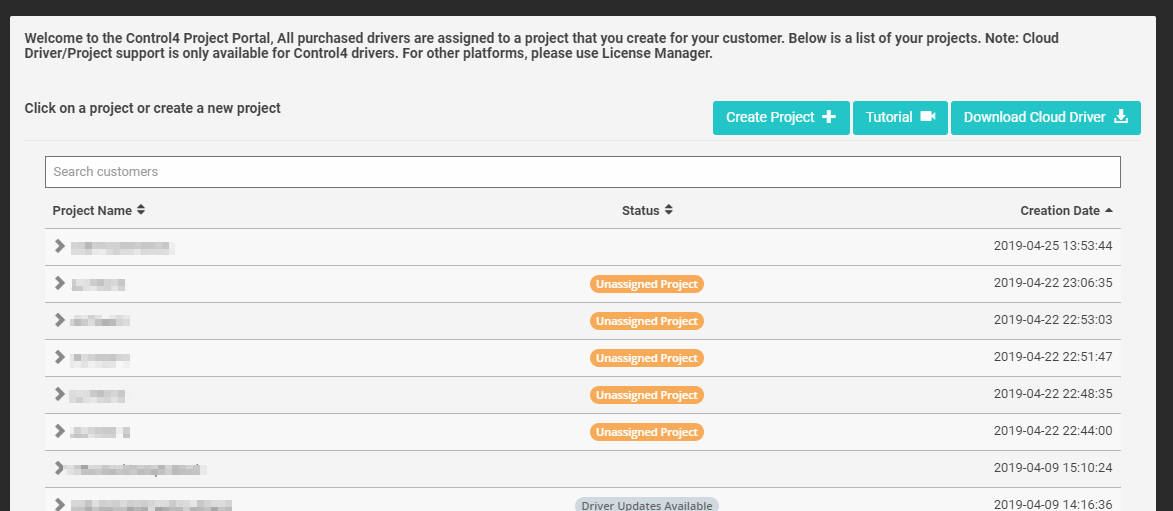
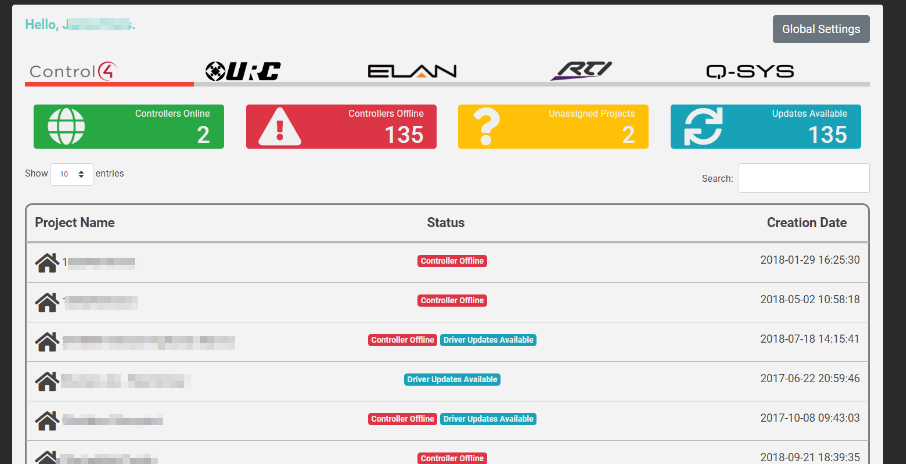
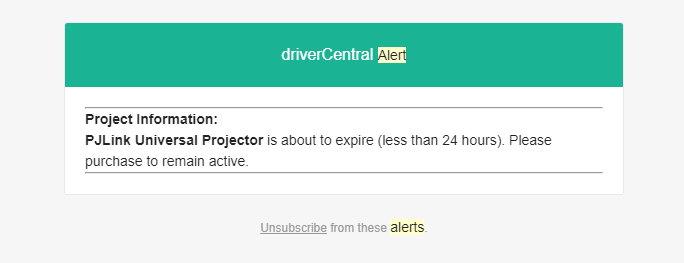
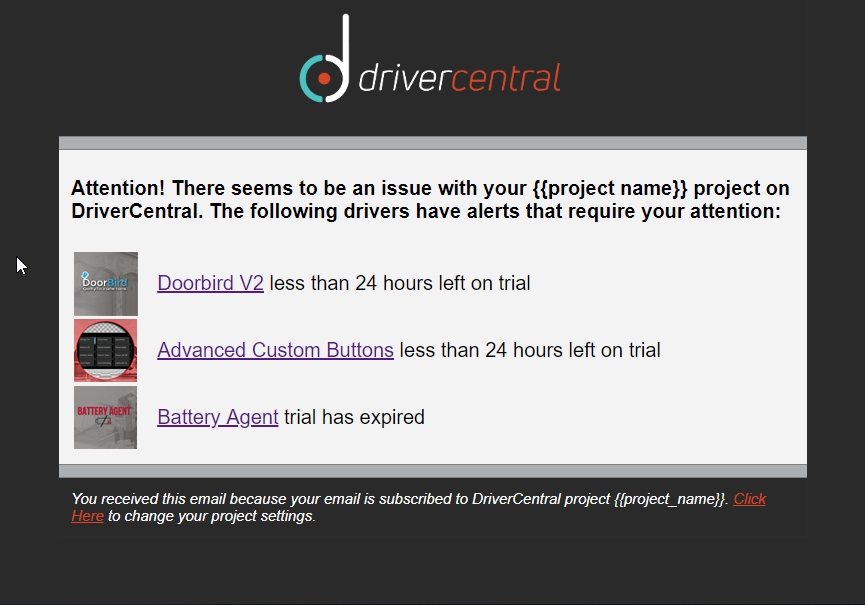
Showroom Project

Are you taking advantage of all the DriverCentral's dealer benefits? If you don't have a Showroom Project, you are missing out! DriverCentral offers many benefits to its dealers, one of which being the Showroom Project. This feature gives dealers the opportunity to test drivers, experience driver features, and understand the key benefits of a driver first hand! Continue reading to learn more about the showroom project, how it works, and why you should be using it.
DriverCentral provides a Showroom Project option to dealers registered on DriverCentral. This project allows a single Dealer to license the majority of drivers listed on DriverCentral for the calendar year, giving you the opportunity to install the driver in your showroom and experience everything the driver has to offer before you sell it to your customers. The showroom project is to be used solely for a single Dealer’s showroom and cannot be used in customer projects.
In order to be eligible to participate in a Showroom Project, dealers must complete $250 in purchases on DriverCentral each calendar year in which the dealer wishes to participate in a Showroom Project. DriverCentral reserves the right to revoke or change the terms of the Showroom Project at any time. Developers have the option to have their drivers omitted from the Showroom Project option, and any drivers not available to Showroom Project participants will be charged at the standard rate. Showroom Projects are currently available for Control4 drivers only.



 .
. 
 .
. 
