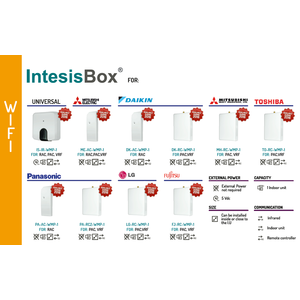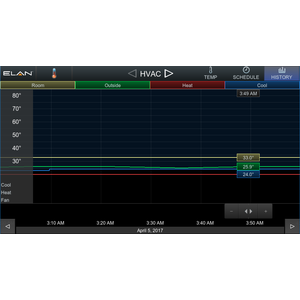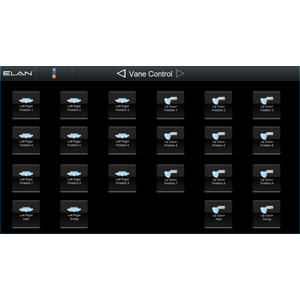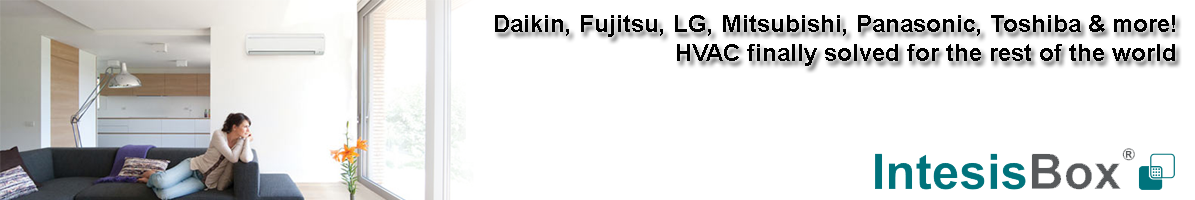



Overview
Most HVAC installations in the United States are easy as most thermostats utilise a universal standard and as such can be replaced easily by a 3rd party thermostat such as ELAN’s thermostat.
Unfortunately alot of HVAC manufacturers do not utilise this standard and have proprietary closed communications that are specific to that HVAC manufacturer. This makes it extremely cumbersome for ELAN dealers to source a reliable HVAC product and in many countries ELAN dealers do not even bother with HVAC integration because it is just too hard.
Luckily Intesis have released their range of IntesisBox gateways. Intesis manufacturer 3 different types of gateways.
Bi-directional Infrared Emitter / Receiver
Universal IntesisBoxs are developed to offer compatibility with thousands of HVAC models through infra red and offer room temperature feedback via a sensor in the IntesisBox.
The home owner can utilise the existing infra-red remote control as well as the infra red receiver will translate the IR signal and report back to the home automation system what the HVAC mode, Setpoint and fan speed is.
Indoor Unit Gateways
These gateways can be retrofit easily as they tap into the HVAC' system’s indoor unit communications wiring which provides the IntesisBox with both power and communications. This means that you don’t need to run new cabling to get this solution to work. These models are developed to communicate with the HVAC manufacturer’s proprietary communications protocol allowing for true real time bidirectional communication with the system.
Outdoor Unit Gateways
These gateways tap into the outdoor unit’s communication wiring and can control multiple indoor units for multi-zone control. These solutions are din rail mounted and require 9-36vdc / 24vac power.
Chowmain’s IntesisBox driver for ELAN will work with all models of IntesisBox and will provide full two way control/feedback.
Features
- Automatic discovery of Intesisbox based on unit MAC address.
- Self healing - if IP address changes the driver will automatically rediscover the unit.
- Temperature Feedback.
- Mode Control/Feedback
- Fan Speed Control/Feedback
- Setpoint Control/Feedback
- Up/Down/Left/Right Vane position control
- HVAC System Error detection and feedback (only on non universal IntesisBox’s).
- Support for multiple AC units
- Can get feedback when the customer uses the original IR remote for the Universal IntesisBox model.
FAQ
Why is this product exciting?
In Australia and New Zealand (and other countries) HVAC integration has been hard because HVAC companies do not utilise the honeywell based wiring that most smart thermostats like Nest and Honeywell use. Split Systems have been extremely hard as traditionally they only offer IR or RF based remote controls. In the past we have integrated these systems by learning every combination of IR code however this is extremely time consuming. Also integration for ducted systems and VRF systems were hard because manufacturers have their own propriatary bus.
Now with the IntesisBox installers can now easily integrate HVAC systems into ELAN. The IntesisBox is affordable unlike other solutions so the cost of integration per zone is extremely low. On top of that it communicates via wifi so dealers can now revisit old customers with compatible HVAC systems to upgrade their home automation system and integrate their HVAC systems without additional wiring.
This really changes the HVAC game.
What HVAC systems can i use this driver with?
IntesisBox is compatible with a range of HVAC systems. Please see the Intesis website to check if the HVAC system you want to integrate has a specific IntesisBox or is compatible with the universal IntesisBox. Their website will have the most upto date information about supported models. If you are unsure if you HVAC system is supported please contact Intesis support (support@intesis.com) and they will advise if you HVAC system is supported and what model IntesisBox you need to purchase
At the time of writing this Intesis have specific bus based IntesisBox make/models for
- Daikin Domestic line
- Daikin Sky and VRV lines
- Fuji Electric Domestic Lines
- Fujitsu Domestic and VRF lines
- General Domestic and VRF lines
- Hisense VRF systems
- Hitachi VRF systems
- LG Domestic
- LG VRF Lines
- Mitsubishi Electric Domestic, MR Slim and City lines
- Mitsubishi Electric City Multi systems
- Mitsubishi Heavy Industries FD and Hypermulti lines
- Panasonic ecoi, ecog and paci lines
- Panasonic etherea domestic lines
- Samsung NASA VRF linese
- Sanyo ecoi and paci lines
- Toshiba Commercial and VRF lines
At the time of writing this Intesis's universal infra red IntesisBox supports the following make/models
- Acson
- Aermec
- Aircool
- Airlin
- Airwell
- Alpicair
- Argoclima
- Balupunkt
- Carrier
- Daikin
- Daitsu
- Delonghi
- Dolphin
- Emmeti
- Electra
- Friedrich
- Fujitsu
- Fuji Electric
- General
- Gree
- Hiyasu
- Kaysun
- LG
- Midea
- Mitsubishi Electric
- Mitsubishi Heavy Industries
- Mundoclima
- New Pol
- Panasonic
- Samsung
- Samui
- Tadiran
- TCL
- Toshiba
- Vaillant
Can i control fan direction with this?
Yes our driver allows for up/down and left/right vane control. This is accessible under the Extras Tab.
Can i do schedule the HVAC system using this?
Yes our driver has built in presets and scheduling.
Where can i purchase this module?
Intesis sells the IntesisBox in over 90 countries. They mainly sell direct. The product has regulatory compliance for Europe, US, Canada and Australia. If you have any sales enquiries please contact Intesis Sales directly via their website or contact them via sales@intesis.com.
Do you offer showroom discounts?
We offer dealers a free showroom licence for demonstration and educational purposes. See link below for T&C's and signup procedure.
I want to try this driver out before buying it?
All Chowmain drivers for ELAN come with a 90 day trial. This is activated once you add the driver to the project. No additional steps are necessary.
Do you offer other drivers?
We have hundreds of drivers. Many of which are manufacturer sponsored and free. Please visit our website to view all available drivers including FREE drivers.
- Resolved issue introduced by Core 8.7 and above where if the driver has an invalid IP address it would crash the Core. This could potentially cause it to crash on init as well.
2.3.2 - APR 27 2021
- Resolved issues with trial licencing no activating.
2.3.1 - Feb 25 2021
- Fixed issue effecting hiding of non available Fan modes and HVAC modes.
2.3 - Nov 11 2020
- Updated to support new IntesisBox hardware that allows you to control multiple indoor units.
2.2.4 - Mar 06 2019
- Driver will now reconnect to IntesisBox if the IntesisBox does not respond to commands being sent from the driver (IntesisBox bug). This seems to reset the box and make it respond again.
2.2.3 - Nov 29 2019
- Added Get command after Set command. For some reason some IntesisBox models don't provide feedback unless we do a Get?
- Made reconnection more aggressive
2.2.2 - Jul 22 2019
- Fixed issue with Fahrenheit setpoints not moving up and down by more than a few degrees at a time.
2.2.1 - May 31 2019
- Fixed issue with licencing introduced in the last version
2.2.0 - MAY 07 2019
- Updated to support Stratus error messages. This includes HVAC system error messages on HVAC system faults & communications faults.
2.1.5 - Feb 25 2019
- New revisions of IntesisBox hardware require a ping to be sent to it to keep it alive.
2.1.4 - Nov 20 2018
- Updated to latest Chowmain library
2.1.3 - Aug 3 2018
- Fixed Fan feedback.
- Changed from rounding down to rounding up for values.
2.1.2 - Aug 2 2018
- Added ability to manually add IP address in for networks that do not allow multicast / broadcast traffic. Once you have added the IP address in press Apply and press the Connect to IntesisBox button
2.1.0 - Jul 25 2018
- Updated to latest Chowmain library. Improvements over socket connections, timers, callbacks and more.
2.0.4 - 17-JAN-2017
- Updated to support ELAN version 8.2. Note this is a manditory update.
2.0.3 - 2017-NOV-17
- Critical Update - If you are on an older version please update
2.0.2 - 2017-OCT-09
- Resolved issue where UI would incorrectly feedback offline state
2.0.1 - 2017-OCT-03
- Updated to resolve issues with Fahrenheit based feedback and setpoints
- Updated to resolve issues with fan state feedback being sent too quickly to core.