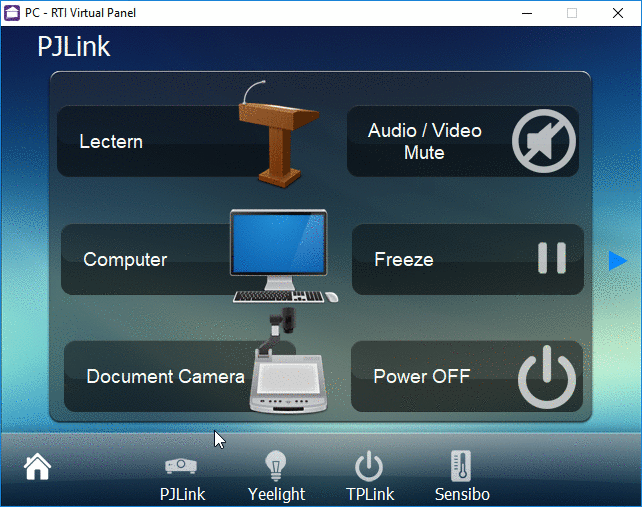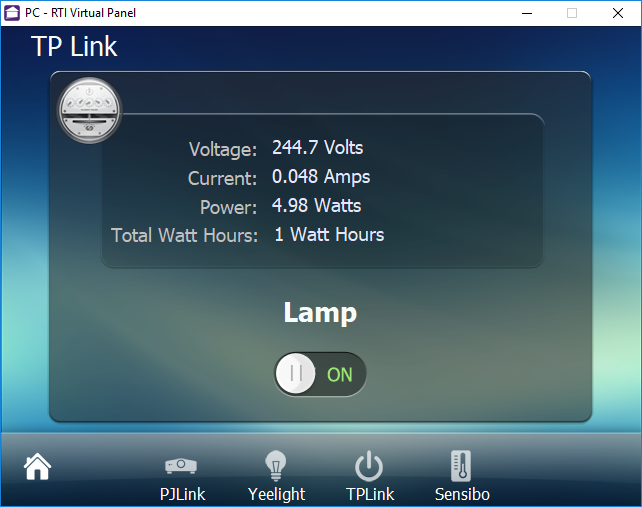Happy Holidays from DriverCentral! 2018 Year in Review

DriverCentral has had a very exciting year! Our site is now in its second year, and we have done a lot throughout 2018 to improve the site, grow our product offering and customer base, and enhance features. This year, we have answered 4,704 help desk tickets and 1,798 chats!
Continue reading to check out the highlights from 2018 with site updates, new dealers and drivers, and more control platforms!
SITE UPDATES AND IMPROVEMENTS
Over the course of the year, we have made several improvements and updates to DriverCentral including updating the Cloud Driver and improving the user interface, payment processor, and auto update. We have also added a Driver Request Form, allowing dealers to submit a request for a driver for any platform. Dealers have the option to send their request to a particular developer or the request can be sent to all developers! Throughout the year, your requests have helped our developers decide on what drivers should be released, making you, the dealer, an integral part of driver creation.
We have also been hard at work creating a knowledge base for frequently asked questions and common issues. The knowledge base serves as a quick reference for questions regarding the Cloud Driver, managing projects, ordering, account problems, and more. You can find the knowledge base here.
Additionally, our help desk team has generated a wiki to allow developers and the support team to log common help desk questions, driver limitations, and various solutions. The wiki serves as a tool to streamline support and allow our help desk team to answer your questions quickly and more efficiently.
DRIVERS, DEVELOPERS, AND DEALERS... OH MY!
Our developers have been hard at work creating 60 new drivers in 2018, bringing the site to a total of 150 products! DriverCentral also signed on FIVE new developers - Argus Technologies, ezi Contols, Homeation, Kiwifarm, and T4control. Keep an eye on their pages for new drivers being added!
DriverCentral could not exist without our incredible customers. Speaking of customers, 2,715 new dealers registered on DriverCentral in 2018! This brings our total number of dealers to 4,981.
MORE CONTROL PLATFORMS, MORE OPTIONS
DriverCentral has added three control platforms to the site this year: ELAN, RTI, and URC. Supporting more platforms means the site is capable of meeting a wider range of needs for a greater variety of projects. Many of our developers work on drivers for more than one control platform, which can all now be sold in one central location!
DriverCentral truly had an amazing year and we hope you did as well. As we close out 2018 and begin a new year, we look forward to more growth, ongoing site updates and enhancements, and publishing exciting new drivers in 2019! Browse the site to take a look at the result of 2018's hard work.
The Scoop on Lighting and Comfort Drivers

Lighting and Comfort are two of Control4's most programmable, but underused features. While most smart home owners have their lights and thermostats integrated into their control system, the capabilities of these systems are often not fully taken advantage of. With DriverCentral's lighting and comfort drivers, your clients' systems have more features and more customizable options, greatly enhancing the customer's experience and level of control over their system.
Continue reading to learn how lighting and comfort drivers can benefit your projects!

LIGHTING DRIVERS
If your projects include lighting integration, DriverCentral should be your first stop to determine which drivers make the most sense for any given project. Our drivers provide several unique tools that can make any lighting system shine. Whether your project requires drivers for specific hardware in the home or could make use of custom drivers, we have options for all types of projects!
Drivers such as Belkin, Clipsal C-Bus, Lutron Radio Ra Classic, TP-Link, Vantage Infusion,Vantage Q-Link, We-Mo Switch, and Yeelight are custom-made to integrate manufacturer products.
The Advanced Lighting Timer, Easy Occupancy, Generic Lighting, Modes Agent, and Relay to Light drivers make any lighting system better. These drivers increase the dealer's customization options, providing more tools for the dealer to customize the lighting system for a specific customer.

COMFORT DRIVERS
Setting and maintaining a comfortable temperature in a customer's home is of upmost importance. And as we all know, everyone's definition of comfort is different, making customized control over the thermostat and other heating/cooling features a major benefit to smart home owners. With comfort drivers, dealers can offer customers a wider range of control over the home's thermostats, fans, HVAC system, fireplaces, and more!
DriverCentral offers manufacturer-specific drivers, like Advantage Air MyAir, Aprilaire 8800/8700, Big Ass Fans/Big Ass Lights Haiku, Daikin SkiFi, Daikin WiFi Split, Escea Fireplace, Honeywell, IntesisBox, Sensibo Aircon, Sinope Thermostats, Tekmar HVAC, and TempTracker.
For any fan or thermostat, check out the Generic Fan Speed or Generic Thermostat drivers.
DriverCentral seeks to provide software that enhances your customer's smart home experience and allows you as a dealer to offer more features and better control. Browse lighting and comfort drivers available today!
Introducing DriverCentral's New Developers!

DriverCentral is growing! We continually strive to further enhance our site and the benefit we provide to dealers around the world. Part of doing this means that we are always seeking to add more developers to the site, which increases our product offerings and expands your options as a dealer.
DriverCentral is pleased to welcome Argus Technologies and T4 Control to the DriverCentral family. With six developers and counting, DriverCentral is quickly becoming the largest driver marketplace!
Continue reading to learn more about our two newest developers.

ARGUS TECHNOLOGIES
Argus Technologies has been in business for 15 years developing drivers for Control4. Argus Technologies is an Australian owned and operated company with extensive experience and knowledge in residential smart living. With staff backgrounds in electrical, AV, security, networking and control systems, Argus Technologies is a whole home solution provider catering to both bespoke and volume residential markets, primarily in Melbourne, Australia.
Since officially becoming a member of DriverCentral, Argus Technologies has been hard at work encrypting their collection of drivers to prepare the software for DriverCentral. Keep an eye on the Argus Technologies developer page here to view and purchase drivers.
To learn more about Argus Technologies, visit the website.

T4 CONTROL
T4 Control was started in 2013 with the goal of providing professional support to local dealers. The developer specializes in Control4 drivers, delivering several solutions to commercial and residential clients. T4 Control is a Brazilian company providing support, custom drivers, and consulting for Control4 automation projects. T4 Control plans to expand their offerings to include drivers for other control systems in the future.
T4 Control already has three Control4 drivers available on the site with more to come! Visit their developer page here to view and purchase drivers.
To learn more about T4 Control, visit the website.
At DriverCentral, we strive to have the most comprehensive offering of drivers for Control4, ELAN, RTI, and URC systems. View the software available for your customers today!
DriverCentral's Anniversary Has Come Just in Time for CEDIA!

HAPPY BIRTHDAY DRIVER CENTRAL!
August has been an exciting month for us - this month marks the completion of a successful first year for DriverCentral AND CEDIA is just around the corner!
As we all prepare for CEDIA, our developers have been hard at work designing exciting new drivers for Control4, Elan, RTI, and URC drivers
Continue reading to learn more about the newest drivers DriverCentral developers have released!
DriverCentral was created in August of 2017 to better serve integrators around the world. Our goal has always been to offer the most user-friendly, streamlined process for buying and installing drivers, and we have spent the last year working to do just that! DriverCentral was built with the integrator in mind – we know first-hand the many frustrations that dealers can experience when purchasing, licensing, and assigning drivers to the number of projects any one dealer can have. DriverCentral is the solution to those frustrations!
Beyond DriverCentral's many features that ensure the best experience for our users, DriverCentral offers a wide variety of drivers for Control4, Elan, RTI, and URC dealers.
|
Developed by:
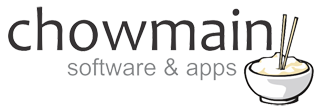 See Chowmain at CEDIA!
Kaleidescape will be at CEDIA Expo booth #3329 IntesisBox will be at CEDIA Expo booth #5923 ELAN The Chowmain Haiku Driver for ELAN allows integration of the Haiku based Big Ass Fans and Big Ass Lights into ELAN allowing full 2 way wireless IP control / feedback over the fans and lights in your home.
Control4 Chowmain's Kaleidescape driver for Control4 offers superior integration of any IP based Kaleidescape system into the Control4 home automation system with full movie and music searching, browsing, playback and more from Control4's touchscreens and user interfaces. Kaleidescape will be exhibiting at CEDIA Expo on booth #3329. Check them out..
Control4 & ELAN
IntesisBox provides integration to various HVAC systems using either a universal IntesisBox (uses IR control, IR feedback and temperature sensor) or specific IntesisBox (which connects directly to the sytem's communication bus). Models can be retrofit easily as they are wifi and most can be powered directly from the HVAC system or 5vdc. Intesis will be exhibiting at CEDIA Expo on booth #5923. Check them out.
The Pushover driver can be used to send and recieve notifications from the Pushover service. Notifications can be sent using driver commands with a user settable Title, Message, Sound and destination device. Incoming messages can be used to trigger events in RTI and trigger custom automation.
The received events are the real power in this module, allowing it to be connected with devices like IFTTT and Zapier enabling RTI to be controlled by 1000's of services that are otherwise unavailable. |
|
Developed by:
Battery Agent
Control4 Several pieces of equipment in today’s technology run on battery power, and until now, there wasn't a useful way to monitor battery levels. With the Battery Agent driver, customers can easily and conveniently check battery levels on any battery-powered device using an icon on their Control4 interface.
No additional hardware is required to experience easy monitoring of your devices’ battery levels! Control4
Simply integrate DSC PowerSeries security systems into Control4, giving customers arming/disarming, labeled zones, history, zone bypassing, and many other features not available in most standard drivers. This driver includes many time-saving features like automatic push notification and zone name mapping that decrease the time required to program the system.Control4
Cinegration Development’s Honeywell Total Connect Comfort Driver allows customers with Honeywell Total Connect Comfort thermostats to control their home’s climate with their Control4 system. This gives customers the freedom to manage the temperature of the home from any room or while away. Keep the home cool in the summer and warm in the winter to the exact specified degree and schedule when the temperature changes throughout the day.Control4
Garage doors and motorized gates can be controlled with the press of a button via the Control4 platform or a customer’s smartphone. Dealers have the ability to program the driver to automatically send notifications when the garage door or gate has been left open or failed to close based on the customer’s preferences. New icons visually communicate the state of any garage door – ex: opening, open, closing, closed, etc. The driver even contains a variety of garage door types to best fit your customer’s home.
|
|
Developed by:
ADVANCED LIGHTING TIMER
Control4
This driver provides the most elaborate set of capabilities to control your lighting (and other tasks) from motion sensors, door contacts, and in fact, any type of sensors. Daytime and nighttime scenarios are easily available. The driver can accommodate up to eight input contacts of various characteristics (each can be normally closed, normally open or even a trigger), giving you the most flexibility. Light action may be disabled by other lights or contacts, allowing you to address some very complex scenarios that your clients love to come up with.Control4
Install one copy of this driver “behind” each Configurable (or Legacy) keypad in your project. The driver allows you to easily control LED colors and blinking via programming and with this driver, ‘Double Tap’ and ‘Triple Tap’ are exactly that: the ‘Single Tap’ event is not triggered. You also get an optional 8th virtual button (both ‘Up’ and ‘Down’ pressed simultaneously), as well as an innovative Selector Mode which is especially useful when controlling blinds. Lock the keypads during parties. And many more…Control4
This driver allows you to trigger Control4 events based on Serial (RS232) messages received from external sources. Sending Serial messages is also supported. Use this to link Control4 with other control systems where Control4 devices may be activated (a TV being turned ON or OFF, for example) based on command messages sent by the other control system.Control4
This driver is the most flexible and advanced way to handle your Somfy RTS as well as Dry Contact motors. You get full slider control and simulated feedback using the new Control4 blind interface for the most popular Somfy interfaces: myLink, URTSI and RS485 RTS Transmitter and more.
|
|
Developed by:
EASY OCCUPANCY
Control4 This driver allows for quick and easy setup of Occupancy for a room to turn lights, AV and HVAC off when there has been no movement for a defined period.
Control4
WebRelay is an electrical relay (or electrical switch) with a built-in web server. The relay can be turned on, off, or pulsed from this driver. The WebRelay has a long history of reliable operation in many applications including remote reboot, industrial control, security, and remote control and monitoring.
This works great with the Control4 MDU solution to open and sense a main gate or door of a complex. This driver is specifically for Single Relay & Contact Unit. Model numbers starting with X-WR-1R12 |
At DriverCentral, our goal is to make the process of purchasing, installing, updating, and assigning drivers as simple and user-friendly as possible. Log in to your DriverCentral account and experience the simplified process of searching, buying, and integrating drivers!
Now Supporting RTI Drivers!
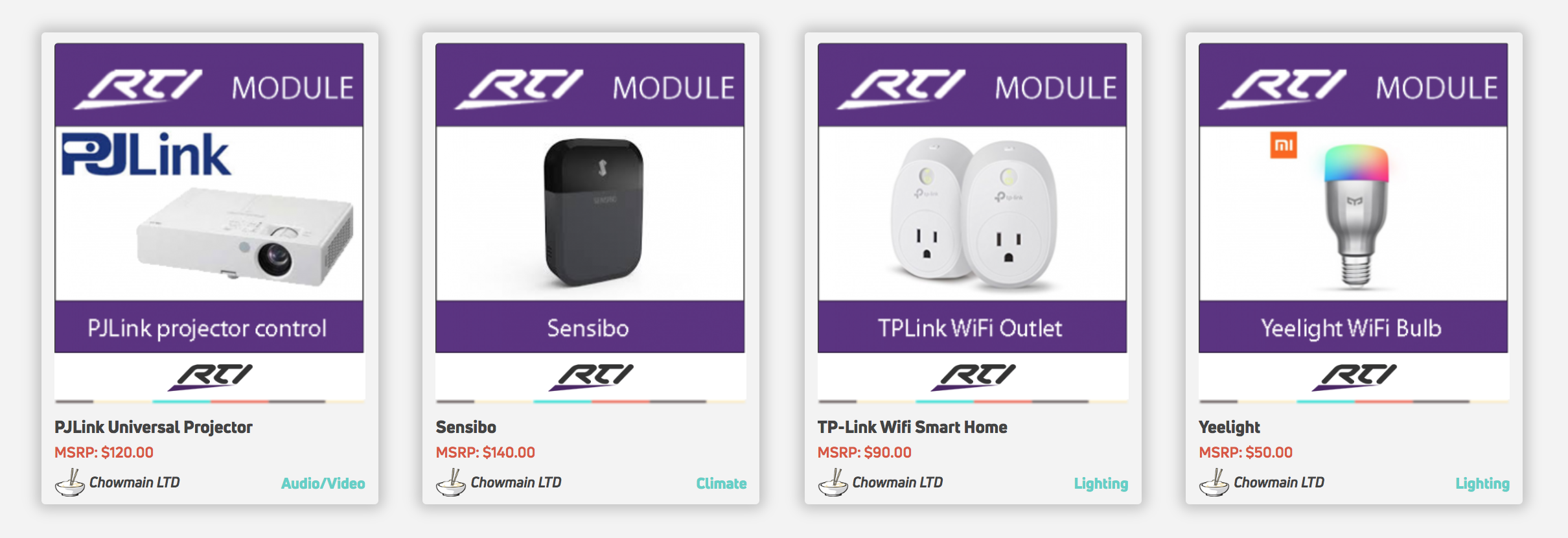
DriverCentral has been the central marketplace for dealers to purchase Control4, Elan, and URC drivers for several years. We are excited to announce that DriverCentral now supports RTI drivers, expanding our products and professional support to include one of the best control systems available on the market.
Continue reading to learn about the drivers we currently have available for RTI systems.
RTI Drivers:
PJLink Universal Projector
Sensibo
TPLink WiFi Smart Home
Yeelight
|
PJLink Universal Projector
PJLink is a new unified standard designed to make communication interfaces and communication protocols that have been different from one projector manufacturer to another uniform and common. Several Japanese manufacturers have adopted the PJLink standard for their projectors. With this PJLink driver for RTI, you can control multiple projectors via IP with 2-way feedback. Supported manufacturers include (but not limited to): BenQ, Mitsubishi Electric, InFocus, NEC, Casio, Canon, Sharp, Sky, Seiko Epson, Sony, Panasonic, Hitachi and Ricoh. Features
|
|
TP-Link WiFi Smart Home
This driver is for control of the TP-Link range of wireless outlets and switches that makes any household plug-in device like lamps, appliances, and electronics part of the RTI system by turning a standard outlet into a smart outlet.
The TP-Link HS1XX series of Wi-Fi smart plugs has plug types and regulatory compliance for the majority of the world and is extremely affordable. This WiFi-based power outlet supports up to 10amps and can be easily integrated into the RTI home automation system using the Chowmain TP-Link HS1XX driver. The HS110 version can be utilized for energy monitoring and management using our driver and RTI. It can also be useful for device health monitoring and also for automatic selection of manually controlled AV devices like Playstation 4, Xbox One, and the Nintendo Switch. Features
|
At DriverCentral, our goal is to make the process of purchasing, installing, updating, and assigning drivers as simple and user-friendly as possible. Log in to DriverCentral to lean more about RTI drivers and keep your eyes out for more newsletter announcements as additional RTI drivers are developed!
Dealer Portal
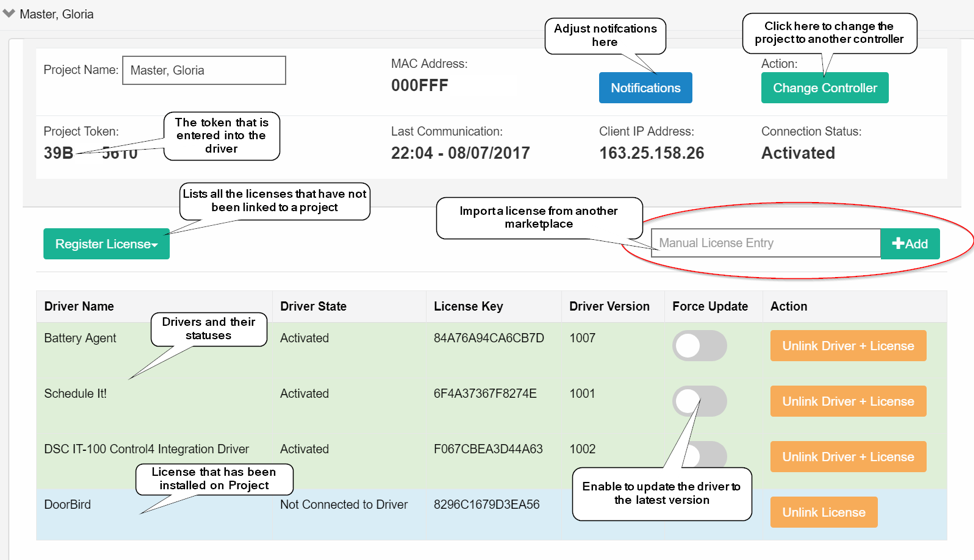
We keep mentioning The DriverCentral Portal.. so what is it?
DriverCentral has a dedicated portal where dealers create each of their projects (or homes).
When a project is created in the Portal, it generates a project token. This token is the link between the cloud driver (remember that from last month’s blog? If not, View the Blog Here) and the Portal. This link allows the Portal to push updates and track licenses and drivers remotely.
The Portal streamlines the driver installation process and allows dealers to easily track updates and manage the projects that a driver has been assigned to from one central location.
DEALER PORTAL BENEFITS
- Automatic notifications when drivers running on trial licenses are about to expire
- Notifications when a project doesn't check in for 24 hours
- Centralized location for license management
- Ability to easily and quickly shift drivers and licenses to a new controller if the old controller breaks
At DriverCentral, our goal is to make the process of purchasing, installing, updating, and assigning drivers as simple and user-friendly as possible. Log in to your dealer portal and experience just how easy it is to assign licenses to your projects!
Cloud Driver
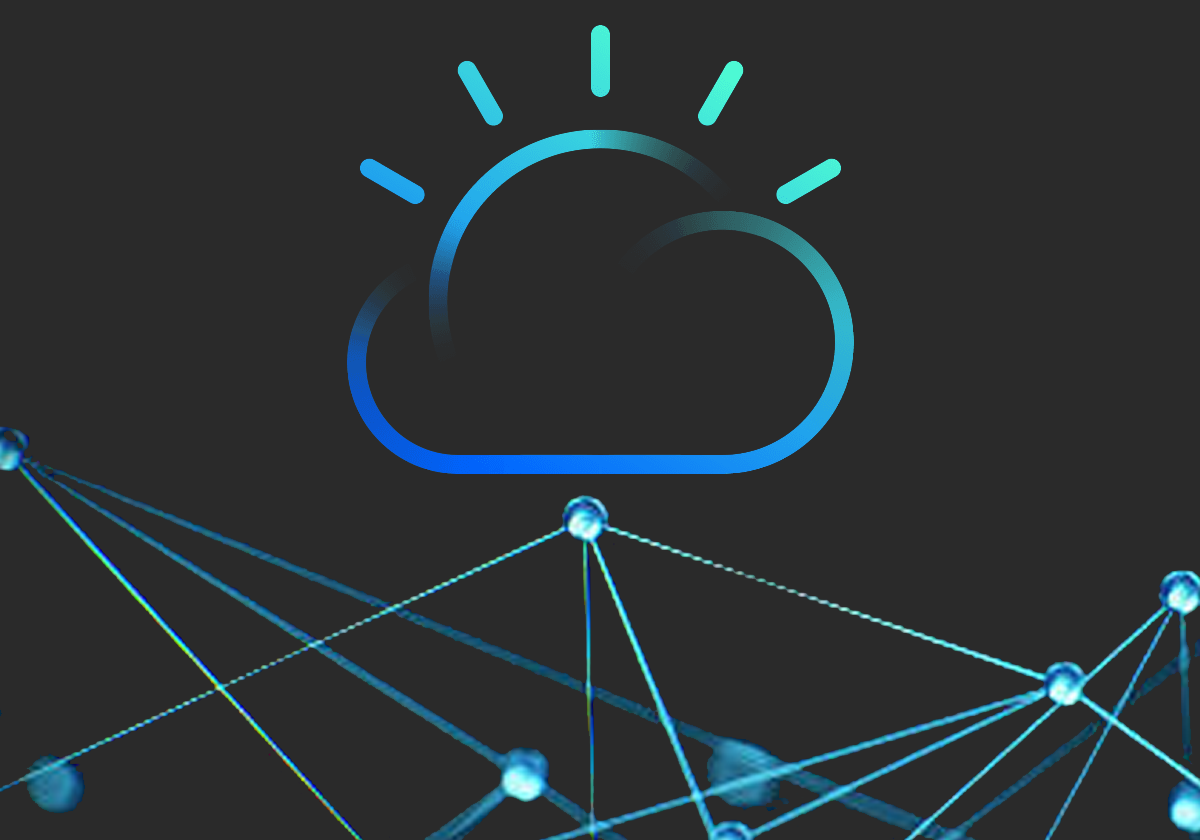
WHAT IS THE CLOUD DRIVER?
We’re so glad you asked! The Cloud Driver is DriverCentral’s driver management software, making the process of installing drivers as easy as possible for dealers. This driver streamlines the Control4 driver installation process and allows dealers to manage Control4 projects and drivers in one user interface.
All you need to do is download the Cloud Driver and link it with a project token to experience the benefit of simple project and driver management!
The Cloud Driver offers several benefits to dealers such as a simple software update process, license tracking and adjustments, and email notifications. By centralizing software updates, licensing, and notifications, dealers reduce the traffic on their networks and speed up driver installation and update time.
We have outlined each of these incredible benefits below to help you better understand how the Cloud Driver can help you!
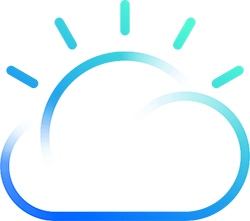
1. Software Updates
Dealers know all too well that software needs to be updated… constantly. The frustration begins when dealers have to spend hours checking each driver for every project to determine if an update is required.
When you have 100 clients, even if each home has just a few drivers… that time adds up! The Cloud Driver aims to make software updates much simpler, reducing the time dealers have to spend updating driver software.
Instead of logging into Composer, manually accessing each project, and searching for possible updates for each installed driver, the Cloud Driver allows dealers to easily see what version every driver purchased from the marketplace is running in real time in the Project Portal. If a driver needs to be updated, dealers can simply click the Force Update button, notifying the Cloud Driver to update that driver.
Dealers also have the option to automatically update drivers by adjusting their preferences, eliminating the need to check for driver updates and push them when an update is available.
2. Licenses
Keeping track of licenses is a huge pain for dealers! When drivers are purchased from other online marketplaces, they are collected into a single list which requires dealers to label each driver to keep track of which project each driver has been assigned to. Once licenses are labeled, they have to be copied from the marketplace and pasted into Composer for each driver and every project. What a headache!
GOOD NEWS! With the Cloud Driver, DriverCentral automatically pushes driver licenses to Composer when a driver is assigned to a project in the Project Portal. NO MORE COPYING AND PASTING LICENSES! Licensed drivers are located in the dealers’ Project Portal, where drivers can easily be assigned to various projects using a dropdown menu.
DriverCentral can also import existing licenses into the Project Portal to make managing and controlling these licensed drivers even easier. The Cloud Driver handles the licenses for all drivers purchased on DriverCentral to verify that the driver installed in a project has been purchased and monitor for updates. This allows dealers to see all their projects and each of the drivers installed in every project from the Project Portal and monitor updates from the singular system.
3. Email Notifications
Email notifications give dealers peace of mind – you no longer need to worry that a driver isn’t functioning properly or that a driver’s trial license has expired.
If a Control4 system connected to a Cloud Driver fails to check in within 24 hours, the dealer is notified automatically, giving the dealer a heads up that there is an issue before your customer experiences a problem. Imagine being able to fix the problem before your customer even realizes there is one!
Also, DriverCentral will automatically send the dealer an email when a driver license has 24 hours left of a trial. This ensures that dealers have the opportunity to purchase drivers running on a trial licenses before the license expires.
Driver Auto Updates
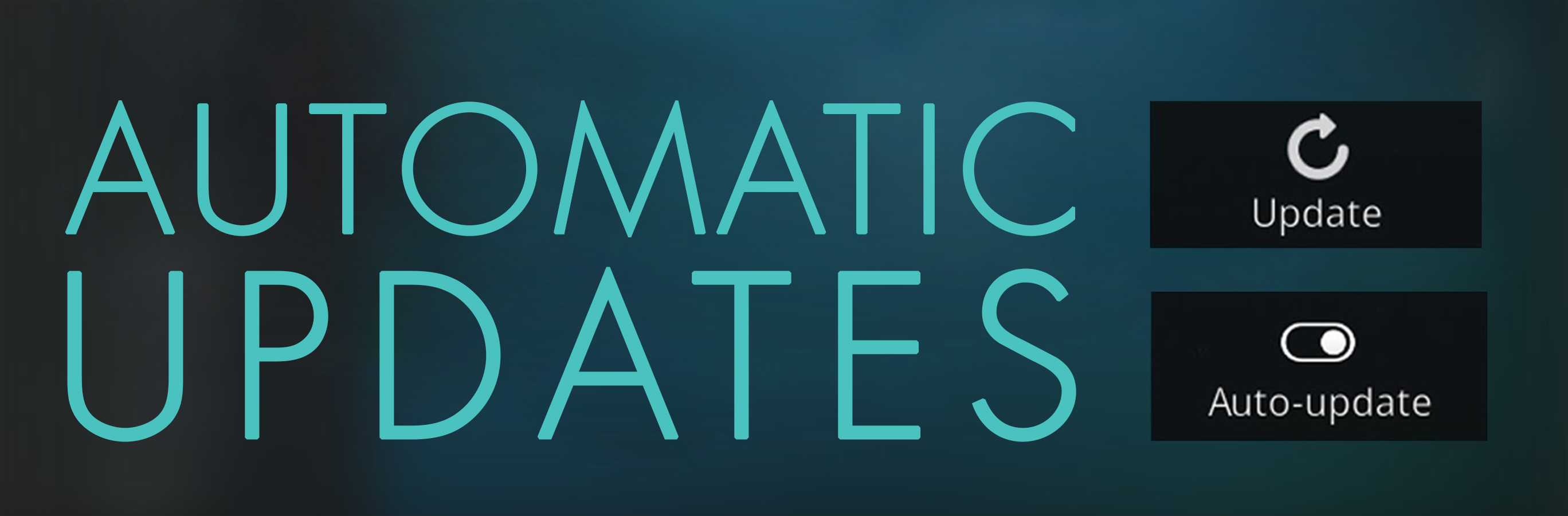
How much time do you spend maintaining and updating your clients’ software? If you are like most Control4 dealers, the answer is a lot. Updates for software are continuously being released as developers discover a need to programming adjustments and better user experiences. While these updates give customers a better system and enhance the user experience, each update requires additional time and attention from the dealer.
Imagine if you could push updates to your client’s system automatically or simply log into a single interface and access each of your clients’ systems. With DriverCentral, updating your client’s system takes a fraction of the time manually updating a system requires. The process is streamlined to save you time, energy, and ultimately, money.
Dealers can enable automatic driver updates via the Control4 interface by accessing the System Design tab in Composer and clicking ‘Auto Update All On.’ This will automatically push any updates for installed drivers to your customers’ systems without needing to manually check for the update on each individual system. The graphic below shows where this feature is located within Composer.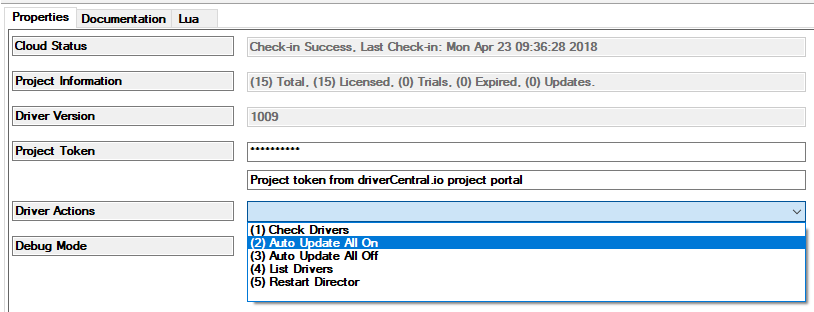
In some cases, automatically updating drivers isn’t the best option. For example, if you know a customer is going to have a big holiday party over the weekend, sending updates to their system on Friday may not be a great idea. While some updates are small and do not fundamentally alter a system, others are more comprehensive and take a bit of time to get used to. If your clients require more consideration prior to system updates or if you as a dealer prefer to have more control over the updates going to your customers’ homes, the DriverCentral Driver Update interface is perfect for you!
Dealers have all experienced the frustration of needing to log in to each individual system, search for drivers that have updates available, then choose to update each driver individually. This requires extensive knowledge of each of your clients’ systems and knowing what versions of various drivers each system is currently running. Most importantly, this process requires a significant amount of time, typically 15-30 minutes per client. If you have 50 clients that need to be checked monthly, updates alone could take 12.5-25 hours a month.
If you have purchased your Control4 drivers on DriverCentral, updating 50 clients’ homes can take as little as 5 minutes. All clients are listed on a single interface, showing available updates as notifications. Dealers can then click into a particular client’s system, see a list of updates available for that system, and enable updates individually. Once an update is sent to the client’s home, it is included in the next hourly system reboot and automatically integrated into the system. The graphic below shows the update option in the DriverCentral portal. The blue bar indicates that an update has been activated. When the button by an available update is grey, it has not yet been activated.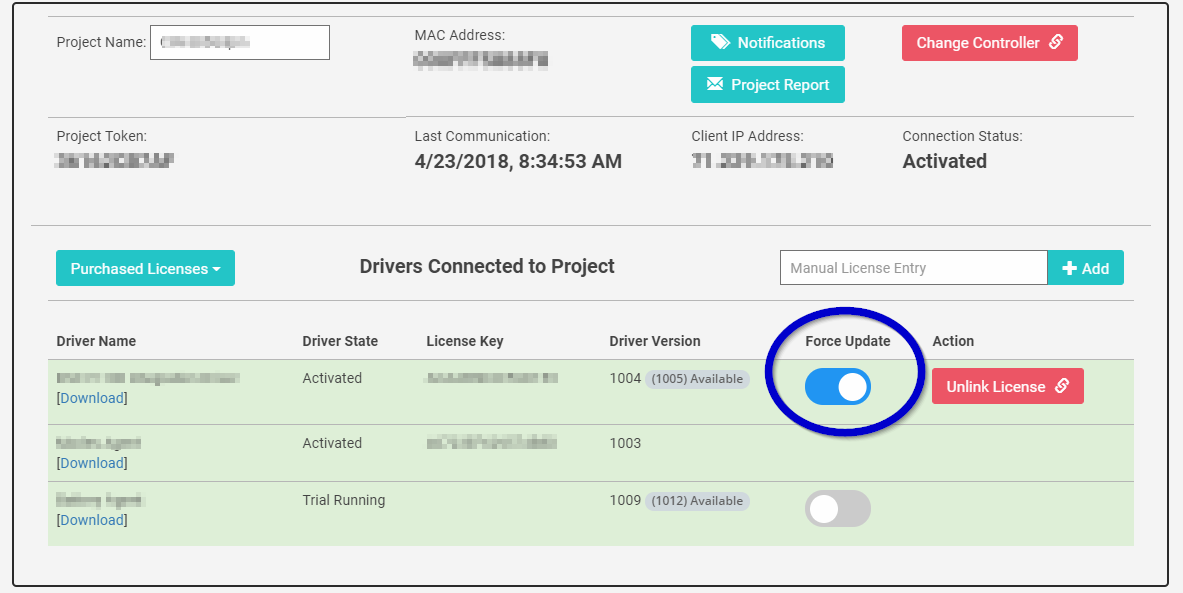
At DriverCentral, our goal is to make the process of purchasing, installing, and updating drivers as simple and user-friendly as possible. Log in to your dealer portal and experience just how easy it is to view and install driver updates for your clients!
CALLING ALL DEVELOPERS!

Have you developed a driver for Control4, Elan, URC, RTI, or Q-SYS? Do you have the skills to develop drivers, but have always wondered how you would sell them?
DriverCentral is your answer! DriverCentral is the central hub of distribution for developers to sell their drivers directly to dealers without the headache of marketing, invoices, or service support. The DriverCentral platform is made by developers, for developers. With over 3,300 registered dealers, DriverCentral is the best way to show your software to dealers. Our platform pays you instantly – no lag between a purchase and when you get paid.
We have created an always-improving dashboard giving you access to information on sales, downloads, trials and more, making DriverCentral the top-of-the-line resource for developers to easily sell their drivers and monitor driver sales. (Note: We do not take or store analytics from customers projects)
We handle all licensing, transactions, tech support, auto updates, and sales reports so you can focus on what you do best: developing.
Most of all, we want to bring the community together and have a resource for dealers to find the software that they need.
Join us and discover why DriverCentral is the best developer platform on the market.
How Driver Central Is Improving Its IoT Software Database

Check Out the Latest Platform Updates on Our Website
When it comes to custom IoT software, one of the most significant selling points is diversification. It’s about the endless possibilities you have when making custom changes to your systems.
For this reason, DriverCentral places a big priority on continually updating our database to offer new customization options to dealers. In the past, this has primarily meant expanding our existing ELAN, URC and Control4 driver options.
Now we’re taking that a step further by incorporating two new platforms to the mix: RTI and Q-SYS.
As custom technology experts, we also know how valuable the user experience is. That is why we’ve upgraded our payment options to integrate Stripe.
SEE MORE: Must Have Value-Add Drivers for 2018
Incorporating New Driver Platforms
The most exciting announcement this month is the addition of both RTI and Q-SYS software to our offerings. For dealers who are not familiar with these platforms and are looking for new technology solutions for their systems, we've included a quick overview of both below:
- RTI: Founded in 1992, RTI is a leader in the smart control industry through its award-winning handheld and in-wall controllers and apps available for IOS, Android and PC. RTI’s Integration Designer software makes it easy for dealers to customize their projects. They also offer ongoing education and a Partner Program dedicated to integrating RTI products with other systems and devices.
- Q-SYS: Using a platform based on IEE networking standards, Intel Processing and Linux operating systems, the Q-SYS platform is ideal for IoT software-based feature upgrades. Q-SYS can help with all type of audio, video and automation features including VoIP integration and third-party control.
Stripe Payment Gateway
To make payment processing go as smoothly as possible, we have added another option to process your payment during checkout.
By adding Stripe, which is built specifically for platforms like ours, we can eliminate the issues some of our users were experiencing with PayPal. You can expect stripe to be fully operational for all developers within one week.
If you have any questions about our new RTI and Q-SYS drivers or about our new Stripe payment gateway, you can contact one of our Support Representatives through our support page.