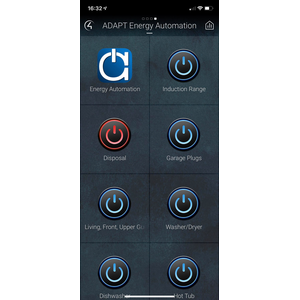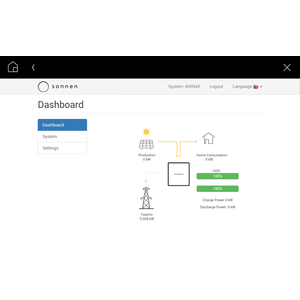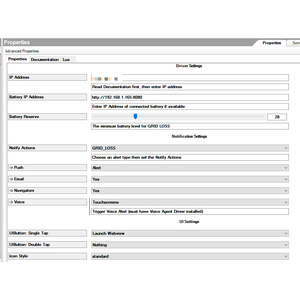![]()
![]()
![]()
![]()
![]()
![]()
![]()
Energy Automation by ADAPT. Custom built for energy automation applications. Monitor and control your energy consumption and change your profiles automatically when power events happen.
Adapt Energy
The Adapt Energy Driver for Control4 is designed to work with the Adapt Energy Panel to automate energy management functions.
Adapt Energy Panel
The Adapt Energy Panel monitors weather and controls breakers in a home to protect devices and conserve energy. In addition, pairing an Adapt Energy Panel with a sonnen ecoLinx, energy storage system, provides battery monitoring, grid loss awareness, and battery backup management.
Adapt Energy and Control4
Integrating Adapt Energy with a Control4 system provides additional functionality to further manage energy in the home. The Adapt Energy Driver provides triggers for weather events, grid power loss, and ‘event profiles’ which can be used by Control4 to adjust lighting, shades, thermostats, and more.
![]()
- 3 States which can be used to quickly customize notifications (Normal, Grid Loss, General Alert).
- 16 Individually controlled circuit breaker connections.
- Custom button that can be located on any Control4 Sub Menu.
- Use Composer Variables and ‘when/then’ events to trigger actions to protect the home and manage energy consumption.
- Use Control4 Favorites tab to create an energy automation dashboard.
- 2 different icon styles.
- Access to the Sonnen ecoLinx battery dashboard when connected to a Control4 T3 touch screen.
![]()
The Adapt Energy Panel and Sonnen ecoLinx are professionally installed equipment.
Please, visit www.pantechdesign.com for more information on Adapt Energy.
Please, visit www.sonnenusa.com for more information on Sonnen ecoLinx energy storage systems.
![]()
This driver is compatible with Control4 2.9, 2.10 and OS 3.
![]()
All Cinegration Development drivers for Control4 come with a 7-day trial. Simply add the DriverCentral licensing driver along with this driver and you can fully test the driver before purchasing. Including Cinegration Development drivers in your showroom project will give you unlimited use without purchase.
FAQ
What does this driver control?
This driver controls an Adapt Energy Panel. It can also control a Sonnen ecoLinx battery when coupled with the Adapt Energy Panel.
What hardware do I need?
ADAPT Energy Automation unit
Is this driver paid?
Not at this time. For a limited time, the driver license is included in the purchase of the Adapt Energy Panel. A license will be issued when you purchase the Adapt Energy Panel from PanTech Design. Enter the license code into a DriverCentral project in the Manual License Entry field. The license will then install into your project and allow to access the driver.
How many breakers can I control?
This driver will allow control of all breakers connected to an Adapt Energy Panel. The Adapt Energy Panel controls up to 16 breakers, in its standard configuration but can be custom ordered for additional breakers.
How do I control the breakers?
Use the 2.9+ Multi Relay Driver to connect to the relay connections in this driver. For more functionality, use the Cinegration Development's Power Agent, which supports custom icons for different appliances and simple, Power On/Off/Cycle control from a single icon.
How do I change the icon skin on Control4?
Use the Icon Style drop-down menu in Properties and select your preferred icon.
How do the alerts work?
This driver includes multiple alert types. Customers can be alerted via Control4 Push Notification, email, or text message.
- For push notifications, include the customer’s phone in the Security notifications setup.
- For email, enter the recipient’s email address. For multiple addresses, use a semi-colon (;) separator.
- For text messages, enter the recipient’s phone number followed by the correct carrier domain, in the email section.
- AT&T: [number]@txt.att.net (SMS), number@mms.att.net (MMS)
- T-Mobile: [number]@tmomail.net (SMS & MMS)
- Verizon: [number]@vtext.com (SMS)
- Sprint: [number]@messaging.sprintpcs.com (SMS), number@pm.sprint.com (MMS)
Note: Verizon does not allow MMS via this method with our email service. Only SMS (no picture) alerts are allowed.
Where can I get support if I have an issue?
If you have questions or issues with the driver or integration, please go to help.drivercentral.io and submit a ticket.
Driver is provided by Cinegration Development LLC. All rights reserved.
No posts found
![]()
![]()
For a full description of terms and conditions pertaining to Cinegration Development's drivers please visit www.cindev.com/
- 20220523
- Fixed bug created during last update
- 20220505
- Update for V3 API
- General framework updates/improvements
- 20201212
-
Fixed issue with new API from Adapt
-
Updated submodules and packages
-
- 1060 (11.2019)
- Bug and Performance updates
- Better linking with sonnen and energy profiles
- 1005 (7.2019)
- Inital Release