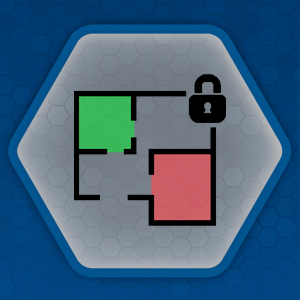This driver is obsolete - for new installations, please refer to the Visual Navigator driver, which includes all the functionality of this driver, plus much more!
https://drivercentral.io/platforms/control4-drivers/visual-navigator/
For existing installations, you can replace the Security Webview driver with Visual Navigator if desired - a Security Webview license is valid for Visual Navigator too.
Overview
Security Webview is a unique webview driver, allowing you to see an overview of the state of your home with a graphical and easy-to-understand overview.
Following a quick setup from any browser, the webview interface is accessible from any T3 touch screen, showing a custom floorplan you can upload, overlayed with the position and state of any and all motion sensors in your project.
How you use the driver is up to you - you could configure it with motion sensors to give instant data to where motion is detected anywhere in the house; you could add window contact sensors or gate sensors to show where you might have left a window open at a glance, or you could even use the system as an 'alarm' visualiser, by configuring it with glass break detectors, smoke detectors and carbon monoxide detectors. The choice is yours!
Webview Compatibility
The webview interface is compatible with any Control4 T3 touch screen.
You can also view the interface from any browser by navigating to the following URL, substituting in the IP address of your main processor;
http://<controller_ip>/driver/janus_security_webview_dc/dist
FAQ
What do I need to install?
For each zone you wish to display in Security, a sensor endpoint driver is required. These can be found in Composer from the System Design view by going to My Drivers, and scrolling down to the section labelled Sensors. Any driver within this folder will be able to be shown in Security.
The contact sensor connection for these sensor drivers should be connected to whatever system you are using for control.
I would like a new driver to be monitored
If you have a driver installed that you believe should be supported, please contact us at contact us, and we will be happy to look in to adding support for this driver!
CHANGE LOG
===============================================================================
Control4 Security Webview driver
-------------------------------------------------------------------------------
v110 Date 15-10-2020
FEATURES/ENHANCEMENTS:
- Changed image storage methodology to reduce websocket traffic
- Automatically clears the cache of every touchscreen in the project when the
version changes, ensuring webview component updates correctly
- Open zones are now placed at the top of the group status list
BUG-FIXES:
- Removed Control4 Z2IO / Z2C that were erroneously included in compatible drivers list
-------------------------------------------------------------------------------
v109 Date 05-10-2020
FEATURES/ENHANCEMENTS:
- Created DriverCentral variant
- Updated driver icons
BUG-FIXES:
- Fixed bug where driver would fail to start when upgrading from an old version
-------------------------------------------------------------------------------
v108 Date 04-02-2020
FEATURES/ENHANCEMENTS:
- Within a group, drag a sensor to re-order it
- Changed default background to match Control4 OS3 style
- Disallowed groups from being moved off-screen (rectangle and circle)
- Restricted situations where you can move groups, and added cursor feedback
BUG-FIXES:
- Fixed bug where polygons would sometimes not stretch to their full size
- Allows you to select the group with ID 0
- Fixed startup sensor state retrieval
- Fixed bug where a shape would remain selected after navigating to a new area
-------------------------------------------------------------------------------
v107 Date 24-10-2019
FEATURES/ENHANCEMENTS:
- Added action to reset touch-screen cache
- Improvements made to polygon handle behaviour on editing. Allows for greater precision
BUG-FIXES:
- Area state representations show correctly
- 'Set Favourite Area' modal style fixed
-------------------------------------------------------------------------------
v106 Date 06-09-2019
FEATURES/ENHANCEMENTS:
- Replaced 'delete' tool with 'manage' - allowing you to rename, delete and change the shape type of your groups
- Text is now clickable in check boxes
- Added action for manual project cleanup
- Limits size of group shapes to prevent accidentally setting a shape too small to see
- Buttons UP, DOWN and MENU pressed from Security Webview Remote now have the same functionality as LEFT, RIGHT and INFO respectively
-------------------------------------------------------------------------------
v105 Date 15-08-2019
FEATURES/ENHANCEMENTS:
- Improved storage of area images so that these are retained following a project backup/restore
- Added confirmation popup when you try to delete a group
- Reduced max image size accepted to 3MB + added warning for when you try to add an image > 3MB
- Driver now auto-binds to Security Webview Remote
- Inverted sensor state display to match the default Control4 states
BUG-FIXES:
- Fixed bug where webview IP would not refresh if director changed IP range
- Changed server port away from 5080 to avoid conflict
-------------------------------------------------------------------------------
v103 Date 17-07-2019
FEATURES/ENHANCEMENTS:
- Added connection to Security Webview Remote driver, handling LEFT, RIGHT and INFO
- Added connect error feedback
- Clarified multiple sections of the user guide
BUG-FIXES:
- Fixed bug where you could not view group status details on touch screens
- Fixed misaligned fields on area edit popup
-------------------------------------------------------------------------------
v102 Date 28-06-2019
- Websocket re-established if connection is lost
- Fixed startup bug
-------------------------------------------------------------------------------
v100 Date 20-06-2019
- Initial Version