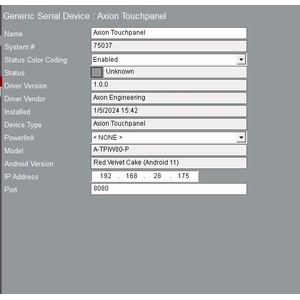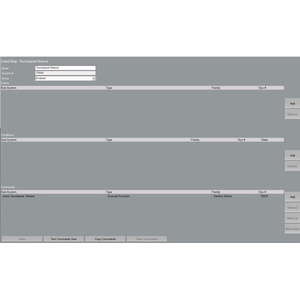Overview
This driver integrates an Axion Touch panel into the Elan project. This is for the driver only; you must have an Axion Touch panel to use this free driver.
It is recommended to set the touch panel to a static IP or assign a DHCP reservation.
Features
- System Reboot
- LED Control (only 8″ models)
- Screen Brightness Control
- System Volume/Mute Control
- System Mute Control
Quick Start Guide
- In Configurator, go to “Input/Output”, then right-click on “Serial Devices”.
- Add the touch panel driver to project.
- Enter the IP address of the touch panel.
- Enter the API port of the touch panel. Default is 8080 unless otherwise configured.
Control
Using the event mapper or any other aspect of ELAN that allows the use of registered commands, select the command/action for a given condition. When that condition is met, the command will execute on the driver and perform the appropriate actions on the device.
Version 1
- Initial Release