


![]()
Power Integration+ simplifies power management in your Control4 system with custom UI buttons for controlling, toggling, or cycling power to any device. Easily group multiple devices—like an entire AV rack—into a single icon for streamlined control and quick reboots. Pair with CinDev Integrator Tools for real-time notifications when devices power off or reset.
Unlock powerful, pre-built notifications—delivered effortlessly via email, push, text-to-voice, or navigator pop-ups. Experience just how simple and efficient smart home automation can be with Integrator Tools.
![]()
-
Custom Power UI Buttons
Create intuitive and stylish UI buttons to control power for Appliances, AV equipment, Networking gear, Energy devices, and more. -
Versatile Power Control Options
Effortlessly Power On, Power Off, Toggle, or Cycle devices directly through Control4. -
Multiple Connection Types
Seamlessly connect to a relay, light switch, Control4 programming option or group multiple items to one UI Button -
Power Group Control
Control an AV Rack or a group of cameras easily with one power button -
Icon Library for Power Devices
Choose from a variety of icons tailored to different device types for a clean and organized interface. -
Room Selector for Easy Placement
Quickly assign power control buttons to any room using the built-in Room Selector for streamlined setup. - Enable/Disable Device Control
Lock out control when needed for safety or user access management. - Reliable Status Feedback
See real-time device power status for greater visibility and smarter troubleshooting.
![]()
![]()


![]()

![]()
Compatible With Products Using These Methods
- Generic Relays - using a RELAY CONNECTION BINDING
- Control4 Light Switches
- POE Switches - using a RELAY CONNECTION BINDING
Devices Compatible With Cycling Power (with optional length delay):
- wattbox.c4i
- pdu_luxul-PDU-2.c4z
- pdu_luxul-PDU-8.c4z
- pdu_luxul-PDU-16.c4z
Drivers Compatible With Cycling Power (non adjustable delay):
- wattbox_wb300ip3.c4i
- wattbox_wb300vbip5.c4i
- wattbox_wb700ipv12.c4i
![]()


![]()
A single license will unlock as many instances of the driver as needed in your project. Cloud Driver is required to activate all DriverCentral licenses and trials. To find out more about drivercentral features click here. Additionally, here is a quick video that demonstrates the licensing process.
![]()
All Cinegration Development drivers for Control4 come with a 30-day trial. Simply add the DriverCentral licensing driver along with this driver and you can fully test the driver before purchasing. Including Cinegration Development drivers in your showroom project will give you unlimited use without purchase.
Driver is provided by Cinegration Development LLC. All rights reserved.
No posts found
![]()
Driver Set Up Documentation: CLICK HERE
![]()
For a full description of terms and conditions pertaining to Cinegration Development's drivers please visit www.cindev.com/terms-and-conditions
Driver Version: 20260126
- History log items now properly decode custom variables.
- History Report now properly prints from oldest to newest.
Driver Version: 20251005
- Added Driver Feedback Button
- Added DriverCentral Support Ticketing
Driver Version: 20250915
- Improved driver property drop downs which would not always work on certain PCs
- Improved Reset Driver feature. Some drivers did not always reset all the features/properties changed. This has been resolved.
Driver Version: 20250528
- Update to match latest Integrator Tools Package
- Added future support for UniFi Network Controller Driver (PoE/Outlet Switching)
Driver Version: 20250422
- Improved General Icon for "ON" on Generic Power Integration+ driver
- Changing "Invert Relay" will now cause driver to re-load/setup. This prevents an issue where the driver out be out-of-sync on changing this property without changing the relay state.
Driver Version: 20250411
- Initial Release


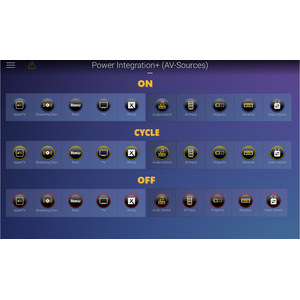


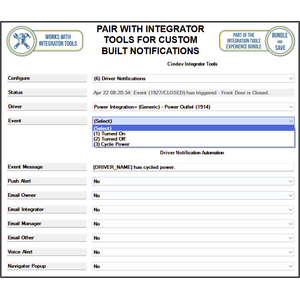

.png?1745328673806)

