



![]()
Integrator Tools is your all-in-one Notification Agent that handles emails, push, text-to-voice and navigator notifications seamlessly inside your Control4 system. Plus we have added in intuitive Advance Programming Controls like Room Off, Control4 LED, Flash Light and Randomize Light programming options to help you speed up your Control4 installs.
![]()
- Email Notifications
- Four Custom Email Groups To Send Email Notifications
- Default Subject Lines For Client And Integrator Emails
- Default From Name
- Include A Reply To Email
- Include Multiple Camera Snapshots In Your Emails
- Plain Text/HTML Settings
- Advanced Alternative To The Email Agent
- Push Notifications
- Custom Subject Line
- Configure Category and Severity Settings
- Advanced Alternative To The Push Notification Agent
- Text-To-Voice Notifications
- Set Up Notifications To Go Through Control4 Touch Screens, Custom Built Announcements Or Sonos Speakers
- Over 50 Languages And 500 Voices To Choose From
- Navigator Pop-Up Notifications
- Configure Default Navigators To Send Notifications To
- Configure Display Time
- Add Custom Dealer Logo To All Notifications
- Advanced Alternative To The Announcement Agent
- Advanced Project/System Tracking
- Nine Pre-Built Project And System Notifications
- Project Loaded or Updated Notifications
- Driver Updated, Added Or Removed Notifications
- Composer Logins And All Composers Logged Out
- Lighting And Climate Hardware Fault Notifications
- Advanced Programming Tools
- Custom Notification Templates (Email, Push, Text-To-Voice, Navigator Pop-Ups And All)
- Simplified Room Off Programming
- Mute Notifications
- Guest Wifi QR Code Generator
- Advanced Control4 LED Lighting Programming Capabilities (LED Backlight, Status And Ambient Settings)
- Simplified Flash Lights Functionality
- Advanced Randomize Lighting Functionality
Integration+ and Detection+ Driver Integration Includes Built-In Custom Notification
-
- Doorbell Integration+ - Notifications Include (Doorbell Pressed, Doorbell Muted, Doorbell Sound Changed)
- Garage Integration+ - Notifications Include (Door Left Open, Door Failed To Close/Open, Door Opened/Closed)
- Gate Integration+ - Notifications Include (Gate Left Open, Gate Failed To Close/Open, Gate Opened/Closed)
- Holiday Integration+ - Notifcations Include (Holiday Mode Activated, Holiday Mode Deactivated)
- Lock Integration+ - Notifications Include (Door Unlocked By User, Door Locked/Unlocked, Door Opened/Closed, Door Left Open And Lock Hardware Faults)
- Mode Integratio+ - Notifications include (Mode Triggered, Mode Activated/Deactivated and Mode Selected)
- Power Integration+ - Notifications Include (Powered On/Off And Cycled Power)
- SoundFX Integration+ - Notifications Include (SoundFX Played, Muted and Changed)
- Battery Detection+ - Notifications Include (Low Battery Event And Batteries Normal)
- Climate Detection+ - Notifications Include (Temperature Low and High Threshold Warnings as well as Humidity High and Low threshold notifications)
- Leak Detection+ - Notifications Include (Leak Detected and Leak Resolved)
Lighting Hardware Tracked:
- V2 and V3 Control 4 Lights
- Control4 Panelized Lighting Modules
- Coming Soon - Control4 LUX Lighting
Lighting Hardware Variables Tracked:
- OVER_RATED_WATTAGE (Only V2 and V3 lights)
- OVER_TEMPERATURE
- SHORT_CIRCUIT_DETECTED

Frequently Asked Questions (FAQs) about the Integrator Tools Driver
1. Why Should I Use Integrator Tools Over The Control4 Alternatives?
Integrator Tools Agent is a comprehensive solution designed to enhance Control4 notification systems by providing advanced, simplified features for email, push and navigator pop-up notifications. Plus we add the ability to do Text-To-Voice notifications as well which is not something you can do natively in Control4. To top it off we have pre-built notifications that all you need to do is say yes to send them. One click of the button and your notifcations to your clients are done.
2. How does the Integrator Tools Driver improve notification capabilities?
It allows integrators to send personalized notifications with custom subject lines, "From," and "Reply-To" fields. You can include snapshots in emails, send push notifications directly to clients' devices, and broadcast text-to-voice messages over touchscreens, Sonos speakers, or Control4 announcements. With support for over 50 languages and 500 voices, it offers a highly tailored communication experience.
3. What programming tools are included to streamline Control4 projects?
The driver offers tools to simplify common tasks, such as "Room Off" commands, LED programming, flashing and randomize lights. These features reduce repetitive programming efforts, allowing integrators to complete projects more efficiently.
4. How does the Integrator Tools Driver assist with event monitoring?
It monitors seven key project-based events, including project loading/updating, driver additions/deletions/updates, and Composer logins/logouts. Additionally, it tracks hardware-level events from lighting and climate products. This information is accessible within Control4's History Agent, enabling technicians to troubleshoot effectively by reviewing recent project changes.
5. Is the Integrator Tools Driver compatible with all Control4 systems?
The Integrator Tools Driver is designed to integrate seamlessly with Control4 systems. For specific compatibility details, it's recommended to consult the official documentation or contact the developer.
6. How can I provide feedback or request additional features for the Integrator Tools Driver?
We welcome feedback on how we can improve all of our drivers. Simpily go to to the Documentation Tab and click on our Feedback Button to give us your thoughts on the driver.
![]()


![]()
All Cindev drivers for Control4 come with a 30-day trial. Simply add the DriverCentral licensing driver along with this driver and you can fully test the driver before purchasing. Including Cinegration Development drivers in your showroom project will give you unlimited use without purchase.
Driver is provided by Cinegration Development LLC. All rights reserved.
Customer reviews
![]()
Set Up Instructions: CLICK HERE
![]()
For a full description of terms and conditions pertaining to Cinegration Development's drivers please visit www.cindev.com/terms-and-conditions
Version 20260126
- Added Modes Integration+ to the Experience Bundle.
- Added (Refresh List) option to Voice Languages in Integrator Tools.
- Updated Integrator Tools Composer command Flash Lights: minimum flash rate reduced from 3 seconds to 1 second for more programming flexibility.
- Fixed All: history log items now properly decode custom variables.
- Improved All: History Report now properly prints from oldest to newest.
Version 20251208
- Added customizable Composer Logout timer/notification. Set default to 6 hours
- Add QR WiFi Generator
Version 20251111
- Updated Turn Off Lights/Shades – now turns off or closes devices based on the room under the Navigator rather than the room tree.
- Added Light Hardware – tracks Control4 panelized lighting for conditions such as over-temperature and short-circuit.
Version 20251029
- Fix snapshots not working since 20251027
Version 20251027
- Change Composer Login timeout from 3 minutes to 10 minutes. This should help false ‘re-login’ alerts that are issued by Director (since 10/2025)
Version 20251005
- Removed incompatible voices from Text-To-Voice list
- resized agent history view for better readability
- Fixed email not being sent if all images were bad
- Change: email fail debug message now includes email message for better post debugging
- Added Driver Feedback
- Added DriverCentral Bug Reporting (debug actions)
Version 20250915
- Set Default Notification (Project Loaded): Push Alert, Email Integrator
- Set Default Notification (Project Updated): Push Alert, Email Integrator
- Set Default Notification (Driver Updated): Email Integrator
- Set Default Notification (Driver Removed): Email Integrator
- Set Default Notification (Composer Login): Push Alert, Email Integrator
- Set Default Notification (Composer Logout): Email Integrator
- Set Default Notification (Light Hardware Issue): Push Alert, Email Integrator
- Set Default Notification (Climate Hardware Issue): Push Alert, Email Integrator
- Improved Dropdown selection lists and general UI flow.
- Added Driver Action "Default Notification" which will set the driver to the standard default notification options
- Added Driver Action "Set Notifications to No" which will set all driver notifications to "No". This allows dealers a simple way to fully customize their clients alerts.
- Added support for newer Google Voice models (en-US)
- Improved Announcement Agent not found messaging
- Fixed: "Email Other" not working on Composer Command (Send Default Notification)
- Fixed issue where a driver added without a <version> tag would cause a LUA_ERROR.
- Fixed issue where curl errors when obtaining a snapshot would not work the same as other errors.
Version: 20250522
- Improved email delivery during internet outages. The agent will now retry sending emails up to 5 times if the internet is down or the Control4 system fails to send. This enhancement addresses issues on larger projects where
PROJECT_LOADEDemails occasionally wouldn’t go out.
Version: 20250422
- Improvements to Viewing History
- List is now chronological (newest -> oldest)
- All History logs for driver now shown (Info,Warning,Critial)
- Added SSML Support for Text to Voice
- Added ability to add Delay to all Voice Alerts. This should help dealers where audio sometimes clips the first word
- Added [TIME] as a Variable. This will display as the following example: Mar 21 10:32:12
- Composer Logout also now supports Whitelisting.
- Each Composer Login will now have a corresponding Composer Logout. (All Composers Users have logged out has been removed)
- Added ability to have multiple Announcement Text-to-Voice templates.
- Added ability to change Announcement Name for Template created announcements.
- Added error message when improperly formatted email address is entered into reply-email Property
Version 20250411
- Added Randomize Lighting Action
- Added Whitelisting to Composer Logins Event
- Removed Battery Monitoring (Now part of Battery Detection+)
- All Notifications are now set to NO by default
- History Report is now in chronological order
- Split Color LED Actions into Keypad + Dimmer values for easier Programming
- Snapshot now available per Event instead of a global.
- Fixed error when message was empty and there was an attempt to send an email.
- Fixed issue where 'Integrator Tools' would not trigger 'Driver Updated' when it was updated.
- Added 'Driver Notifications' for Cindev Experience Drivers.
- Fixed issue where changing controllers would not update the 'from-email-address'
Version 20250124
- Initial Release


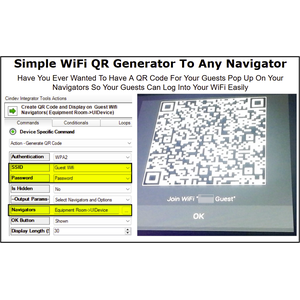
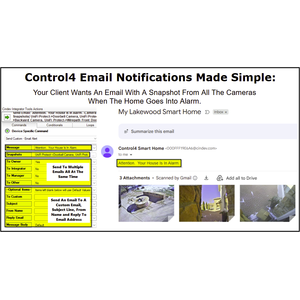
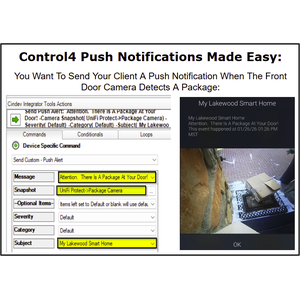
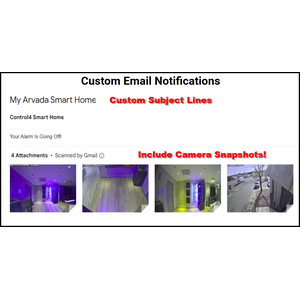
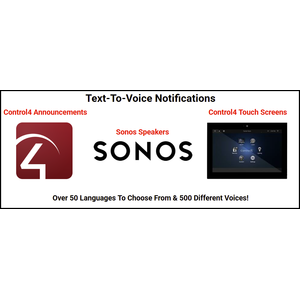
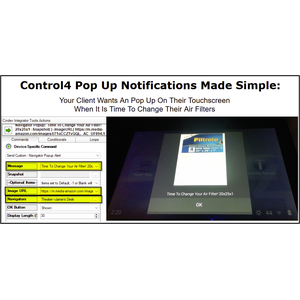

.png?1745009324155)

