



![]()
Gate Integration+ – Seamless Gate Integration for Control4
With Gate Integration+, controlling gates through Control4 has never been easier! This powerful driver simplifies integration, eliminating the need for an on-site visit and making installation a breeze.
Customers can conveniently open and close their gates with a single press using the Control4 platform or their smartphone. New intuitive icons provide real-time visual feedback on the gate's status—whether it's opening, open, closing, or closed. The driver also includes a variety of gate styles to match any home aesthetic, from classic and modern gate icons.
Effortless control, seamless integration, and enhanced security—all in one smart solution!
Unlock powerful, pre-built notifications—delivered effortlessly via email, push, text-to-voice, or navigator pop-ups. Experience just how simple and efficient smart home automation can be with Integrator Tools.
![]()
- Faster Gate Control – Streamline and speed up gate door operation with seamless Control4 integration.
- Room Selector for Easy Icon Placement – Effortlessly assign gate icons to specific rooms directly through Driver Actions.
- Dynamic Icon Updates – Icons automatically change in real-time based on the gate's status (opening, open, closing, closed).
- Customizable Gate Icons – Personalize the look with up to 6 unique icon styles to match your client’s preferences.
- Flexible Access Control – Easily enable or disable gate control for added security and customization.
- Safety Light Flashing Feature – Enhance safety by flashing a light when the gate is about to close.
- Comprehensive Event Tracking – View detailed driver history through the History Agent or trigger event logs via Driver Actions.
- Gate Customization – Compatible with up to 3 relays and 2 contact sensors for flexible and robust garage door control.
![]()
![]()
![]()
Works with any gate with a connected relay and contact sensor
![]()


![]()
A single license will unlock as many instances of the driver as needed in your project. Cloud Driver is required to activate all DriverCentral licenses and trials. To find out more about drivercentral features click here. Additionally, here is a quick video that demonstrates the licensing process.
![]()
All Cinegration Development drivers for Control4 come with a 30-day trial. Simply add the DriverCentral licensing driver along with this driver and you can fully test the driver before purchasing. Including Cinegration Development drivers in your showroom project will give you unlimited use without purchase.
Driver is provided by Cinegration Development LLC. All rights reserved.
No posts found
![]()
Set Up Documentation: CLICK HERE
![]()
For a full description of terms and conditions pertaining to Cinegration Development's drivers please visit www.cindev.com/terms-and-conditions
Version 20260126
- History log items now properly decode custom variables.
- History Report now properly prints from oldest to newest.
Version 20251208
- Improvements to Hold-Open
- Removed Partial LED state (keypad programming). was not in use
Version 20251111
- Fixed Discrete Hold-Open (Activate/Deactivate) not working properly.
- Added Blinking Keypad feature when the gate is moving.
- Changed default Contact Sensors to 1.
Version 20251029
- Fix Custom Icon selection property not showing since 20251027
Version: 20251027
- FAILED_TO_OPEN, FAILED_TO_CLOSE,LEFT_OPEN: will use Fault keypad color
- OPENING: will use Moving color and alternate between Open/Moving colors while the door is moving
- CLOSING: will use Moving color and alternate between Closed/Moving colors while the door is moving
- PARTIALLY OPEN: will use Partial Open color
- HOLD-OPEN: will. use Hold-Open color
Version: 20251022
- Fixed LEFT_OPEN Composer Event not triggering
- Fixed Secondary Contact Logic issue
Version: 20251005
- Added Driver Feedback Button
- Added DriverCentral Support Ticketing
Version: 20250915
- Improved driver property drop downs which would not always work on certain PCs
- Improved Reset Driver feature. Some drivers did not always reset all the features/properties changed. This has been resolved.
- Added new gate icons and improved them to look better on OS4
- Added support Hold-Open with UniFi Access Hubs
- Set Notification (Failed to Close) default to: Push Alert
- Set Notification (Left Open) default to: Push Alert
- Added better animation when Gate was moved if NO CONTACT was assigned.
- Changed default/initial state of driver to NOT require contacts. Cindev Highly Recommends using Contacts for a better gate experience.
Version: 20250722
- Added Hold-Open Feature
- Fixed an issue where FAILED_TO events were overriding contact state changes if the movement timer expired 1 second before actual new position. The driver now remains in the FAILED_TO state until a new contact state or request updates it.
- Increased maximum momentary pulse time to 5000ms.
- Added new icons for X4 support
Version: 20250528
- Update to match latest Integrator Tools Package
Version: 20250422
- Added Gate Output Connection for connecting standard Control4 Gate driver and still provide advanced control
- Changed OFFLINE icon to represent Gate
- Fixed Conditional Programming not working
Version: 20250411
- Initial Release


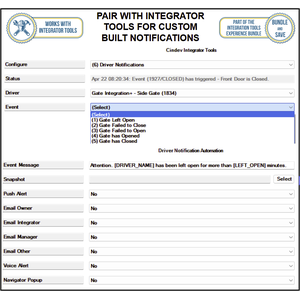

.png?1745328673806)

