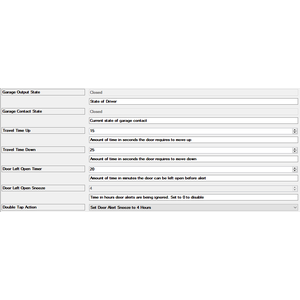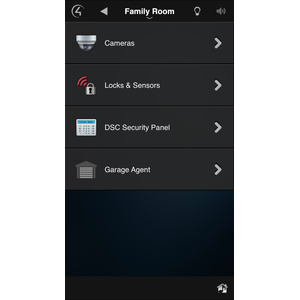This driver is no longer available.
Cinegration Development created the Garage Agent with LiftMaster driver to satisfy the need for LiftMaster integration with Control4. This solution was frequently requested by customers and dealers, and it provides amazing integration of the hardware.
*** 8/2021 Update ***
The developers regret to inform you that the LiftMaster MyQ driver is no longer functional as Liftmaster appears to have moved their API endpoints. As Liftmaster does not have a publically available api the developers are unable to update the driver to regain functionality and therefore the driver will no longer work in Control4. At this time there is no available fix for this issue. Over the last couple years the developers (as well as Control4) have contacted LiftMaster on numerous occasions to update the driver with the official API but unfortunately LiftMaster was not interested in developing the relationship.
*******************
We understand that this is frustrating for our dealers and puts dealers in a difficult situation when attempting to integrate LiftMaster products in future projects. Fortunately, our generic Garage Agent allows you to utilize the majority of the features of the Garage Agent with LiftMaster driver, and it works with any garage door or motor that uses a relay to open and close. This driver requires a connected contact sensor to report door status.
What is the difference between the Garage Agent drivers?
The main difference between the Garage Agent driver and the Garage Agent with LiftMaster driver lies in the integration. Relays and contacts will need to be installed and connected for full control using the Garage Agent driver. Though the install may take a bit more effort, we believe that local solutions provide much greater security than their cloud-based counterparts.
![]()
With the Garage Agent with Liftmaster driver, customers can control Liftmaster myQ doors and Motors with ease in Control4! Integrating LiftMaster garage doors intro Control4 is now a simple, streamlined process. This driver does not require a site visit for integration, making installation even easier!
ListMaster garage doors can be controlled with the press of a button via the Control4 platform or a customer’s smartphone. Dealers have the ability to program the driver to automatically send notifications when the garage door has been left open or failed to close based on the customer’s preferences. New icons visually communicate the state of any LiftMaster garage door – ex: opening, open, closing, closed, etc. The driver even contains a variety of garage door types to best fit your customer’s home. Choose from a graphic-style garage, a lifelike home garage, a modern home garage, gates, etc.
To save money and add other cool features to your projects consider purchasing as part of the Agent Bundle.
![]()
- Single Driver installation for each door
- Enhances the garage experience in Control4
- Works with MyQ Security+ 2.0 garage door openers
- Moving Up/Down States and Icons
- Disable/Enable control of garage door
- Works with History Agent
- Customize the icon with optional Icon Styles!
- Automatic alerts (email/text or Push Notification): Garage Left Open, Garage Failed to Close
- Customizable Icons (see documentation)
LiftMaster MyQ Garage Doors
![]()
Functional with 2.9.1+ though certain features are designed specifically for 3.0+
![]()
Many Cinegration Development LLC drivers come with customizable icons, including the Garage Agent with Liftmaster. If you would like your own custom icons loaded into the driver, please email: drivers@cinegration.com. We can create customized icons that will provide the final style touches to your projects. For this, please send a sample picture or include a description of how you would like the icon to look. We would gladly load it into the driver for you for a fee.
![]()
![]()
A single license will unlock as many instances of the driver as needed in your project. Cloud Driver is required to activate all DriverCentral licenses and trials. To find out more about drivercentral features click here. Additionally, here is a quick video that demonstrates the licensing process.
![]()
All Cinegration Development drivers for Control4 come with a 7-day trial. Simply add the DriverCentral licensing driver along with this driver and you can fully test the driver before purchasing. Including Cinegration Development drivers in your showroom project will give you unlimited use without purchase.
Driver is provided by Cinegration Development LLC. All rights reserved.
Customer reviews
Click here to access the full installers guide that includes driver setup instructions as well as driver feature details.
Cinegration strives to provide fully working drivers without defects. However, changes and bugs may be found. Because of this, any bug/maintenance update to this driver will be free of charge. Due to the ever-changing nature of computer and audio/video systems, if a new version of the Control4 software creates issues with this driver, or feature enhancements, an upgrade version will be provided for an additional expense or free as determined by Cinegration.
This driver contains code written by Cinegration LLC. Any modification to this driver without the express written permission or without the express consent by Cinegration will void all warranties, constitute a ban on all drivers released by Cinegration and potentially legal action.
- 1075, 1076 & 1077
- IMPORTANT: updated driver based on latest myQ API changes
- 1073
- Fixed issue where LED states would not be accurate after reboot
- Updated Agent packages to latest versions
- 1071
- Updated debug tools
- 1066
- Improved safety light feature
- Improved camera snapshot feature
- 1060
- Major update to driver!!!!
- Link to Agent Bundle
- Added keypad button link programming
- greatly improved LiftMaster validation error handling
- Added camera snapshot to notifications
- Added safety lights flash
- 1007
- Added new icon styles
- Added Invert Contact state to driver
- Corrected issue where Composer Variable: GARAGE_CONTACT_STATE didn’t work
- 1005
- Fixed issue with motor property not being shown after reboot
- Fixed issue with sensors that have UNKNOWN state
- Fixed issue with Security Token not properly tracking
- Improved check-in of driver to server
- Fixed issue with certain liftmaster hubs not working
- 1003
- Add additional icon styles
- Added Only Open/Close options for icon
- Updated LiftMaster polling for better communication with server
- Added internal broadcasting via the driver for better communication with server
- Added Calibration Action for Up and Down travel times
- Improved Auto Setup
- 1000
- Initial Release