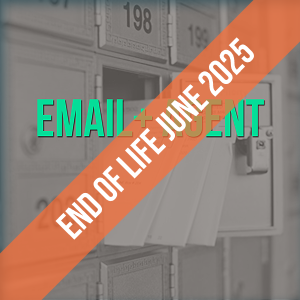End of Life June 2025 - Re-Invented into:
For A Demo Of This New Product Email jamiep@cindev.com
As of 2.20.25, the Email+ Agent has been merged into the Integrator Tools Agent and is now considered end-of-life. No new features or updates will be added, and dealers are highly encouraged to transition to Integrator Tools for continued support and enhancements. For the best experience and future-proof functionality, we strongly recommend updating to Integrator Tools. On July 1st, 2025 this driver will no longer be availble for purchase on DriverCentral.io.
![]()
![]()
![]()
![]()
![]()
The Email+ Agent simplifies and enhances the way Control4 systems send notifications. With seamless integration into any Control4 environment, it allows you to send customized email alerts, push notifications, and popups directly to users. Featuring dynamic variable injection, it ensures that notifications are personalized and informative. Additionally, Email+ allows you to include camera snapshots and supports HTML emails for a professional touch.
To save money and add other cool features to your projects consider purchasing as part of the Agent Bundle.
![]()
Send Emails
- Simple or Complex: Send straightforward emails or use advanced options to customize subjects, body content, and sender details. Ideal for sending tailored alerts to different recipients.
- Include Camera Snapshots: Attach snapshots from one or multiple Control4-connected cameras to provide real-time visual context, adding value to security and monitoring alerts.
- Dynamic Message Customization: Use variable injection to include real-time data from your Control4 system, such as device statuses or event timestamps.
- Send up to 50 emails per day:For more emails per day use the Custom SendGrid option and use your own developer key from SendGrid.
- Can replace the Email Agent from Control4.
- Support for Multiple Recipients: Send messages to different roles like Owners, Integrators, Managers, and Custom recipients.
- Flexible Email Configuration: Choose between using SendGrid with built-in Cindev settings or configure custom SendGrid API keys for complete control.
Send Push Notifications
- Send instant push alerts directly to Control4 mobile devices, with support for variable injection to personalize the message. Push notifications can be categorized (e.g., Alarm, Alert, Info) to ensure the right level of urgency reaches the user.
Send Popups on Control4 Navigators
- Display popups on Control4 interfaces like T3 Touchscreens, T4 Touchscreens, or On-Screen Displays (OSD). Popups can include custom messages and camera snapshots, making it easy to alert homeowners to critical events in real time.
![]()
Functional with 2.10+ though certain features are designed specifically for 3.0+
FAQ Section:
Q: Does the Email+ Agent require a 4Sight subscription?
A: No, the Email+ Agent can send emails without a 4Sight subscription, making it more accessible for users.
Q: Can I include images from my Control4-connected cameras in emails?
A: Yes, the agent supports attaching snapshots from most Control4-connected cameras directly to your email or push alerts.
Q: How do I customize the message content?
A: The Email+ Agent allows for dynamic variable injection using placeholders like {PROJECT}, {NOW}, {DeviceId:VariableName}, and more to include real-time data in your messages.
Q: What is the difference between 'SendGrid (Cindev)' and 'SendGrid (Custom)' configuration modes?
A: 'SendGrid (Cindev)' is suitable for systems with up to 50 emails per day and uses a predefined email address format. 'SendGrid (Custom)' allows users to input their own API key for greater flexibility and control.
Q: Can I send notifications to multiple email addresses?
A: Yes, the agent supports sending emails to multiple roles, including Owners, Integrators, Managers, and a customizable 'Other' role for tailored alerts.
Q: Is there a trial version available?
A: Yes, the Email+ Agent includes a 7-day trial period. Add it to your Control4 system using the DriverCentral Cloud Driver to test all features before purchasing.
Q: Can I use the Email+ Agent with any Control4 system version?
A: The Email+ Agent is compatible with Control4 OS 2.10.6+ and 3.x+, making it versatile for various system setups.
Q: How many emails can I send per day using the SendGrid (Cindev) configuration?
A: With the SendGrid (Cindev) option, you can send up to 50 emails per day, making it ideal for most standard residential systems. If more capacity is needed, consider using the SendGrid (Custom) mode.
Q: What happens if I exceed the daily email limit with SendGrid (Cindev)?
A: If the daily limit of 50 emails is exceeded, additional emails may be delayed or blocked until the limit resets at midnight. For higher volume needs, the 'SendGrid (Custom)' option is recommended.
Q: Can I test my message content before sending it to customers?
A: Yes, use the 'Test String' property in the driver to simulate messages and ensure variable injections are correctly formatted before adding them to Composer programming.
Q: How do I reset or change the 'Default From Email' address?
A: The 'Default From Email' can be adjusted in the agent settings. For 'SendGrid (Cindev)' configuration, this address is automatically set to the controller’s MAC address. In 'SendGrid (Custom)' mode, you have more flexibility to use a custom email address.
These additional questions address potential user concerns and further clarify the capabilities and configurations of the Email+ Agent. Let me know if you’d like any adjustments or if more questions are needed!
![]()
A single license will unlock as many instances of the driver as needed in your project. Cloud Driver is required to activate all DriverCentral licenses and trials. To find out more about drivercentral features click here. Additionally, here is a quick video that demonstrates the licensing process.
![]()
All Cinegration Development drivers for Control4 come with a 7-day trial. Simply add the DriverCentral licensing driver along with this driver and you can fully test the driver before purchasing. Including Cinegration Development drivers in your showroom project will give you unlimited use without purchase.
Driver is provided by Cinegration Development LLC. All rights reserved.
No posts found
![]()
Click here to access the full installers guide that includes driver setup instructions as well as driver feature details.
![]()
For a full description of terms and conditions pertaining to Cinegration Development's drivers please visit www.cindev.com/
- 20240630
- MAJOR UPDATE
Added ability to use a dealer provided API key to send an unlimited amount of emails - Created 4 new Email Role types for better event notifications
- Major cleanup of Events, Commands and Actions
- Improved workflow and programming
- Improved Variable Injection and included new variable possibilities
- Better multi-agent linking
- MAJOR UPDATE
- 20240126
- Added ability for dealer to use their own SendGrid API Key
- Updated copyright
- Fixed issue where some push notifications which didn't have a subject line were not using the default subject line
- 20221220
- MAJOR UPDATES (Documentation, Notifications, Added Features)
- 20210726
-
Added Subject param to all email and push notification alerts- Note: If no subject is enter, the main Property: Email Subject will be used
-
Updated Agent framework
-
- 1071
- Fixed issue where Push notification images were not being sent
- 1070
-
Added Push Notification action
-
Improved camera snapshot
-
Updated to latest frameworks
-
- 1062
- Updated camera support
- 1060
- Link to Agent Bundle
- 1002
- Added support to send multiple emails at once including different camera images with each one
- 1001
- Fixed issue with certain cameras did not work correctly
- 1000
- Initial Release