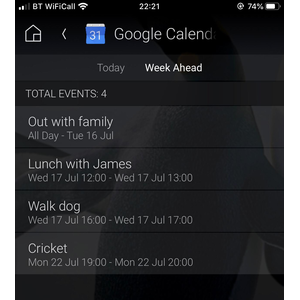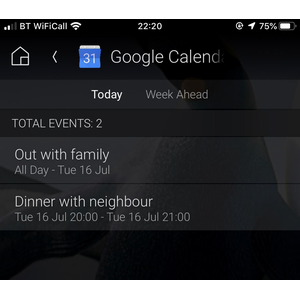You can view any of your calendars right from your Control4 navigator (iOS, Android, T3, OSDs) and view the events for them!
You can view events for the week ahead and the events you have today. Your days events are updated every night at midnight and your week ahead is updated every hour on the dot.
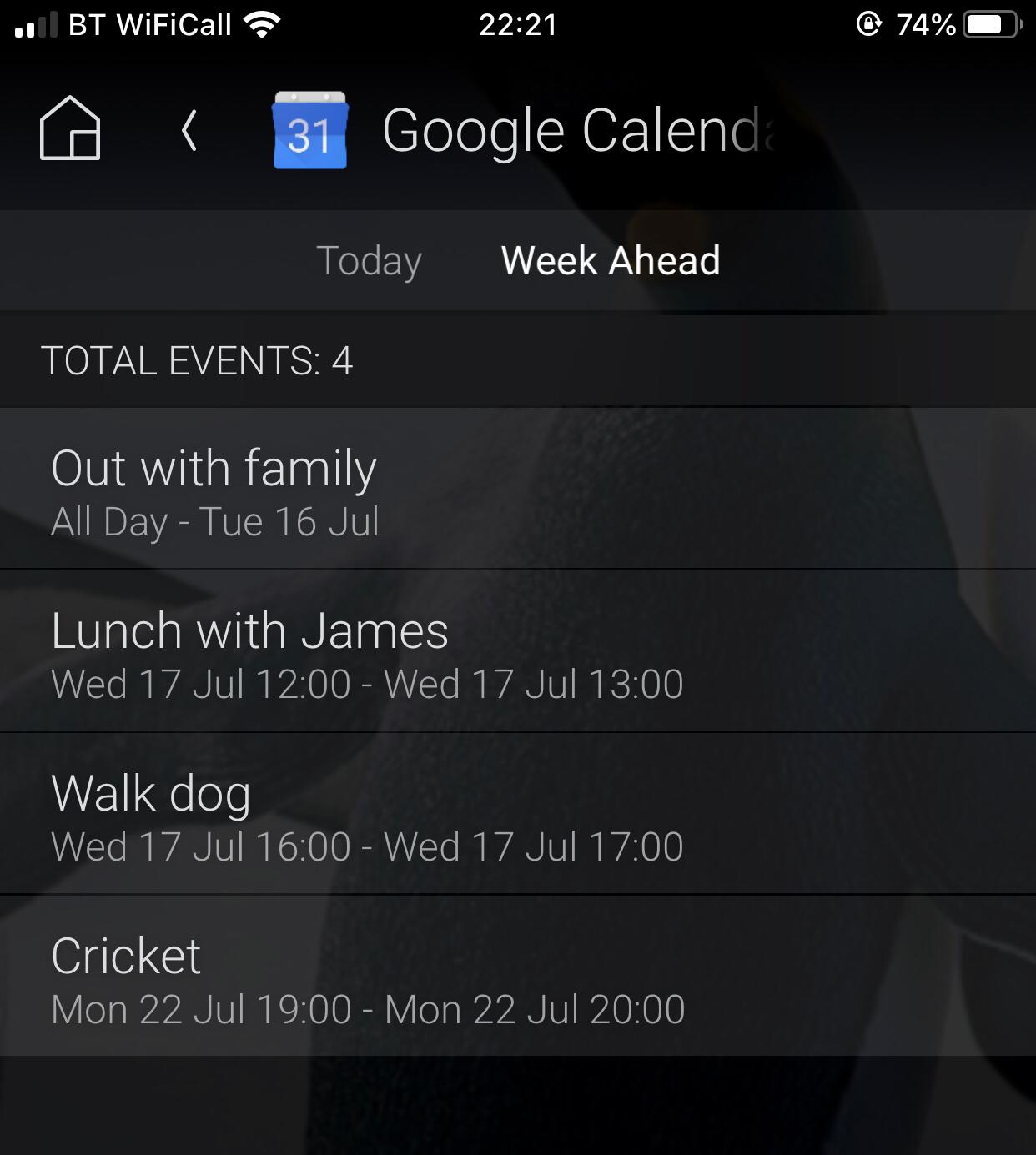
The driver also provides variables for your next event and number of events today/in the week ahead which you can use in programming.
You can also use driver properties to setup notifications with C4! Simply enter how many minutes before an event you want the "Event Notification" action to be fired and then use Control4 programming to do anything you want! You can use the NOTIFIED_EVENT_ variables to program based of the title, description, location and time of the event.
All Features
- Variables:
- Number of events today
- Number of All-Day events today
- Number of All-Day events starting today
- Number of events in next 7 days
- Next Event details
- Notified Event details
- First All-Day event details (for today)
- Notification system – have a Composer action fired X minutes before each event and program based on the “Notified Event” variables.
- View your day’s events on any Control4 navigator
- View all upcoming events for the next week on any Control4 navigator
- Multiple driver instance support
- Access any calendar associated to a Google account
- Check for upcoming events at the start of every hour automatically
- Check for the day’s events every day at midnight automatically
- Create calendar events from Control4 Navigators
Use Cases
Version 14
* Improve timezone handling
* Add NUM_ALL_DAY_EVENTS_STARTING_TODAY variable