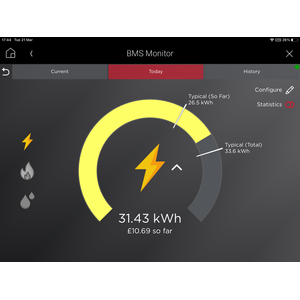Overview
Control4 BMS Monitor is a unique driver from Janus technology for monitoring thermostat and consumption data, providing a simple web interface for viewing this historic data.
The driver allows key parameters from any thermostat in your project to be monitored (current temperature, setpoint, HVAC mode and HVAC state). Additionally, outside temperature is obtained from an Internet service, together with a temperature forecast for the rest of the day.
The solution supports any thermostat proxy, v1 or v2 - no special thermostat drivers are required. Furthermore, no additional devices/interfaces are required - all data is stored directly on the main controller, and backed up in persistent memory, so it is preserved across power cycles and even system restores. Up to 10K samples are stored for each of the monitored elements, with simple navigation between daily and weekly views.
Included within this driver is the new Energy Dashboard mode, which can be configured with the utility drivers in your project to give an intuitive interface for viewing usage history and cost estimates for gas, water and electricity in your property.
Turn your Control4 processor into a smart meter!
While BMS Monitor allows you to view any number of thermostats, utility drivers and more simultaneously, you may be interested in BMS Monitor Lite - which is a perfect lightweight alternative to BMS Monitor if you only need to monitor a single zone (e.g. tracking rack temperature to confirm safe operation).
Webview Compatibility
The webview interface is compatible with any Control4 UI. This includes T3/T4 touchscreens, and the iOS and Android apps*.
You can also view the interface from any browser by navigating to the following URL, substituting in the IP address of your main processor;
http://<controller_ip>/driver/hvac_generic_bms_monitor_dc/dist
* iOS and Android apps require OS3.2+
What's New?
v328 31/05/2024
- Added support for Smappee
- Added support for Shelly ProEM and Shelly Pro2PM
- Upgraded OpenWeatherMap to use OneCall3.0, as OneCall2.5 is now deprecated
v326 - 08/02/2024
- Added POWER_VOLTAGE variable for Wattbox
- Fixed error where data would sometimes fail to be shown from the Control4 app
v324 - 12/01/2024
- Added support for Shelly Pro2PM, ProEM andPro3EM
- Added support for KNX Smart Meter ENHANCEMENTS
- Fixed duplicated data for outdoor temperature forecast
- Fixed initialisation of Shelly EM screens
v323 - 14/12/2023
- Added support for GivEnergy
- Added support for Enphase
- Added support for Brainboxes Remote IO
- Added support for DriverCentral variants of the Shelly EM suite
v312 - 17/10/2023
- Added support for GivEnergy
- Added support for Centralized Lighting Room Monitor
- Further optimised driver to reduce memory usage at runtime even more
- Older data is offloaded to the cloud, to reduce driver memory usage
- Webview will automatically update with new data when available
- Added French translations
v304 - 11/09/2023
- Added support for C4Z number variable driver
- Fixed numerical inputs, allowing direct entering for negative values
v302 - 27/07/2023
- Up to 10 views allowed for custom screens
- Improved configuration layout for mobile devices
- Updated Czech translations
- Various minor bug fixes
FAQ
What driver types are compatible with BMS Monitor?
- Aten EcoPDU (switched PDU) - available here
- Control4 Zigbee to IO / Contact Sensor (temperature and humidity)
- Eaton xComfort energy sensor (energy, power, current, voltage)
- eGauge Monitor (energy usage)
- Flo by Moen (water consumption)
- HeroLabs Sonic (water consumption)
- KNX Generic Monitor (any KNX datatype) – available here
- Pools (any driver using the C4 pool proxy)
- Shelly IoT energy meter – available here
- Thermostats (V1 and V2 proxy)
- UI Key - Status Button
- Wattbox (Switched PDU)
- YATUN modbus generic monitor (any NUMBER_VARIABLE connection)
- YATUN Variable Number driver
Which variables are monitored for thermostats?
Depending on the thermostat driver capabilities, the following variables can be monitored
- Temperature
- Setpoint C/F (single setpoint, or seperate Heat/Cool setpoints according to capabilities)
- HVAC Mode
- HVAC State
- Humidity
Additionally, the following data will also be visible alongside the aforementioned variables
- Outdoor temperature + forecast
- Outdoor humidity + forecast
Can I use BMS Monitor from my phone/tablet?
You can! From OS3.2, you can now access BMS Monitor from the Control4 iOS and Android apps.
I would like a new driver type / variable to be monitored
We are actively working on this solution to bring other data visualisations into Control4. Please contact us with any suggestions or if you have any specific requirements!
What languages is the BMS Monitor interface available in?
Currently, we have localization for English, Czech, German, Italian and Romanian.
If you would like translations in your language added, please contact us to discuss how we can achieve this for you.
*******************************************************************************
CHANGE LOG
===============================================================================
BMS Monitor for Control4 driver
-------------------------------------------------------------------------------
Version 331
Date 03-07-2024
DRIVER COMPATIBILITY
- N/A
ENHANCEMENTS
- N/A
BUG FIXES
- Fix histroic daily value calculation
-------------------------------------------------------------------------------
Version 330
Date 18-06-2024
DRIVER COMPATIBILITY
- Added support for GivEnergy via DriverCentral
ENHANCEMENTS
- N/A
BUG FIXES
- N/A
-------------------------------------------------------------------------------
Version 329
Date 04-06-2024
DRIVER COMPATIBILITY
- N/A
ENHANCEMENTS
- N/A
BUG FIXES
- Fixed bug where a nonsensical horizontal line could appear for some scatter graphs
-------------------------------------------------------------------------------
Version 328
Date 31-05-2024
DRIVER COMPATIBILITY
- Added support for Smappee
- Added temperature variables for Shelly (Janus)
- Added support for Shelly ProEM and Shelly Pro2PM
ENHANCEMENTS
- Upgraded OpenWeatherMap to use OneCall3.0, as OneCall2.5 is now deprecated
- Behind the scenes optimisations for connection management
BUG FIXES
- N/A
-------------------------------------------------------------------------------
Version 327
Date 04-03-2024
DRIVER COMPATIBILITY
- N/A
ENHANCEMENTS
- N/A
BUG FIXES
- Fixed bug where bar chart variables added through Variable Logger would show incorrect data on the most recent day
-------------------------------------------------------------------------------
Version 326
Date 08-02-2024
DRIVER COMPATIBILITY
- Added POWER_VOLTAGE variable for Wattbox
ENHANCEMENTS
- N/A
BUG FIXES
- Fixed error where data would sometimes fail to be shown from the Control4 app
-------------------------------------------------------------------------------
Version 325
Date 16-01-2024
DRIVER COMPATIBILITY
- N/A
ENHANCEMENTS
- N/A
BUG FIXES
- Scatter variables without data no longer show up on the legend
-------------------------------------------------------------------------------
Version 324
Date 12-01-2024
DRIVER COMPATIBILITY
- Added support for Shelly Pro2PM, ProEM andPro3EM
- Added support for KNX Smart Meter
ENHANCEMENTS
- N/A
BUG FIXES
- Fixed duplicated data for outdoor temperature forecast
- Fixed initialisation of Shelly EM screens
-------------------------------------------------------------------------------
Version 323
Date 14-12-2023
DRIVER COMPATIBILITY
- Added support for GivEnergy
- Added support for Enphase
- Added support for Brainboxes Remote IO
- Added support for DriverCentral variants of the Shelly EM suite
ENHANCEMENTS
- N/A
BUG FIXES
- N/A
-------------------------------------------------------------------------------
Version 322
Date 14-12-2023
DRIVER COMPATIBILITY
- N/A
ENHANCEMENTS
- N/A
BUG FIXES
- Fixed upgrade mechanism for TEMPERATURE => TEMPERATURE_C / TEMPERATURE_F
- Fixed upgrade mechanism for screens
-------------------------------------------------------------------------------
Version 321
Date 08-12-2023
DRIVER COMPATIBILITY
- N/A
ENHANCEMENTS
- Memory logging is enabled by default
BUG FIXES
- Fixed issue on new installations that prevented the screens for being correctly installed
-------------------------------------------------------------------------------
Version 319
Date 06-12-2023
DRIVER COMPATIBILITY
- N/A
ENHANCEMENTS
- N/A
BUG FIXES
- Fixed issue that could cause daily consumption statistics to be under-reported
-------------------------------------------------------------------------------
Version 318
Date 04-12-2023
DRIVER COMPATIBILITY
- Added TOTAL_CONSUMPTION as a variable in the KNX_MONITOR screen
ENHANCEMENTS
- N/A
BUG FIXES
- Prevented superfluous error shown when OpenWeatherMap starts up
- Implemented workaround for KNX Monitor units not being retrieved on startup
-------------------------------------------------------------------------------
Version 317
Date 17-11-2023
DRIVER COMPATIBILITY
- N/A
ENHANCEMENTS
- Added display optimisations for scatter data during large value changes
BUG FIXES
- Cloud data deletion now work as intended
- Controller's UTC offset is regularly updated, to account for when daylight savings changes
-------------------------------------------------------------------------------
Version 316
Date 01-11-2023
DRIVER COMPATIBILITY
- N/A
ENHANCEMENTS
- Added missing translations for PolarBear Zentium
BUG FIXES
- Fixed issue where a gradually changing value would continually be overwritten
-------------------------------------------------------------------------------
Version 314
Date 26-10-2023
DRIVER COMPATIBILITY
- Added support for PolarBear Design UMC RS1
- Added support for floor temperature variables, if they exist
ENHANCEMENTS
- Added missing translations for Czech, German, French, Romanian
BUG FIXES
- N/A
------------------------------------------------------------------------------
Version 313
Date 24-10-2023
DRIVER COMPATIBILITY
- N/A
ENHANCEMENTS
- N/A
BUG FIXES
- Ensured diagonal line cannot appear for stepped graphs
- Fixed issue that could prevent older data from showing if the variable hasn't been updated today
- Unregisters variable listeners when variables are removed
-------------------------------------------------------------------------------
Version 312
Date 17-10-2023
DRIVER COMPATIBILITY
- Added support for GivEnergy
- Added support for Centralized Lighting Room Monitor
ENHANCEMENTS
- Further optimised driver to reduce memory usage at runtime even more
- Updated driver name, creator and composer categories
BUG FIXES
- Fixed error that could occur within data compression
-------------------------------------------------------------------------------
Version 311
Date 13-10-2023
DRIVER COMPATIBILITY
- N/A
ENHANCEMENTS
- Optimised driver to reduce memory usage at runtime
- Added DRIVER_MEMORY_KB and PERSISTENT_DATA_SIZE_KB variables
- Data is compressed less when viewing from a web browser
BUG FIXES
- Memory usage logging now logs an accurate value
- Reduced page size for non-cloud variables back from 300 to 100
-------------------------------------------------------------------------------
Version 310
Date 10-10-2023
DRIVER COMPATIBILITY
- Added support for text value variable for the KNX Generic Monitor
ENHANCEMENTS
- Older data is offloaded to the cloud, to reduce driver memory usage
- Webview will automatically update with new data when available
- Added French localisation
BUG FIXES
- Fixed position of pie chart statistics for negative values
- Y axis indicators below the minimum value no longer rendered
- Fixed 2 startup bugs when upgrading driver version
-------------------------------------------------------------------------------
Version 304
Date 11-09-2023
DRIVER COMPATIBILITY
- Added support for C4Z number variable driver
ENHANCEMENTS
- N/A
BUG FIXES
- N/A
-------------------------------------------------------------------------------
Version 303
Date 04-09-2023
DRIVER COMPATIBILITY
- N/A
ENHANCEMENTS
- N/A
BUG FIXES
- Fixed numerical inputs, allowing direct entering for negative values
-------------------------------------------------------------------------------
Version 302
Date 27-07-2023
DRIVER COMPATIBILITY
- N/A
ENHANCEMENTS
- Up to 10 views allowed for custom screens
- Improved configuration layout for mobile devices
- Updated Czech translations
BUG FIXES
- Labels should no longer overlap for pie charts
- Fixed thermostat upgrades from v1xx to v3xx
- Fixed crash in the webview
- Fixed bug preventing you from deleting custom screens
-------------------------------------------------------------------------------
Version 301
Date 22-05-2023
DRIVER COMPATIBILITY
- Add support for Shelly NG Module by ChowMain
ENHANCEMENTS
- Added option to hide negative values on bar, line and pie graphs
BUG FIXES
- Pie chart scaling for outlet power usage for Wattbox and Aten EcoPDU fixed
- Ensured that initial variable values are stored in the database at startup
- Fixed styling in userguides caused by overflowing images
- Reduced initial data override to 5 minutes
-------------------------------------------------------------------------------
Version 300
Date 20-04-2023
DRIVER COMPATIBILITY
- Added support for Aten EcoPDU range
- Added support for Wattbox
- Added support for bTimer by bNetSolutions
ENHANCEMENTS
- Added new Energy Dashboard feature
- Swipe on a screen to switch between available views
- Variables are rate-limited to prevent the database from being flooded with rapidly updating variables
- Consumption variables are compressed daily to reduce memory usage and increase data storage duration
- Driver will detect if project temperature scale changes at runtime
- Initial value of monitored variables is now shown immediately
- Sidebar no longer fully disappears for portrait displays
- Added property 'Allow Screen Configuration'
- Added option in webview configuration, 'Stacked' for bar charts
- Data is displayed in the timezone of the C4 controller
- Negative values for pie and bar charts are displayed sensibly
BUG FIXES
- Fixed sidebar overflowing if you have too many devices on portrait displays
- Improved readability of OpenWeatherMap error messages
- Removed warning that 'C' is an invalid locale
- Data is now only sent to the client that requested it, preventing badly scaled data from being displayed
- Min/Max for instantaneous values re-calculated if current value goes outside that range
-------------------------------------------------------------------------------
Version 220
Date 07-12-2022
DRIVER COMPATIBILITY
- N/A
ENHANCEMENTS
- Added 'Dynamic' option to the property 'Start Week on'
- Added Zentium Floor Limits to diagnostic views
BUG FIXES
- Variables list is now scrollable again
- Adding a custom screen no longer crashes the webview
- 'Show Statistics' is now honoured for pie charts
-------------------------------------------------------------------------------
Version 218
Date 29-11-2022
DRIVER COMPATIBILITY
- N/A
ENHANCEMENTS
- Added Zentium TwoPipe status logging (on Diagnostic View)
BUG FIXES
- N/A
-------------------------------------------------------------------------------
Version 217
Date 28-11-2022
DRIVER COMPATIBILITY
- Moved view selectors for portrait displays
ENHANCEMENTS
- N/A
BUG FIXES
- Graphs no longer overflow off the right side of the screen
- Labels in pie charts are now sized correctly relative to the chart itself
-------------------------------------------------------------------------------
Version 216
Date 25-11-2022
DRIVER COMPATIBILITY
- Added additional Zentium diagnostic view
ENHANCEMENTS
- N/A
BUG FIXES
- N/A
-------------------------------------------------------------------------------
Version 215
Date 23-11-2022
DRIVER COMPATIBILITY
- Added support for Shelly EM3, by Eagis
- Added support for additional Zentium variables
ENHANCEMENTS
- N/A
BUG FIXES
- N/A
-------------------------------------------------------------------------------
Version 213
Date 10-11-2022
DRIVER COMPATIBILITY
- Added support for Shelly EM3, 1PM, Pro1PM, Pro4PM
ENHANCEMENTS
- N/A
BUG FIXES
- N/A
-------------------------------------------------------------------------------
Version 211
Date 24-08-2022
DRIVER COMPATIBILITY
- Added support for German translations
ENHANCEMENTS
- Removed empty persistent data entries to dramatically reduce driver size
BUG FIXES
- N/A
-------------------------------------------------------------------------------
Version 209
Date 06-07-2022
DRIVER COMPATIBILITY
- N/A
ENHANCEMENTS
- Added support for User-created variables in the Variable Logger driver
BUG FIXES
- N/A
-------------------------------------------------------------------------------
Version 208
Date 26-05-2022
DRIVER COMPATIBILITY
- N/A
ENHANCEMENTS
- N/A
BUG FIXES
- Added missing translations
- Fixed thermostats failing to initialise
-------------------------------------------------------------------------------
Version 206
Date 25-05-2022
DRIVER COMPATIBILITY
- N/A
ENHANCEMENTS
- Added option to disable min/max/average for instantaneous values
- Improved screen editing for narrow devices
BUG FIXES
- T3/T4 screens use the correct communication method in OS3.3
- Fixed bottom of webview getting cut off on modern iOS devices
-------------------------------------------------------------------------------
Version 205
Date 31-03-2022
DRIVER COMPATIBILITY
- Added support for UI Key - Status Button driver
ENHANCEMENTS
- Added support for Romanian translations
- Added property 'Webview Link' to provide browser access to the BMS Monitor interface
- When editing variable colours for a custom screen, the device name is visible in the popup title
BUG FIXES
- N/A
-------------------------------------------------------------------------------
Version 204
Date 02-03-2022
DRIVER COMPATIBILITY
- N/A
ENHANCEMENTS
- For portrait displays, the sidebar can now be hidden
- Improved localisation responsiveness
BUG FIXES
- Fixed startup issue on OS3.3+
- Views with 2 instantaneous values appropriately displayed
- Added missing translations for Italian and Czech localisation
-------------------------------------------------------------------------------
Version 202
Date 13-01-2022
DRIVER COMPATIBILITY
- N/A
ENHANCEMENTS
- N/A
BUG FIXES
- Fixed issue where screens could not be edited on mobile devices
-------------------------------------------------------------------------------
Version 201
Date 10-12-2021
DRIVER COMPATIBILITY
- N/A
ENHANCEMENTS
- Added support for Italian translations
- Changed device selector toolbar to use icons
BUG FIXES
- N/A
-------------------------------------------------------------------------------
Version 200
Date 03-12-2021
DRIVER COMPATIBILITY
- N/A
ENHANCEMENTS
- Added mobile webview functionality from the iOS/android app
BUG FIXES
- N/A
-------------------------------------------------------------------------------
Version 143
Date 29-11-2021
DRIVER COMPATIBILITY
- N/A
ENHANCEMENTS
- Cloud backups are split into multiple banks to allow larger backups
BUG FIXES
- N/A
-------------------------------------------------------------------------------
Version 142
Date 24-11-2021
DRIVER COMPATIBILITY
- N/A
ENHANCEMENTS
- Cloud backups are compressed to save storage, and allow larger backups
BUG FIXES
- N/A
-------------------------------------------------------------------------------
Version 141
Date 17-11-2021
DRIVER COMPATIBILITY
- N/A
ENHANCEMENTS
- N/A
BUG FIXES
- Variables in the European locale format no longed discarded
- Fixed startup issue affecting processors on European locales
-------------------------------------------------------------------------------
Version 140
Date 12-11-2021
DRIVER COMPATIBILITY
- N/A
ENHANCEMENTS
- N/A
BUG FIXES
- Prevents temperatures for the pool proxy from sporadically dropping to 0
- Prevents temperatures for the thermostat proxy from sporadically dropping to 0
- Connect state no longer shown in English for Czech locales
-------------------------------------------------------------------------------
Version 139
Date 11-11-2021
DRIVER COMPATIBILITY
- Added support for the pool proxy
- Shelly Module (Chowmain) - added power consumption and usage variable that had been changed
ENHANCEMENTS
- Added Czech localisation
- Added warning indicating if the driver filename has been changed
BUG FIXES
- Fixed issue where an invalid controller locale would cause a crash on initialisation
- Non-ascii characters in screen/driver names no longer prevent the webview from rendering
-------------------------------------------------------------------------------
Version 136
Date 20-10-2021
DRIVER COMPATIBILITY
- N/A
ENHANCEMENTS
- N/A
BUG FIXES
- Fixed issue where temperature and setpoint variables would always be hidden on systems in F
-------------------------------------------------------------------------------
Version 135
Date 19-10-2021
DRIVER COMPATIBILITY
- N/A
ENHANCEMENTS
- N/A
BUG FIXES
- Fixed issue where an attempt to compress timeline variables would prevent data from being displayed
-------------------------------------------------------------------------------
Version 134
Date 19-10-2021
DRIVER COMPATIBILITY
- N/A
ENHANCEMENTS
- Changed temperature variables for thermostats to use TEMPERATURE_C and TEMPERATURE_F
- Allow the week to start on different days (Monday/Saturday/Sunday)
- When viewing the daily view of a bar graph, you can toggle between a window size of 1 hour and 10 minutes
BUG FIXES
- Fixed issue where data resolution wouldn't change for bar+timeline graphs
-------------------------------------------------------------------------------
Version 133
Date 10-09-2021
DRIVER COMPATIBILITY
- Added support for the third phase in Shelly IoT 3EM devices
ENHANCEMENTS
- When viewing the weekly view of a bar graph, you can toggle between a window size of 1 day and hourly
BUG FIXES
- Fixed issue where duplicate view names would not be cleared from the view switching buttons
- Custom views displaying pie charts now refresh their displayed data regularly
-------------------------------------------------------------------------------
Version 131
Date 27-08-2021
DRIVER COMPATIBILITY
- Added support for Shelly IoT EM (by ChowMain)
- Added support for Shelly EM (by Kiwifarm)
ENHANCEMENTS
- N/A
BUG FIXES
- N/A
-------------------------------------------------------------------------------
Version 130
Date 17-08-2021
DRIVER COMPATIBILITY
- Added support for Variable Logger by Janus
ENHANCEMENTS
- N/A
BUG FIXES
- Fixed issue where adding consumption variables to a new view sometimes failed
- Consumption usage labels now accurate for slow variables that reset on regular intervals
-------------------------------------------------------------------------------
Version 129
Date 02-08-2021
DRIVER COMPATIBILITY
- N/A
ENHANCEMENTS
- T4 screens are now selectable for the 'Clear Touchscreen Cache' action
- Added Singleton driver warning
BUG FIXES
- Consumption usage labels now accurate for variables that reset on regular intervals
- Fixed issue introduced in Version 128 preventing custom screens from being added
-------------------------------------------------------------------------------
Version 128
Date 08-07-2021
DRIVER COMPATIBILITY
- N/A
ENHANCEMENTS
- Units for eGauge energy consumption set to 'kWh'
- Added comma separators for reported usage (e.g. 1000 -> 1,000)
- Check backup size, and if it would exceed AWS Lambda limit, then reduce number of days of data backed up
BUG FIXES
- N/A
-------------------------------------------------------------------------------
Version 127
Date 05-07-2021
DRIVER COMPATIBILITY
- Added support for Shelly IoT EM (by Janus)
ENHANCEMENTS
- Allow choosing custom colours and states for timeline variables
- When viewing the yearly view of a bar graph, you can toggle between a window size of 1 day and 1 month
- Displays usage for the viewed time period for bar graphs
- Allow creating a custom instantaneous (pie) view
- Minor style changes to the devices sidebar and speedometer graphs
- Enabled LuaJIT
BUG FIXES
- Custom screens that were deleted prior to a driver reboot now stay deleted
-------------------------------------------------------------------------------
Version 126
Date 09-04-2021
DRIVER COMPATIBILITY
- N/A
ENHANCEMENTS
- Allows changing the colour of line/bar graphs for device screens
BUG FIXES
- Fixed issue where switching to an instantaneous view from a historic one would sometimes fail
- Fixed a crash that occurred when restoring data to a variable without much stored data
- Combined Instantaneous/Scatter variable types now display dynamic scaling correctly
- Increased CloudBackup timeout to prevent backup failures
- Daily average indication always shown for monthly consumption views, even if out of range of displayed data
-------------------------------------------------------------------------------
Version 125
Date 11-03-2021
DRIVER COMPATIBILITY
- N/A
ENHANCEMENTS
- Exposed OpenWeatherMap API Key in driver properties
BUG FIXES
- N/A
-------------------------------------------------------------------------------
Version 124
Date 19-02-2021
DRIVER COMPATIBILITY
- N/A
ENHANCEMENTS
- N/A
BUG FIXES
- Fixed display for pie charts which was broken in Version 123
-------------------------------------------------------------------------------
Version 123
Date 18-02-2021
DRIVER COMPATIBILITY
- Added support for Eaton energy sensor
- Added support YATUN modbus generic monitor
ENHANCEMENTS
- Added button on the webview to show hidden screens
- Added the option to choose dynamic or set scaling for custom screens
- Introduced interpolation type configuration properties for certain driver types
BUG FIXES
- Adding a new custom screen now defaults to 'Visible'
- Outdoor temperature & humidity forecast will now match colours on custom screens
- Temperature/humidity forecast is now visible in hourly views
-------------------------------------------------------------------------------
Version 122
Date 02-02-2020
ENHANCEMENTS
- N/A
BUG FIXES
- Multiple instances of KNX monitor should allow for interpolation type to be adjusted separately
-------------------------------------------------------------------------------
Version 121
Date 01-02-2020
ENHANCEMENTS
- Improved data compression
BUG FIXES
- Custom screens now correctly go through the update procedure
- Data compression now ensures data is drawn fully to the end time where applicable
-------------------------------------------------------------------------------
Version 120
Date 29-01-2020
DRIVER COMPATIBILITY
- Added support for YATUN Number Variable drivers
ENHANCEMENTS
- Custom bar views now have dynamic scaling set as default
- Added screen configuration options for view range
- Added option to hide a screen within configuration options
- Custom screens now included in cloud backups
- Added an event for when a cloud backup fails
- Allows KNX Monitor driver to display current value as scatter or staircase
BUG FIXES
- Fixed issue where you could not restore a cloud backup
- Fixed a few issues in view switching for bar graphs
- Fixed issue where you could not change the line colours on a previously created screen
- Fixed issue where the most recent 2 values would be ignored during data compression
-------------------------------------------------------------------------------
Version 119
Date 15/12/2020
ENHANCEMENTS
- Improved variable registration reliability
BUG FIXES
- Fixed issue where a monitored driver with a delayed startup would log incorrect values
-------------------------------------------------------------------------------
Version 118
Date 11/12/2020
ENHANCEMENTS
- Text colour is set to black for light backgrounds
- Variable registration improvements
BUG FIXES
- Fixed startup crash for BMS Monitor Lite
-------------------------------------------------------------------------------
Version 117
Date 10/12/2020
ENHANCEMENTS
- Added customisable screens - create your own combinations of devices and variables to be monitored on the same view
- Added new app icons for iOS and android webpage favourites
- Added additional icons for screen icon selection
- Y-axis scaling shows more sensible intervals
- Database cleared of old screens that are no longer monitored on startup
- Added a custom command, allowing cloud backups to be scheduled
- Added key events to buttons with click events, allowing full control of BMS Monitor without a mouse
BUG FIXES
- Fixed issue where custom scaling would sometimes be lost on a driver reboot
- Fixed issue where instantaneous views would not show the correct current value
- Fixed issue where renaming some drivers would not update the webview
- Temperature display drivers prevented from showing HVAC mode/state graphs
- Z2IO and Z2C drivers no longer show a duplicate 'Humidity' field in the edit popup
- Fixed issue where saving a backup to the cloud would not save all data if the DB has expanded since the last reboot
-------------------------------------------------------------------------------
Version 116
Date 14-10-2020
DRIVER COMPATIBILITY
- Added compatibility with Control4 Z2IO and Z2C drivers
ENHANCEMENTS
- Enabled KNX Monitor to display a history for some instantaneous values
- Enabled Humidity view to be visible for Control4 Residential Thermostat drivers
- Added driver sorting mechanism
- Behind the scenes cloud backup improvements
BUG FIXES
- Fixed issue where blank views would exist for KNX Monitor drivers if only 1 datapoint was being used
-------------------------------------------------------------------------------
Version 115
Date 17-09-2020
ENHANCEMENTS
- Rate-limited cloud backups to 1 per 8 hours
BUG FIXES
- Cloud backup failures in European locales handled to fail gracefully - cloud fix to follow
-------------------------------------------------------------------------------
Version 114
Date 15-09-2020
DRIVER COMPATIBILITY
- Added support for KNX Generic Monitor
ENHANCEMENTS
- N/A
BUG FIXES
- Fixed issue where deleting a monitored driver would cause a startup error on next reboot
-------------------------------------------------------------------------------
Version 113
Date 15-09-2020
DRIVER COMPATIBILITY
- Added support for eGauge Monitor
- Added support for North Generic Monitor
ENHANCEMENTS
- Added screen configuration popup, accessed by holding a device on the sidebar
- Screen configuration - added icon selector
- Screen configuration - added adjustable Y axis limits
- Screen configuration - added view title & y axis label fields
- Outdoor Temperature & temperature forecast scale (C/F) now taken from project properties
- Added text to indicate when there is no data to be displayed
BUG FIXES
- Fixed issue where no data would appear when switching from a thermostat with humidity to one without
- Setpoints and HVAC mode/state are now monitored for the Control4 residential thermostat V2
-------------------------------------------------------------------------------
Version 112
Date 23-07-2020
ENHANCEMENTS
- N/A
BUG FIXES
- Fixed issue where drivers displaying multiple bar vars would have a data resolution that is much too small
-------------------------------------------------------------------------------
Version 111
Date 20-07-2020
ENHANCEMENTS
- Increased startup delay - for heavily loaded systems
BUG FIXES
- Fixed calculate of daily consumption for Flo by Moen
- Work-around for DAILY_CONSUMPTION variable for Flo by Moen sometimes showing a small reduction (without wrapping around)
-------------------------------------------------------------------------------
Version 109
Date 17-07-2020
DRIVER COMPATIBILITY
- Added support for Flo by Moen water meter
ENHANCEMENTS
- N/A
BUG FIXES
- N/A
-------------------------------------------------------------------------------
Version 108
Date 09-07-2020
DRIVER COMPATIBILITY
- Added support for Thermostat Version 1 drivers
ENHANCEMENTS
- Added 'Lite' version of the driver, supporting monitoring of only 1 driver of each type
- Added outdoor humidity monitoring, displayed alongside any humidity view for compatible thermostats
- Added warning message in webview, indicating when the driver is unlicensed (demo expired)
BUG FIXES
- Fixed issue where the driver icon would not be displayed correctly in the Control4 UI
- Reduced rate that OpenWeatherMap requests the forecast, minimising the risk of number of requests exceeding the daily maximum
-------------------------------------------------------------------------------
Version 107
Date 02-07-2020
ENHANCEMENTS
- Set date range to 'today' for instantaneous views
BUG FIXES
- Fix hard-coded driver name that caused 404 error on T3 screens
-------------------------------------------------------------------------------
Version 106
Date 20-06-2020
ENHANCEMENTS
- N/A
BUG FIXES
- Fixed issue with invalid data not being excluded from Database (eg 0 TEMPERATURE on startup)
-------------------------------------------------------------------------------
Version 105
Date 19-06-2020
DRIVER COMPATIBILITY
- Added support for Herolabs Sonic Leak Detector, which monitors water consumption
- Added support for KNX utility metering
- Added humidity support via ThermostatV2 proxy
ENHANCEMENTS
- Implemented new time selector controls, allowing custom data ranges
- Added ability to smooth excessively noisy data to reduce number of samples sent to webview
- Added icons to the device selector to indicate device type
- Added localization to support Slovak and Czech characters in device names
BUG FIXES
- Fixed startup issue where thermostat temperature/setpoint would jump to 0 for a moment
- Temperature display drivers no longer display irrelevant HVAC mode, HVAC state and setpoint
- Removed horizontal line in outdoor temperature (thermostats) line that appears 48hours+ into the future
- Fixed comms failure with OpenWeatherMap API
- Fixed issue where a UUID for cloud backups would not be assigned on initialisation
-------------------------------------------------------------------------------
Version 104
Date 12-05-2020
ENHANCEMENTS
- Added cloud backup/restore functionality
- Added outdoor temperature + forecast to be displayed alongside thermostat temperatures and setpoints
- Graph control timescales start and end at 00:00 on the respective days
BUG FIXES
- Fixed BMS Monitor appearing as a monitored device in webview
- Fixed crash when viewing a range that had no data
-------------------------------------------------------------------------------
Version 103
Date 27-04-2020
DRIVER COMPATIBILITY
- Added support for split setpoints
- Added support for both fahrenheit and celsius
ENHANCEMENTS
- Added horizontal stacked bars for HVAC Mode and State (monitored thermostats)
- Added user guide
- Added DriverCentral licensing version
- Supports driver name changes
BUG FIXES
- HVAC Mode and HVAC State always display in the same order for all thermostats
-------------------------------------------------------------------------------
Version 102
Date 11-04-2020
ENHANCEMENTS
- Clears the database when a driver is removed from the project
- Added lights as a monitored device type
- Added icons for the Control4 UI
- Added 'yesterday' scale option for the webview graph
- Improved calculation for min/max variable values for the webview graph
BUG FIXES
- Retrieval of staircase values fixed so that it doesn't overflow to before the variable was being monitored
-------------------------------------------------------------------------------
Version 101
Date 03-03-2020
ENHANCEMENTS
- N/A
BUG FIXES
- Fixed webview so that it displays on both browsers and T3 touch screens
-------------------------------------------------------------------------------
Version 100
Date 02-03-2020
- Initial release