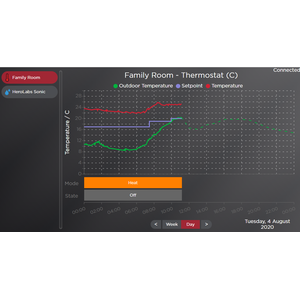Overview
Control4 BMS Monitor Lite is a unique driver from Janus technology for monitoring thermostat and consumption data, providing a simple web interface for viewing this historic data.
It is a perfect lightweight alternative to BMS Monitor if you only need to monitor a single zone (e.g. tracking rack temperature to confirm safe operation).
The driver allows key parameters from one thermostat in your project to be monitored (current temperature, setpoint, HVAC mode and HVAC state). Additionally, outside temperature is obtained from an Internet service, together with a temperature forecast for the rest of the day.
The solution supports any thermostat proxy, v1 or v2 - no special thermostat drivers are required. Furthermore, no additional devices/interfaces are required - all data is stored directly on the main controller, and backed up in persistent memory, so it is preserved across power cycles and even system restores. Up to 30 days' data (or 10K samples) are stored for the monitored elements, with simple navigation between daily and weekly views.
In addition to thermostats, BMS Monitor supports other data visualisations, such as water consumption, energy usage and more! See the FAQ for a full list of supported drivers.
While BMS Monitor Lite allows you to view one thermostat and one utility driver, you may be interested in BMS Monitor - which allows for any number of supported drivers to be monitored simultaneously!
Webview Compatibility
The webview interface is compatible with any Control4 UI. This includes T3/T4 touchscreens, and the iOS and Android apps*.
You can also view the interface from any browser by navigating to the following URL, substituting in the IP address of your main processor;
http://<controller_ip>/driver/hvac_generic_bms_monitor_lite_dc/dist
* iOS and Android apps require OS3.2+
What's New?
v310 - 10/10/2023
- Webview will automatically update with new data when available
- Added French translations
v300 - 20/04/2023
- Added support for Wattbox
- Added support for Aten EcoPDU
- Variables are compressed daily to reduce memory usage and increase data storage duration
- Several other bug-fixes and improvements
v211 - 24/08/2022
- Added support for German translations
- Added support for User-created variables in the Variable Logger driver
- Improved data storage to reduce driver size in backups
v205 - 31/03/2022
- Added Romanian localisation.
- Added support for UI Key - Status Button driver.
- For portrait displays, the sidebar can now be hidden.
- Fixed startup issue on OS3.3+
v201 - 10/12/2021
- Added Italian localisation.
FAQ
What driver types are compatible with BMS Monitor?
- Aten EcoPDU (switched PDU) - available here
- Control4 Zigbee to IO / Contact Sensor (temperature and humidity)
- Eaton xComfort energy sensor (energy, power, current, voltage)
- eGauge Monitor (energy usage)
- Flo by Moen (water consumption)
- HeroLabs Sonic (water consumption)
- KNX Generic Monitor (any KNX datatype) – available here
- Pools (any driver using the C4 pool proxy)
- Shelly IoT energy meter – available here
- Thermostats (V1 and V2 proxy)
- UI Key - Status Button
- Wattbox (Switched PDU)
- YATUN modbus generic monitor (any NUMBER_VARIABLE connection)
- YATUN Variable Number driver
Which variables are monitored for thermostats?
Depending on the thermostat driver capabilities, the following variables can be monitored
- Temperature
- Setpoint C/F (single setpoint, or seperate Heat/Cool setpoints according to capabilities)
- HVAC Mode
- HVAC State
- Humidity
Additionally, the following data will also be visible alongside the aforementioned variables
- Outdoor temperature + forecast
- Outdoor humidity + forecast
Can I use BMS Monitor from my phone/tablet?
You can! From OS3.2, you can now access Colour Wheel from the Control4 iOS and Android apps.
I would like a new driver type / variable to be monitored
We are actively working on this solution to bring other data visualisations into Control4. Please contact us with any suggestions or if you have any specific requirements!
I would like BMS Monitor to be translated into my language
If you would like translations in your language added, please contact us to discuss how we can achieve this for you.