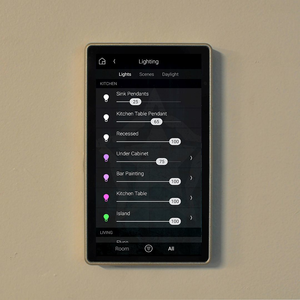Overview
This driver integrates an Axion Touch Screen into the Control4 project. This driver supports SDDP and can be found in the discovered tab.
This is for the driver only; you must have an Axion Touch panel to use this free driver. If you are using the Axion Kiosk App Software it also adds a ton of enhanced capabilities.
Features
- System Reboot
- Screen Brightness Control
- System Volume Control
- 8” Touch panel Color LED Control
- Kiosk Text To Speech – Announces a text message.
- Kiosk Mode– Lock or unlock the Kiosk
- Kiosk Message Overlay – Show message in an overlay. NOTE: Will stay forever until you send a blank one
- Kiosk Screen– Set the Kiosk screen mode to off, on, or force sleep mode.
- Kiosk Simulate Motion– Simulates motion on the Kiosk.
- Kiosk Screensaver – Start and stop Axion Kiosk App Screensaver or Android Screen Saver (Daydream)
- Kiosk App Launch - Start any other Android app from the driver. Great for experience buttons or automatic integration. EG: When the audio source is changed to Spotify, launch the Spotify app on the touch screen.
Touch Screen Control4 Driver
Overview
This driver integrates an Axion Touch Screen into the Control4 project. This driver supports SDDP and can be found in the discovered tab.
Features
- System Reboot
- Screen Brightness Control
- System Volume Control
- 8” Touch Screen LED Control
- Kiosk App Launcher Add-On Control
Quick Start Guide
- Add this driver via SDDP, ensure the IP Address updates and properties populate. Set the Kiosk password if using the Kiosk App Launcher Add-On.
Kiosk App Launcher Add-On
NOTE: In order for Kiosk commands to work, you must have the Axion Kiosk App Launcher add-on installed, Remote Device management enabled, and a password applied in that software on the touch screen.
Control
Set Volume - Sets the volume of the given stream, ranges are 0-15.
LED Control - Sets the led, only supported on 8” model.
Reboot - Reboots the device
Set Brightness – Sets the system brightness, ranges are 1-100
Set Mute – Sets the mute state on or off
Kiosk Text To Speech – Announces a text message.
Kiosk Mode– Lock or unlock the Kiosk
Kiosk Message Overlay – Show message in an overlay. NOTE: Will stay forever until you send a blank one
Kiosk Screen– Set the Kiosk screen mode to off, on, or force sleep mode.
Kiosk Simulate Motion– Simulates motion on the Kiosk.
Kiosk Screensaver – Start and stop Axion Kiosk App Screensaver or Android Screen Saver (Daydream)
Kiosk App Launch - Start an Android app installed on the Touch Screen automaticall
Version 7
- Added commands to set audio volume, play sound url, and stop sound loop when using the Axion Kiosk App Launcher software.
Version 6
- Added Launch App command
- Alphatbetize list of apps retrieved from the touch screen
Version 4
- Added battery level as a number variable for use with non-Axion Android tablets.
- Added polling with configurable time property.
Version 3
- Updated documentation
- Added Kiosk Commands
Version 2
- Updated documentation
- Removed launch app functionality
Version 1
- Initial Release