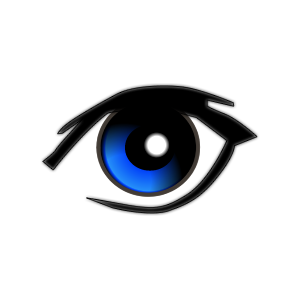Now you can leverage this simple Control4 driver to Arm or Disarm the iSpy Agent DVR system. Using the device specific command to either arm or disarm you could turn alerts on when leaving the house in "Away" mode, for example, and turn off alerts in "Home" mode.
What is iSpy Agent DVR?
A new video surveillance solution for the Internet Of Things available on Windows, OSX and Linux. Agent DVR doesn’t need port forwarding for remote access, that means no fiddly router setup. The UI scales on all modern devices from phones to tablets and desktops.
Features
- Supports more devices than any other solution including IP cameras, ONVIF devices, local USB cameras and more. No limit on the number of devices you can add. Supports audio devices as well!
- Record to MP4, VP8/9, GPU and Raw. Agent will save the raw stream from your camera when possible to minimise CPU usage.
- Includes a huge range of motion detectors from basic motion detection to object tracking, trip wires and object recognition. Includes AI integration to minimise false alerts.
- Send an email, SMS, push notifications to mobile devices, call a URL, desktop alerts, notify an MQTT endpoint and many more. The notification options are endless.
- Agent uses custom tech to avoid the usual requirement of opening up ports on your router for remote access. Access from anywhere over SSL with zero router configuration. It even works if Agent is running behind a strict firewall or over a mobile network.
Overview
This Control4 driver integrates the iSpy Agent DVR NVR software. Please ensure the camera recording system is connected to the network and operating normally through a browser before integrating into the control system. A license is required to use this driver. Please visit http://drivercentral.io for details.
NOTE: A DHCP reservation or static IP address is highly recommended so it does not change IP addresses!
- Add driver to project.
- Enter the IP Address of the device in the property box.
- Enter the Port your server is running on in the Port property box.
- Go back to the driver and ensure the Status property says "Network - Online". If it doesn’t, make sure the device is powered on, connected to the network and working properly.
- Add any custom programming using the driver’s “Device Specific Commands” in the Programming tab.
Properties
- Cloud Status
- Indicates status with the cloud.
- Automatic Updates
- Displays when a newer version of the driver is in the cloud.
- IP Address
- Enter the network address of the iSpy server.
- Port
- Enter the port number of the iSpy local UI server.
- Username
- If you have configured Basic Authentication, enter the username you configured.
- Password
- If you have configured Basic Authentication, enter the password you configured.
- Debug Mode
- Allows you to turn the display of debug messages in the Lua output window ON or OFF.
Actions
- None
Commands
- Set Alert State
- Use either ARM or DISARM the system alerts.
Connections
- None
Variables
- None
v1
- Initial Release