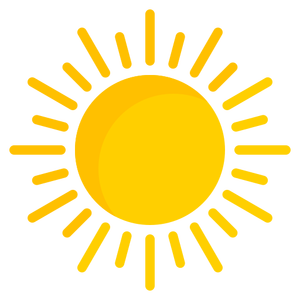The driver currently provides the following weather information, stored as Control4 Variables:
- Current temperature
- Current humidity
- Current precipitation probability
- Current pressure
- Current wind speed
- Today’s high temperature
- Today’s low temperature
- Today’s precipitation probability
- Today’s summary
- Tomorrow’s high temperature
- Tomorrow’s low temperature
- Tomorrow’s precipitation probability
- Tomorrow’s summary
- Current summary
- Hour summary
- Day summary
- Week summary
- Full Summary
- Number of Current Alerts
- Latest Alert Title
- Latest Alert Description
- Latest Alert Severity
- Latest Alert Start
- Latest Alert End
- Weather Now/Weather in 1 Hour/Weather in 2 Hours/Weather in 3 Hours
- These values be one of the following: clear-day, clear-night, rain, snow, sleet, wind, fog, cloudy, partly-cloudy-day, or partly-cloudy-night
Other features include:
-
- Programmatically fetching the weather
- A programming event for when the weather has been fetched
- User definable interval for automatically fetching the weather
Use Cases
Why do you need this driver? Well here are a couple of use cases.
-
- You can make use of the summaries with our Text to Speech driver to, for example, announce the days weather at 8am every week day
- If rain probability is less than X% tomorrow, then turn on your sprinklers
- Automatically turn down the thermostats if it’s a hot day