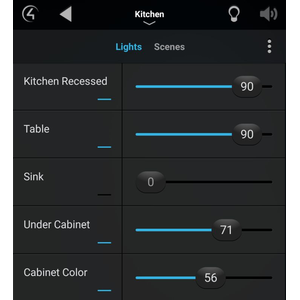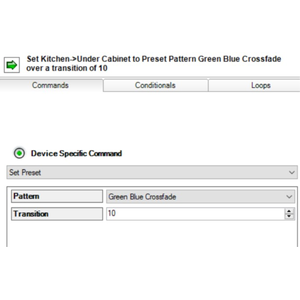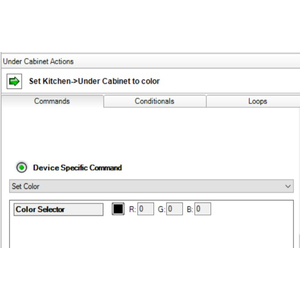Previously the "Nexlux" driver; now called "Magic Home" since it works with a large number of brands using the same protocol.
The latest update fully supports the new Control4 Colorwheel and proxy updates!
Looking for an inexpensive way to add controllable LED light strips to your Control4 project without having an additional "hub" to manage or complicated DMX solution?
Solution: Magic Home Compatible Wi-Fi enabled LED strips and this Control4 driver.
Some quick background on the LED strips: They are shipped as an all in one a kit which includes a UL approved power adapter, discrete Wi-Fi controller, and a spool with 16.4ft of RGB LEDs. The black strips are also coated and perfect for "damp" installs like under a kitchen counter.
This purchase is only for the Control4 driver and does NOT include the actual LED strips.
NOTE: We have seen some issues with units running firmware v5. It is highly recommend you get an LED controller running v6 or higher. It also appears that v9 firwmare units do not report their status correctly. It is recommended you turn off polling in the driver when using these units and exclusively manipulate them via Control4.
Using our driver you have full control over standard lighting functions like:
- On/Off/Toggle
- Dimming
- Support of Control4's new Color Wheel Light proxy
- RGB control via our included RGB slider for older systems; adjust the color and white with one slider!
- Connections for binding to keypad buttons
- Play a large number preset transitions such as strobes and color changing
- Program specific colors using the Composer Pro color selector
- Red, Green, Blue, White/Warm White and Cool White sliders for independent color control
Although we have throughly tested with the Nexlux brand of controllers, it should also support the following:
- MagicLight WiFi RGB LED Controller
- MagicLight WiFi RGBW LED Controller
- Magic Hue WiFi RGB Controller
- Magic Hue WiFi RGBW Controller
- LEN RGB LED Strip Lights
- CHAREADA LED Strip Lights
- WenTop LED Light Strip
- Goldwin Smart WiFi Controller
- Miheal WiFi LED Light Strip
- Zombber WiFi LED Smart Controller RGB
- Zombber WiFi LED Smart Controller RGBW
- Aclorol WIFI Smart RGB LED Controller
- Konxie Smart WiFi RGB/GRB LED Controller
- Konxie Smart WiFi RGBW LED Controller
- HaoDeng WiFi Wireless LED Smart Controller
- LEDENET Smart WiFi LED Controller
- Aubric LED Wifi Controller
Customer reviews
OVERVIEW
This driver integrates a Nexlux WiFi Enabled Light Strip into Control4. Please ensure the light is connected to the network and operating normally through the app before integrating into the control system.
NOTE: When using RGBW LED strips with independent white LEDs, power consumption will vary which is why there is a separate control just for white. Driving both the color and white LEDs too high may result in a fault on the light controller. Please use a power supply with an adequate enough Amp rating for your application.
- Add driver to project.
- Go to connections tab, then network, and enter the IP Address of the device.
- Go back to the driver and ensure the Status property says "Network - Online". If is doesn't, make sure the device is powered and connected to the network.
- Bind the color slider, if desired, for control over the full RGB spectrum. Note 100 percent signifies white.
- Refresh navigators.
**NOTE: If you do not have control at first, please use the Magic Home app to turn the lights on and then off, we have seen cases where they need to be "initialized" first and then work fine from Control4 onward.
PROPERTIES
Cloud Status
Indicates status with the cloud.
Automatic Updates
Displays when a newer version of the driver is located in the cloud.
Status
Indicates network connection status.
Last Received Network Data
Timestamp of when the driver last received data from the light.
Poll Interval
Interval to poll the light for the current status.
DEBUG MODE
Allows you to turn the display of debug messages in the lua output window ON or OFF.
ACTIONS
None
COMMANDS
Set Color
Sets the light to the given RGB value.
Set White
Sets the light to the given white value.
Set Preset
Sets the light to the a preset pattern with a transition between 1-31.
VARIABLES
Color Control
Dimmer that encompasses the whole rgb spectrum in values ranging from 0-100.
Red Color Control
Dimmer that encompasses the whole red spectrum in values ranging from 0-100.
Green Color Control
Dimmer that encompasses the whole green spectrum in values ranging from 0-100.
Blue Color Control
Dimmer that encompasses the whole blue spectrum in values ranging from 0-100.
White Color Control
Dimmer that encompasses the whole white spectrum in values ranging from 0-100.
VARIABLES
None
v15
- Created new RGBW driver which supports the latest Control4 OS Color Wheel Proxy and eliminates the need for individual color sliders.
v14
- Update functionality when polling is disabled to ignore unsolicited light feedback.
v13
- Add new property field to disable polling when units do not report their light level correctly.
v12
- New device specific command to set all colors and whites at the same time
v11
- Fixed issue with Toggle button not working on the sliders
v10
- Add set-level for OS3 UI
v9
- Added support for 9-byte LEDENET protocol wifi modules
v8
- Moved ramping commands to device specific commands. Proxy conflicts caused infinite ramping bug.
v7
- Added toggle dimming ramping support for SR260/250
v6
- Fixed issue with button links under Connections
v5
- Added support for RGBW
v4
- Added individual color slider bindings for independent rgb control
v3
- Added device specific command for controlling color and brightness
v2
- Removed color slider update notifications
v1
- Release