



![]()
Climate Detection+ – Smart Environmental Alerts for Every Space
Keep critical areas of your home or project protected with Climate Detection+, the ultimate driver for monitoring temperature and humidity in Control4. Perfect for wine rooms, AV racks, pools, hot tubs, freezers, and more—this driver lets you stay ahead of problems before they become costly.
Set custom threshold levels and receive pre-built notifications whenever a connected climate device goes above or below your defined limits. Whether you're protecting sensitive equipment, valuable inventory, or just ensuring comfort, Climate Detection+ gives you the tools to track it all.
Unlock powerful, pre-built notifications—delivered effortlessly via email, push, text-to-voice, or navigator pop-ups. Experience just how simple and efficient smart home automation can be with Integrator Tools.
![]()
- Custom Threshold Settings - Set high and low temperature or humidity limits for each monitored device
- Real-Time Status Visibility - Monitor conditions in wine rooms, AV racks, freezers, pools, and more with confidence
- Dynamic Thermostat Icon - Visual icon updates automatically to indicate whether the device is within range, above, or below the set thresholds
- Works with Integrator Tools - Enable push, email, text-to-voice, or pop-up notifications using CinDev’s Integrator Tools for proactive alerts
![]()
Temperature Icon States:
Humidity Icon States:

![]()
- Control4 and 3rd Party Thermostats that use the Control4 Thermostat Proxy
- Control4 and 3rd Party Temperature Sensors that track temperature or humidity levels
![]()


![]()
A single license will unlock as many instances of the driver as needed in your project. Cloud Driver is required to activate all DriverCentral licenses and trials. To find out more about drivercentral features click here. Additionally, here is a quick video that demonstrates the licensing process.
![]()
All Cinegration Development drivers for Control4 come with a 30-day trial. Simply add the DriverCentral licensing driver along with this driver and you can fully test the driver before purchasing. Including Cinegration Development drivers in your showroom project will give you unlimited use without purchase.
Driver is provided by Cinegration Development LLC. All rights reserved.
No posts found
![]()
Set Up Instructions: CLICK HERE
![]()
For a full description of terms and conditions pertaining to Cinegration Development's drivers please visit www.cindev.com/terms-and-conditions
Version: 20260126
- Fixed Battery Detection: device moves between rooms are now tracked correctly, and reports update properly.
- Added Climate Detection: Return To Normal event when monitored temperature/humidity returns to the configured safe range.
- Update Climate Detection messaging: repeated alerts now include how many notices have been sent to the customer.
- Updated Climate Detection sustain logic: when sustain time is enabled, readings must remain in-range for the full sustain period after an alert to trigger Return To Normal.
- History log items now properly decode custom variables.
- History Report now properly prints from oldest to newest.
Version: 20251208
- Fixed ‘Sustain Time’ not clearing if value returned to normal
Version: 20251005
- Add: UniFi Protect Sensor temperature/humidity tracking
- Added Driver Feedback Button
- Added DriverCentral Support Ticketing
Version: 20250915
- Improved driver property drop downs which would not always work on certain PCs
- Improved Reset Driver feature. Some drivers did not always reset all the features/properties changed. This has been resolved.
- Improved handling of levels on reboots/reloads of the driver
- Set Notification (CRITICAL, LOW, HIGH Alerts) default to: Push Alert
- Climate Icon now only shows in the room the driver was added in by default. "Show Icon" Driver Action has been added to easily show the icon in any room of the project.
- The driver now only has High/Low Thresholds by default. If you need Critical Thresholds, use the Driver Action "Add Critical Thresholds".
RELEASE: 20250528
* Please report any issues/comments etc to: info@cindev.com

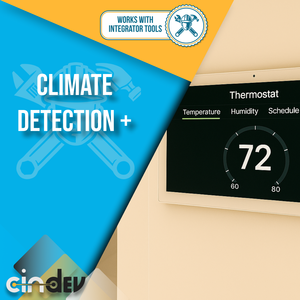
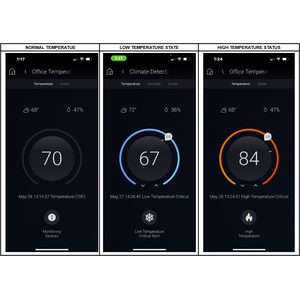
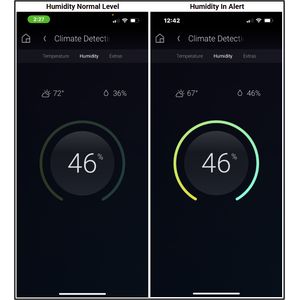
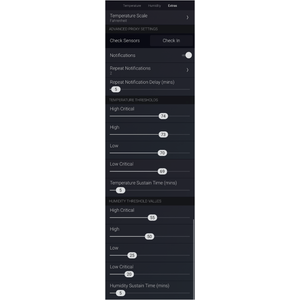

.png?1745328673806)

