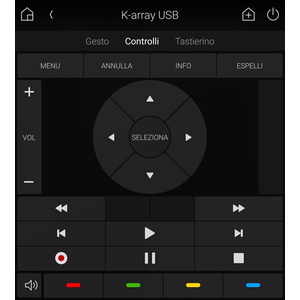This is an official K-Array driver, developed in partnership with K-Array.
The driver controls the entire Kommander line of K-array amplifiers, and was explicitly tested on the KA-02 and KA-18 Amplifiers.
Please refer to K-array for more info or purchasing https://www.k-array.com/en/contact.
Features
- Source selection with input routing
- Room volume and mute control
- Source volume and mute control
- USB player transport controls (next, previous, play, pause, stop)
- Player preset selection
- Volume grouping (with optional offset maintained between the grouped outputs)
OS compatibility
This driver works on Control4 OS 2.10.6+
Introduction
This driver is intended to be used only with K-array KA amplifiers and it was explicitly tested on Ka-18 Amplifier. Please refer to K-array for more info or purchasing https://www.k-array.com/en/contact.
The latest versions of the driver be found on the DriverCentral product page at https://drivercentral.io/platforms/control4-drivers/audio-video/k-array-ka-amplifier.
Features
- Source selection with input routing
- Room volume and mute control
- Source volume and mute control
- USB player transport controls (next, previous, play, pause, stop)
- Player preset selection
Driver Installation
- Copy the files from the zip package to your Control4 driver location (by default this is Documents\Control4\Drivers).
- Open Composer and choose the Search tab from the Items pane. Search for K-Array KA Amplifier.
- Add the K-Array KA Amplifier driver into your Control4 project.
- Bind the driver’s input, output and room connections for each channel of the amplifier, as needed.
Driver Configuration
Properties
Driver Status
- Driver Version - Reports the current version of the driver.
- Operational Mode - Reports the status of the driver, including information on any faults.
Configuration
- Device IP - Enter the IP address of your K-Array device to establish communication between the driver and the amplifier.
- Polling Interval - Choose the time frame for collecting state info from the device (in seconds).
- Volume Group X - You can group the output channels to assure the variation in the volume of a single channel in the group is propagated to all other channels. Write the channel number separated by a Colon (e.g. 1:2:6:8 create a group containing channels 1,2,6 and 8). This also affects mute functionality when any member of a group is muted all members of a group will be muted.
- Volume Group X Offset (dB) -For some systems, you may need to maintain a volume difference between members of the volume group. The offset is per channel however the first channel in the group must always have an offset of 0 and then offset all other channels from the first channel in a group. example 0:10:10:5 will would set channel 2 by +10 and channel 8 by +5 based on a Group 1:2:6:8 all channels are offset from channel 1 in this example
- Media Player Input - Enter the input used for Media via the INPATCH routing. This input will be switched when the USB source is selected.
DriverCentral Cloud Settings
- Cloud Status - Reports the status of the driver from the DriverCentral cloud.
- Automatic Updates - Choose whether you want to enable automatic updates for this driver.
Debug
- Debug Mode - For support use only.
- Debug Subsystems - For support use only.
- Debug Level - For support use only.
Actions
- Read Device Preset List - Fetches the list of device presets created on the device. If you update the device preset list on the amplifier, it is strongly recommended to press this action to retrieve the latest preset information.
- Display Device Preset List - Reports the list of device presets on the Lua tab.
Programming
Commands
Alongside the standard AV Switch and Media Player commands, two custom commands are provided:
- Audio Selector Command - Change the player mode to your choice of USB, Bluetooth, Radio, Analog or Dante.
- Recall Preset - Recall a preset by its ID number.
Variables
Alongside the standard AV Switch and Media PLayer variables, a variable is provided to report the current preset name; CURRENT_PRESET_NAME.
Troubleshooting
If you encounter any issues with the driver, please contact us at https://support.janustechnology.co.uk, and we will be happy to assist however needed.