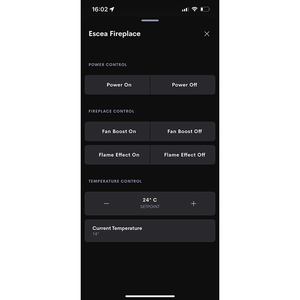Overview
Features
- Power on and off
- Setpoint control
- Flame effect on and off
- Fan boost on and off
- Displays room temperature
- Actions for
- Power On/Off
- Flame Effect On/Off
- Fan Boost On/Off
- Setpoint
- Events for
- Power on/off
- Flame Effect On/Off
- Fan Boost On/Off
FAQ
What fireplaces is this driver compatible with?
Escea
- DL850
- DX1000
- DX1500
- AF700
- AF960
- DF700
- DF960
- DF990
- DS1150
- DS1400
- DS1650
- DS1900
Stoke models
- KS1150 850
- KS1150 400 Peninsula
- KS1150 400 Corner (Left or right hand)
- KS1460
- KS1460 Peninsula
- KS1460 Corner (Left or right hand)
Do you offer showroom discounts?
We offer dealers a free showroom licence for demonstration and educational purposes. See link below for T&C's and signup procedure.
Can I try this driver on my system before buying it?
All Chowmain drivers come with a 90 day trial, no registration required.
Do you offer other drivers?
We have hundreds of drivers. Many of which are manufacturer sponsored and free. Please visit our website to view all available drivers including FREE drivers.
Download PDF Installation Guide
Standard Installation
The Escea driver can be found in the Pair Devices page of the Crestron Home Setup app. You can find the driver by selecting...
- Drivers
- Fireplace
- Escea
- Choose the model of your fireplace
Once you have added the driver to your project you well be prompted for a name, IP Address and Port number. The port number should remain as the default unless the fireplace is on a remote network.
Version 1.0
- Initial release