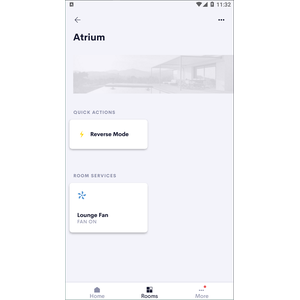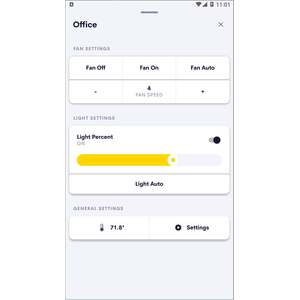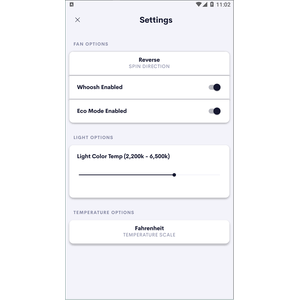The Big Ass Fans Crestron Home driver allows for control over many of the fans controls including speed, direction and lighting. The driver is capable of receiving feedback from the device to provide events and actions on the state of each feature.
From turning off your fans and lights when you arm your security system to automatically turning them on when it detects you are at home and if the temperature is at an uncomfortable level integration provides you with so many different solutions to make your lifestyle that much easier.
You can even tie in the fan to your HVAC system to assist with distribution of hot or cold air by automating the fan’s smart mode settings.
Features
The following features can be controlled through the Crestron Home interface.
Fan Features
Fan OffFan OnFan AutoFan Speed DownFan Speed SelectFan Speed UpFan DirectionWhoosh EnabledEco Mode Enabled- If the fan includes a temperature sensor the current temperature will be displayed at the bottom right of the display.
Light Features
Light ToggleLight Percentage SliderLight Auto ModeLight Color Temerature
General Features
Temperature Scale Selection
FAQ
What devices does this work with?
This driver will work with all Big Ass Fans models including the I6 and ES6 models. Note requires firmware version 3.0 and above for Haiku fans. Please update to the latest version of firmware to ensure compatibility.
Can you give us some examples of how we could use this driver?
- Program your home to automatically turn off all lights and fans when you arm the security system. Turn on fans if the temperature is high and you have just returned home.
- Link lighting and fans to motion sensors to save energy in unoccupied rooms.
- Tie the fan to your HVAC system to automatically switch between heating, cooling or off smart modes. This assists with distribution of air based on the HVAC mode.
Do you offer showroom discounts?
We offer dealers a free showroom licence for demonstration and educational purposes. See link below for T&C's and signup procedure.
Chowmain Dealer Showroom FAQ
I want to try this driver out before buying it?
All Chowmain drivers for Crestron Home come with a 90 day trial. Just add the driverCentral licencing driver and this driver and you're good to go. No registration required.
Do you offer other drivers?
We have hundreds of drivers. Many of which are manufacturer sponsored and free. Please visit our website to view all available drivers including FREE drivers.
http://www.chowmainsoft.com