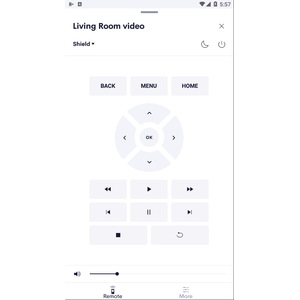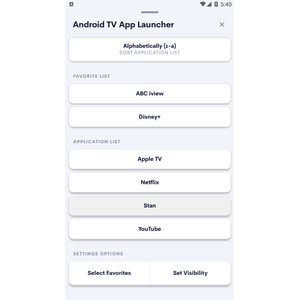Overview
This driver requires a 3rd party application called Zank Remote (Amazon App Store/ Google Play Store) be installed and configured on your android device. Just install the app from amazon app store or play store and follow the instructions to configure the Android TV box. We partnered with the developer of Zank to further develop their app to provide the functionality we require for integration. Note a portion of licencing revenue goes towards our partners at Zank to support the Zank app development.
Features
- Remote driver
-
IP Control of your Android TV or Fire TV device, no additional hardware required.
-
DPAD control for all your apps as well as the main interface
-
Actions available for all the common commands
-
-
Launcher
-
Discovery of installed applications.
-
Quick sorting including alphabetically by most used or just the favorite list.
-
Set an application as a favorite to stick it to the top of the list.
-
Ability to hide applications not commonly used.
- Applications installed or removed from your device will be updated shortly afterwards on the app. (polling is set to 1 minute)
-
FAQ
What devices does this work with?
This driver is tested to work with
-
AirTV
- Amazon Fire TV
-
Chromecast with Google TV
-
Nvidia Shield
-
Xiaomi MiBox
- Foxtel Now
-
Other Google / Android TV Boxes
It will also work on other Android TV boxes as long as it can run Zank Remote.
What cool things can i do with this?
Will list all of your apps under the Launcher driver. Select your app for quick launch.
Can I do Channel Up and Down or direct channel selection
Unfortunately the Android TV platform does not support these functions so they are not part of the driver. Control is still possible though, using the directional buttons.
Can I power on/off my TV using this driver
Power On and Off control is not supported by the Android TV platform so there are no power on or off controls in the driver. It will however recover from the screensaver.
Do I need to disable the screensaver
You can disable the screensaver but the menu button will also so the required codes to exit the screensaver.
The module has stopped responding on my Nvidia Shield
When the shield has a pending update, it disabled background app - including the Zank app. We recommend disabling auto updates and restarting the Zank app once you have completed an update.
Do you offer showroom discounts?
We offer dealers a free showroom licence for demonstration and educational purposes. See link below for T&C's and signup procedure.
I want to try this driver out before buying it?
All Chowmain drivers for Crestron Home come with a 90 day trial. Just add the driverCentral licencing driver and this driver and you're good to go. No registration required.
Do you offer other drivers?
We have hundreds of drivers. Many of which are manufacturer sponsored and free. Please visit our website to view all available drivers including FREE drivers.
Download PDF Installation Guide
Standard Installation
The Zank Remote Crestron Home driver is available for installation directly from the Drivers menu in the Pair Devices step in the Crestron Setup App. To find the driver you need to go into…
Remote Driver
-
Pair Devices
-
Drivers
-
Streaming Player
-
Android TV
-
Zank Remote
-
Press the + button
App Launcher Driver
Pair Devices
-
Drivers
-
Streaming Player
-
Android TV
-
Zank Remote - App Launcher
-
Press the + button
Important!
- No licence is required to use the launcher app but a working remote must be running on the system.
- Settings are saved per connected device, so individual TV's will have their own favorites etc.
5 January 2022
- Initial Release