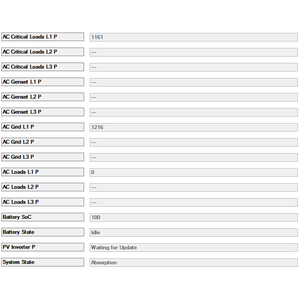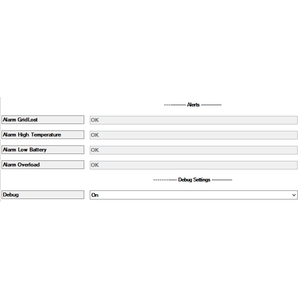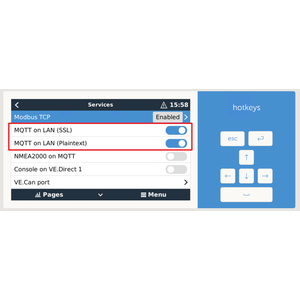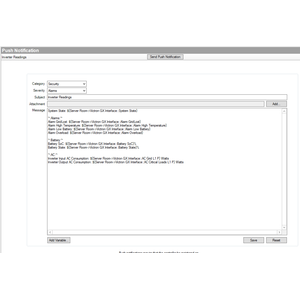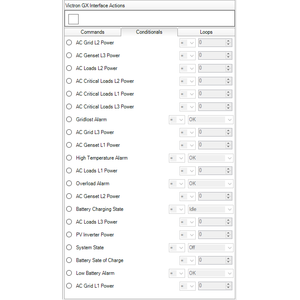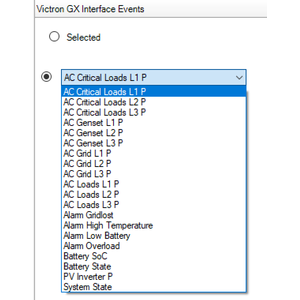This driver is used to receives readings locally, via IP (Wi-Fi or Wired), for the Victron GX MQTT service. It is ALSO a “Webview” driver allowing you to use T3 or T4 Touchscreens to view the GX web interface.
Driver Properties:
- IP Address: The local IP address of the GX Device
- Last Communication: The last time the driver communicated with the GX Interface
- Comms Timeout Alert (S): After communication is lost, how many seconds should pass until the Communication Failure programming event is fired.
- Various Readings: visible in Composer when Debugging is enabled.
- Debug Mode: Set to print to troubleshoot the driver.
Readings Currently Supported:
- AC Critical Loads L1/L2/L3 P: The power usage in Watts for Live 1, Live 2 & Live 3 for the Critical loads (as classified in the GX Device)
- AC Genset Loads L1/L2/L3 P: The power usage in Watts for Live 1, Live 2 & Live 3 for the Genset loads (as classified in the GX Device)
- AC Grid Loads L1/L2/L3 P: The power usage in Watts for the Live 1, Live 2 & Live 3 for Grid loads (as classified in the GX Device)
- AC Loads L1/L2/L3 P: The power usage in Watts for Live 1, Live 2 & Live 3 for the AC loads (as classified in the GX Device)
- Battery SoC: The current battery state of charge. Battery percentage.
- Battery State: Idle, Charging or Discharging
- Solar Inverter Total P: The total power in Watts from all the Solar Inverters in the system loads (as classified in the GX Device)
- Solar Charger Total P: The total power in Watts from all the Solar Chargers in the system loads (as classified in the GX Device)
- Solar Total P: This is the Solar Inverter Total P and Solar Charger Total P added together.
- System State: Off, Low Power Mode, Fault, Bulk, Absorption, Float, Storage, Equalize, Passthru, Inverting, Power Assist, Power Supply Mode, Bulk Protection (as classified in the GX Device)
- Minimum SoC Limit: The current Minimum SoC Limit setting
- ESS Mode: The current ESS Mode currently set (See ESS Mode Descriptions below)
- ESS State: The current ESS State currently set
- GX Relay 1 & 2: Connection & control of Relay 1 & 2 on the Cerbo GX unit
Alerts:
- Gridlost: When the Grid AC no longer provides sufficient power (as classified in the GX Device)
- NOTE: This is sometimes disabled by default. To enable this, on the GX interface, go to Settings – System Settings – Monitor Grid = Enabled
- High Temperature: When Inverter temperature becomes too high (as classified in the GX Device)
- Low Battery: When the Battery SoC becomes low (as classified in the GX Device)
- Overload: When the Inverter is overloaded (as classified in the GX Device)
Debug:
- Enable this to see the reading live in the properties field.
- Debug will disable itself after 60 minutes.
- Quick Trick to for an update of all reading. Re-Enter the IP address and press set. This forces a reconnection and refreshes all readings.
Actions:
- Reload All Readings: Forces a disconnect & reconnect which forces the GX Interface to send all its data back to the driver.
- Print PV Charger Addresses: Prints the bus addresses of the PV Chargers in the Lua tab. You will need this address for the Homemation Solar Charger driver’s address property.
- Print PV Inverter Addresses: Prints the bus addresses of the PV Inverters in the Lua tab. You will need this address for the Homemation Solar Inverter driver’s address property.
Connections:
- None currently but this is a feature I would like to add soon allowing connections to things like lighting scenes for “Low power mode” etc. removing the need to program such things.
Programming:
- All the above readings are available as an Event within Programming in Composer
- This allows you to trigger events based on readings.
- All the above readings are available as a Conditional within Programming within Composer
- This allows you to compare readings and program accordingly.
- Example: If SoC less than 50% then Activate “Low Lighting” Advanced Lighting Scene
- All the above readings are available as a Device Variable within Composer
- This allows you to use the readings in things like Push Notifications or Emails for informational purposes.
- Programming Commands:
- Set Min SoC Limit: Set the minimum SoC
- Set ESS Mode: (See ESS Mode & Multiphase regulation below)
- External Control
- Keep Batt. charged (Multiphase reg: Total)
- Keep Batt. charged (Multiphase reg: Single)
- Optimized with Batt.Life (Multiphase reg: Total)
- Optimized with Batt.Life (Multiphase reg: Single)
- Optimized without Batt.Life (Multiphase reg: Total)
- Optimized without Batt.Life (Multiphase reg: Single)
ESS Mode Descriptions & Multiphase regulation:
-
Click this link & see point 4.3. GX device - ESS Settings
-
Click here to understand more about Multiphase regulation
FAQ:
- What is this driver for?
- Communicating with the Victron GX Interface using their built in IP MQTT service. This is all local, so no internet required.
- Can I test the driver first?
- Although, tested on various systems and all systems worked right away, please trial this driver before purchasing. As with all Homemation drivers, Showroom licenses are free and activate automatically.
- Can I get push notifications or emails?
- Yes, you can, if you have 4Sight or use a 3rd party notification service the readings are available as a “Device Variable” which then allows you to include the reading within a push notification or email.
- Can I use the readings in Programming?
- Sure can. Each reading is available as an Event (When) and a Conditional (If). With these you can react accordingly within programming
- What do you do with the readings?
- I currently use the SoC the most. With the Homemation Occupancy driver I set the Timeout and Lights on value based on battery percentage.
- I also use Battery State. When discharging, check the alarm state, if it’s Armed then no one is home and be sure to turn EVERYTHING possible off.
- A beta tester is using the PV readings to automatically load shed high power usage items within their home when there isn’t sufficient power generated from sunlight.
- What features are still on the to-do list?
Add an action button to force an update of the properties for a dealer to viewAdd the PV Charger readingsInvestigate adding the Minimum battery state of charge reading.- Investigate adding the Solar Yield for the Day reading
- Investigate adding the Grid Level Set Point reading.
- Investigate adding the ability to set the generator on or off from Victron.
Investigate adding the ability to set the minimum Battery State of Charge.Investigate adding the ability to set the Grid Level Set Point.
9
- Completely re-wrote the MQTT Client Library for another project and merged it into this driver.
- This new library seems to work better when the GX Units runs version v3.20 and greater.
- Added control & connections for Relay 1 & 2 on the Cerbo GX Device.
- Corrected ESS Modes & Included Multiphase Regulation.
- Fixed an error that broke Solar Total P.
- Changed how the driver behaves when the driver is not licensed.
- Added the following Properties:
- Last Communication
- Comms Timeout Alert (S)
- Added the following Variables:
- AC Critical Loads Total P
- AC Genset Total P
- AC Grid Total P
- AC Loads Total P
- Solar Inverter Total P
- Solar Charger Total P
- Solar Total P
- Added the following Programming Events:
- Communication Failure
- Communication Re-established
- Added the ability for multiple Solar Arrays
- Note 1: a sub driver called Homemation Solar Array is needed per array.
- Note 2: because of Note 1 future versions of this driver will not have PV Readings
- Variables get reset when communication is lost.
- Added the Reading and Writing the ESS State & ESS Mode
- Fixed where values for L2 & L3 not initializing with the correct value.
- Edited which PV value to read from
- Added some error handling when malformed messages are received.
- Only fire programming if there is in fact a variable change.
- Fixed variable comparison code that would cause number variables in programming not to fire.
- Fixed a reconnection issue when GX goes offline for a while.
- Initial Release