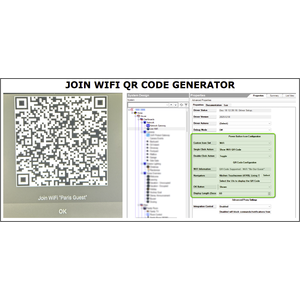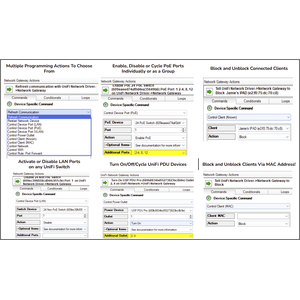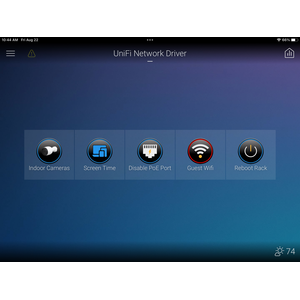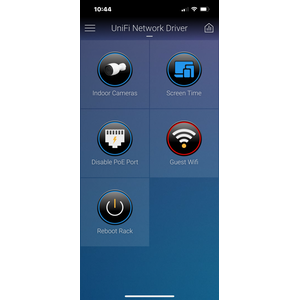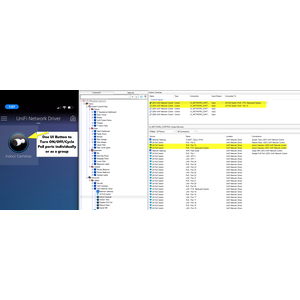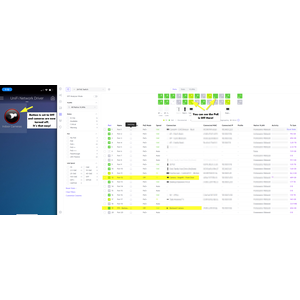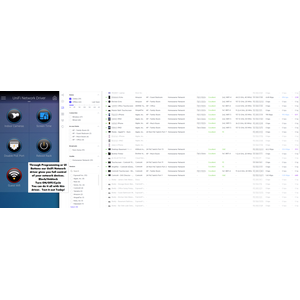Bundle & Save - All Four Drivers - One Low Price:
![]()
Cindev is excited to introduce a completely re-engineered suite of UniFi Network Control drivers for Control4. These new drivers are built from the ground up with the latest UniFi APIs and Control4 commands, delivering faster performance, slimmer resource usage, and more powerful automation for your projects.
We’ve taken feedback from our dealers—what worked, what didn’t—and designed a driver package that simplifies setup, reduces overhead, and unlocks smarter UniFi + Control4 integrations.
![]()
- A single streamlined Gateway driver now replaces three legacy drivers, reducing complexity and making updates faster and easier
- Device and Control drivers give you simple binding-based control for ports, outlets, WiFi, and clients—no heavy Composer programming required.
- NEW - Join Wifi QR Code Generator
- PoE port On/Off and Cycle power
- Port management for LAN and non-PoE ports
- Client control (block/unblock known clients or by MAC address)
- WiFi control (enable/disable SSID broadcasts)
- Power device support (UniFi Power Plug, Strip, PDU Pro)
- Outlet control (On/Off/Cycle AC and USB outlets)
- Device reboot (restart UniFi network hardware)
- Port forward rule enable/disable
- Alarm Manager integration for advanced When/Then automations
- Composer variables for deeper programming flexibility
- Flexible bindings for creating clean, customer-facing control

- WiFi Control – Easily enable/disable WiFi networks (e.g., kids’ WiFi at bedtime, guest WiFi after events)
- Smart Power – Reboot cameras, access points, or devices by cycling PoE ports or UniFi outlets
- Parental/Guest Access – Block or unblock specific devices instantly for flexible control
- System Recovery – Restart UniFi routers, switches, or access points directly from Control4
- Smart Automation – Tie network actions to Control4 scenes (e.g., “Goodnight” shuts off WiFi)
- WiFi QR Code Generator - Easily launch a QR Code for your guests to scan to join your network
- WiFi Password Randomizer - Easily change your Guest Wifi password

We’ve taken feedback from our dealers—what worked, what didn’t—and designed a driver package that simplifies setup, reduces overhead, and unlocks smarter UniFi + Control4 integrations.
- Speed Tests – Removed to save resources; UniFi Alarm Manager covers performance monitoring needs.
- LTE Backup/Restore Hooks – Now fully handled through Alarm Manager events.
- VLAN Control – Consolidated into simple VLAN enable/disable, reducing redundancy.
- WiFi QoS Profiles – Removed due to low adoption and UniFi platform changes.
- Built-in Notifications – Replaced with Cindev’s Integrator Tools, offering more flexible and efficient push/email/text/voice alerts.
- Customizable Dashboards – Removed in favor of streamlined reliability and Control4’s own dashboarding tools.
![]()
With the UniFi Network Control Driver included in this package of drivers, take control of network devices, PoE ports or power plugs with a custom UI button for your clients. Whether you want to block certain devices from the network, turn of/off or cycle PoE ports or outlets on a PDU the Network Control driver will give your clients UI buttons to take control.
![]()
![]()

- Compatible UniFi Consoles: All Network Consoles
- Compatible UniFi Switches: All Network Switches
- Compatible Unifi Power Devices: All Power Devices

Frequently Asked Questions
Q: How are these new drivers different from the old UniFi drivers?
A: The new UniFi Network Control drivers are a complete rebuild. Instead of multiple drivers for different functions, a single streamlined Gateway driver now replaces three older ones. This means faster setup, fewer updates to manage, and a simpler, more reliable system.
Q: Will my current UniFi drivers still work?
A: Yes. Existing projects using older UniFi drivers will continue to function normally. The new drivers are designed for upgrades, but nothing you already have will break.
Q: Do I need to buy a new license?
A: If you already own a UniFi Network Controller license, it will automatically carry over to the new drivers. You can download the new driver into your project that had the old driver for free. If you bought the UniFi Poe Switch Gatweay driver or Power Gateway driver you will have to purchase the new driver to upgrade. Email us at info@cindev.com and any purchases in the last 12 months will get a discount code.
Q: What can I control with the new drivers?
A: You can control WiFi networks, block or unblock devices, reboot UniFi hardware, manage PoE ports, and power UniFi outlets—directly from your Control4 system.
Q: How does this make my system smarter?
A: The drivers integrate with Control4 automation, so you can tie network functions into scenes. For example, “Goodnight” can turn off WiFi and guest access, or “Away” can power down certain outlets to save energy.
![]()


![]()
A single license will unlock as many instances of the driver as needed in your project. Cloud Driver is required to activate all DriverCentral licenses and trials. To find out more about drivercentral features click here. Additionally, here is a quick video that demonstrates the licensing process.
![]()
All Cinegration Development drivers for Control4 come with a 30-day trial. Simply add the DriverCentral licensing driver along with this driver and you can fully test the driver before purchasing. Including Cinegration Development drivers in your showroom project will give you unlimited use without purchase.
Driver is provided by Cinegration Development LLC. All rights reserved.
No posts found
![]()
Local User Set Up Documentation: CLICK HERE
Set Up Documentation: CLICK HERE
![]()
For a full description of terms and conditions pertaining to Cinegration Development's drivers please visit www.cindev.com/terms-and-conditions
- 20251218
- Added Composer command to change WiFI Password including generating a random password.
- 20251208
- Added Relay connections for network devices (PoE, LAN Control)
- Added WiFi QR Generator for UniFi WiFis
- Added Debug Ticketing & Driver Feedback
- 20250818
- Official Release of new Drivers