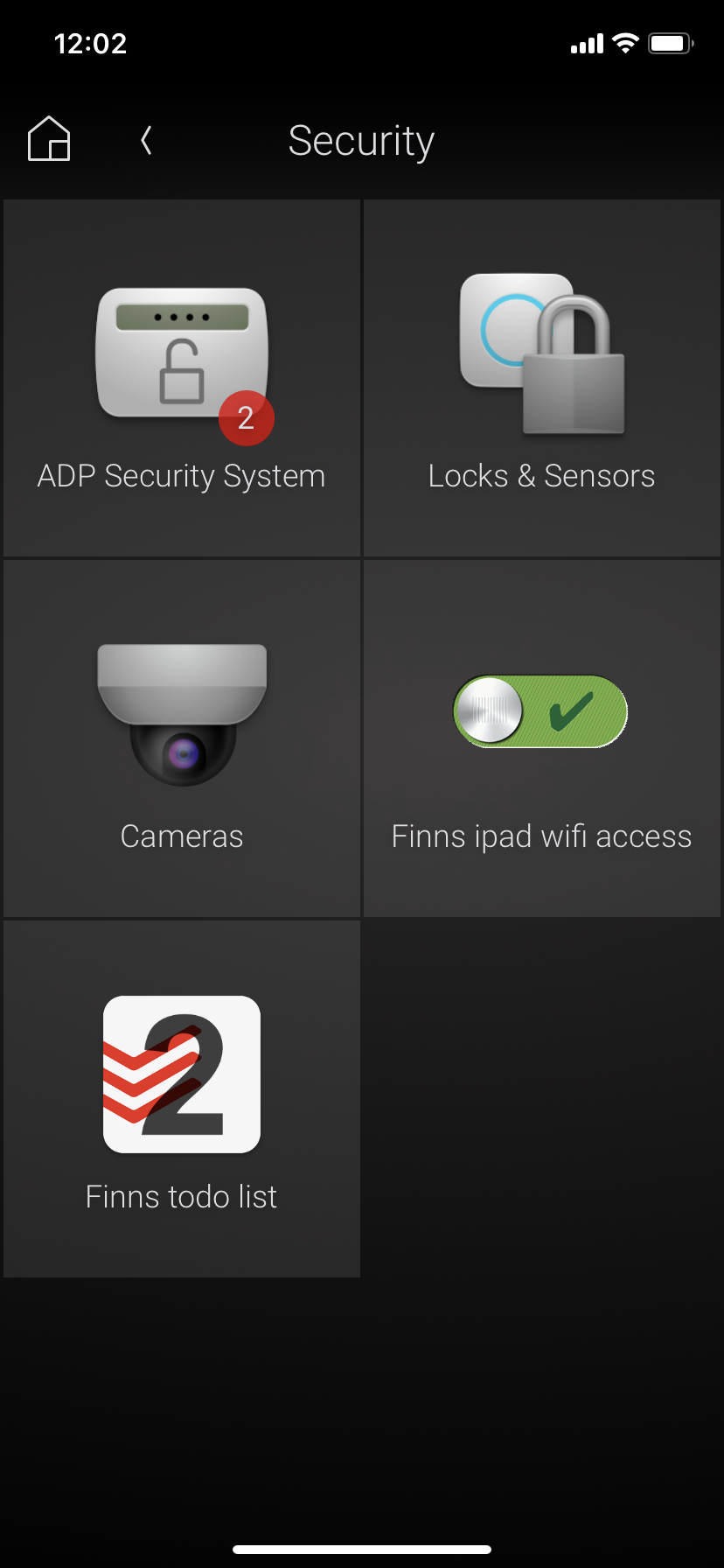Introducing the Control4 driver for Todoist - your personal task manager integration!
Our driver seamlessly integrates with Todoist, the popular task manager app used by millions worldwide, allowing you to monitor and automate tasks with ease. With the ability to monitor individual projects within Todoist, our driver offers a comprehensive solution for tracking your progress and staying on top of your to-do list.
One of the key features of our driver is the ability to create automation logic based on the current status of your tasks in Todoist. This means you can set up your smart home devices to react in real-time to your changing to-do list. For example, you can create an automation that turns off your living room lights when you complete all the tasks in your "evening routine" project.
Our driver also reports on the total number of tasks, number of completed tasks, and number of incomplete tasks for each project in Todoist. This makes it easy to stay on top of your progress and identify areas where you may need to focus your attention.
But the Todoist driver is not just for personal productivity - it can also be paired with network management drivers to enable a whole new level of parental control. Imagine being able to disable Wi-Fi access for your children's iPads, Xboxes, and other devices until they have completed all of their chores entered into Todoist. With our driver, you can do just that. And not only that, you can receive notifications when your child completes all of their tasks, either through Control4 push notifications or email alerts.
With support for 15 different platforms including Web, iOS, Android, Google Chrome, Mac, and Outlook, Todoist is the ultimate task manager app, and our Control4 driver takes it to the next level by integrating with your smart home system. Whether you want to automate your home or simply stay on top of your to-do list, our driver is the perfect solution for anyone looking to streamline their daily routine.
Todoist Automation Driver User Guide
Product Description:
The Todoist Automation Driver is a Control4 driver that allows you to monitor and create automation based on the current status of tasks in Todoist. Todoist is a free to-do list app and online task manager that works across 15 different platforms including Web, iOS, Android, Google Chrome, Mac, and Outlook.
With the Todoist Automation Driver, you can monitor individual projects within Todoist and report on the total number of tasks and the number of incomplete tasks. This driver comes with a 30-day trial period, allowing you to test out its features before making a purchase. Additionally, you can pair this driver with network management drivers to disable Wi-Fi, network or TV access for children's iPads, Xboxes, etc., until they have completed all of their chores entered into Todoist. You can also receive notifications when all of your child's chores are complete using Control4 push or email notification.
Sample Use Case:
The Todoist Automation Driver can be paired with network management drivers to disable Wi-Fi access for children's iPads, Xboxes, etc., until they have completed all of their chores entered into Todoist. Parents can also receive alerts when all of the child's chores are complete using Control4 push or email notifications. The driver can be used with the Control4 mobile app to display how many tasks are still incomplete. It is also possible to configure the mobile app to pull up the Todoist website to view the tasks for the selected project.
Adding the Driver to Your Project:
- Launch the Composer Pro application and connect to your project
- In the ‘System Design’ page select the ‘Search’ tab on the right-hand side.
- Type in ‘Todoist Automation Driver’ in the search field
- If you have multiple projects you want to track, repeat this process for each project.
Obtaining an API Key from the Todoist Website:
- Go to the Todoist website and sign in to your account. (https://todoist.com).
- Click on your profile picture in the top right corner of the screen and select ‘Settings’
- Scroll down to the ‘Integrations’ section and click on ‘API Token’
- Click on ‘Create Token’ to generate a new API key
- Copy the API key and save it for use in the driver configuration
Configure the driver settings:
- Open the Control4 driver for Todoist in Composer Pro.
- Enter your Todoist API key into the "API Token" field.
- If the API key is correct, the driver will automatically update the PROJECT ID dropdown list. If the project list does not populate check the debug messages and "Driver Status" field to aide in troubleshooting.
- Select the Todoist project you wish to monitor via the PROJECT ID dropdown list.
- Once the PROJECT ID has been selected the driver will begin monitoring and updating the status of the driver as per the value selected in the POLLING TIME slider bar.
Please note that these instructions are a general guide, and may vary depending on your specific setup and requirements. For more detailed instructions and support, please refer to the Control4 documentation or contact our support team.
Disclaimer
This driver is provided on an "as-is" basis without any warranty, either expressed or implied. The author assumes no liability for any damages, including but not limited to any direct, indirect, special, incidental, or consequential damages arising out of the use or inability to use this driver, even if advised of the possibility of such damages.
This driver relies on 3rd party API services and as such is bound by the limitations of those APIs and software. The author cannot guarantee the uptime or indefinite availability of these services.
Change Log:
- Version 20230327 - Initial Release
Change Log:
- Version 20230327 - Initial Release