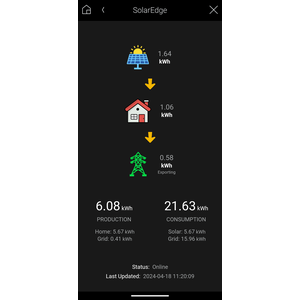Overview
This driver interfaces with the SolarEdge API to collect and store values for Solar Power generated, Power consumed by the Site, and Grid Power used by or returned to the Grid.
Grid Power, Consumption and Solar Power are upated every 6 minutes due API limits imposed by SolarEdge. Daily Totals are updated at 30 minute intervals.
Features
- Clean UI
- Displays Grid Power, Consumption and Solar Power
- Displays Daily Totals
- Programmable variables for:
- Grid Power
- Consumption
- Solar Power
- Connection Status
- Exporting/Importing
- Daily Totals
*Note: Consumption and Grid Power is only supported on SolarEdge systems configured with appropriate energy meters.
Limitations
- Due to API limitations, data refresh is only updated every 6 minutes. Daily Totals are updated at 30 minute intervals.
- Consumption and Grid Power is only supported on SolarEdge systems configured with energy meters.
- For systems that only support displaying Solar Power, power readings wiill only update every 15 minutes.
- Only tested on single Inverter systems
Trial
This driver comes with a 30 day trial, which begins the moment a dealer installs the driver. This should allow sufficient time to test functionality and ensure this driver meets your requirements.
FAQ
Why does the UI say 'Offline' and won't update?
Ensure you check:
- Your inverter is still connected to the internet
- There is no outage on for the SolarEdge API
- Your Controller has the correct date/time for your timezone.
Note: Connection issues can be typically confirmed by opening the mySolarEdge App on your phone, and checking the app still has a connection to your inverter.
Does this driver support batteries?
Not at this time. If you are interested, reach out.
Why hasn't my UI updated since I upgraded versions?
As the driver is a WebView driver, it tends to cache the UI. Please make sure after updates you 'Refresh Navigators' from within Composer, or resync your device from the Control4 App, using the Sync Setting within the Settings menu.
Support
Support can be provided at whistleprojects.control4@gmail.com
20250404
- (BUG): Added additional checks to support systems that don't have full monitoring capabilities.
20240602
- (BUG): Fixed bug, where on some systems totals would not display.
20240418
- Implemented Daily Totals, updated at 30 minute intervals.
20240405
- Updated graphics for iOS support.
20240331
- Improved UI Updates.
20240328
- Corrected formatting issue introduced from changes in 20240326.
20240326
- Improved support for systems that don't have monitoring.
20240323
- Implemented fix for UI loading delay issues on WebView drivers.
- Added 'IS_EXPORTING' variable.
20240315
- Initial Release.