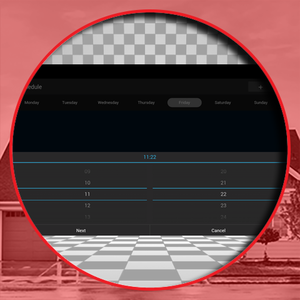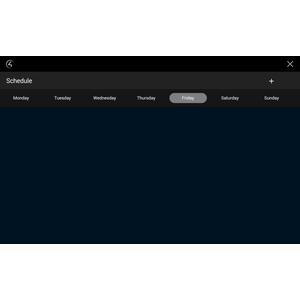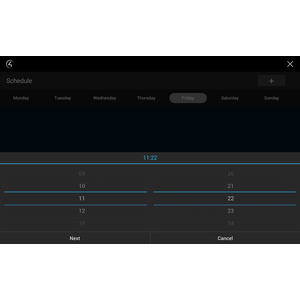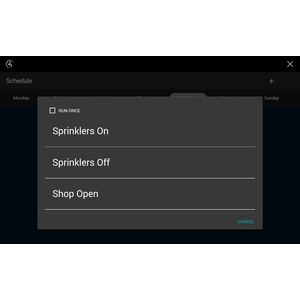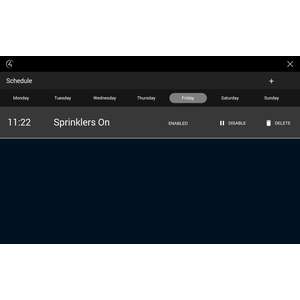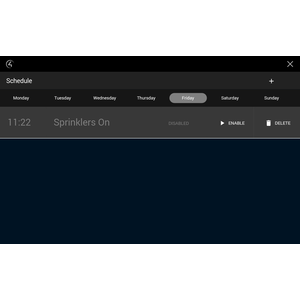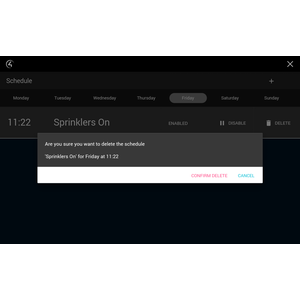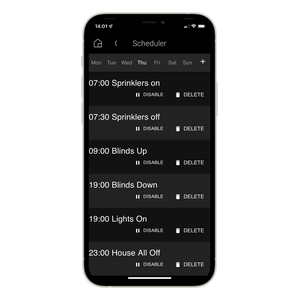Overview
The Scheduler webview driver for Control4 provides end users with the ability to schedule pre-setup presets/macros via Control4’s T3 touchscreen and T4 touchscreen along with Control4’s iPhone, iPad or Android based applications.
We have designed the scheduler to look, feel and operate in a similar manner to the Control4 thermostat scheduler. As such not only is it very functional but the UI feels and operates like a Control4 interface.
The driver allows you to setup a repeating schedule which will repeat on a weekly basis or setup a one off schedule that will only operate once and will remove or disable itself after it executes.
This adds a missing feature from the Control4 home automation system that dealers have sought after for years and provides end users the ability to schedule without having to utilise the Control4 Composer Home Edition software for PC or by using when / then.
An infinite amount of Presets/Macros can be setup by the dealer to suit the customer’s lifestyle and Control4 system. For example you can create Sprinklers On and Sprinklers Off presets or for a commercial job they can setup a shop open and shop close schedule.
Features
- Compatible with
- T3 touchscreens
- T4 touchscreens
- iOS (iPhone / iPad) app
- Android app
- Dealers can add in an infinite amount of preset macros.
- Consumers have full control over the scheduler from their T3 touchscreen. They can
- Add a schedule in to fire a preset macro.
- Enable/Disable a schedule from running
- Delete a schedule
- Schedules can be once off schedules or can repeat every week for any day / time.
Disclaimer
Note the T3 version of the application is hosted externally and requires an active internet connection to access the application each time it runs. All personal data is stored on the local Control4 controller. T4 and mobile versions of the application will run without an active internet connection as the UI is stored on the controller.
FAQ
Can you give us some examples of how we could use this driver?
- Customers finally have the ability to add schedules to their Control4 system without using Composer Home Edition.
- Setup a schedule for your sprinklers
- Setup a schedule for commerical (opening hours, closing hours, etc)
- Schedule those lights to turn on/off at different times
- Schedule fireplaces, fans and other devices to turn on when you want to.
- Schedule pool pumps to clean the pool
- Schedule fountains and other water features.
Why should i use this over Composer Home Edition?
This is not a replacement for Composer Home Edition. Not all end users want to learn how to program their system using Composer Home Edition. Our scheduler will allow them to easily manage scheduling for anything connected to Control4 via the Control4 T3 touchscreens.
What hardware will this work on?
- Works on all T3 & T4 touchscreens. (OS 2.9.0 and above)
- Works with iOS and Android devices (OS 3.1.3 and above)
Do you offer showroom discounts?
We offer dealers a free showroom licence for demonstration and educational purposes. See link below for T&C's and signup procedure.
I want to try this driver out before buying it?
All Chowmain drivers for Control4 come with a 90 day trial. Just add the driverCentral licencing driver and this driver and you're good to go. No registration required.
Do you offer other drivers?
We have hundreds of drivers. Many of which are manufacturer sponsored and free. Please visit our website to view all available drivers including FREE drivers.
Version #20230919 - 18-AUG-2023
- Further Controller CPU and Memory Optimisations
- Fix Issue with Schedules containing apostrophes - Thanks Melbourne Vision And Sound
Version #20230818 - 18-AUG-2023
- Memory and other optimisations
- Improve Diagnostic information
Version #20230609 - 09-JUN-2023
- Backend Improvements
- Add New Action: Display Schedule Info which shows when Schedules last ran and when they are scheduled
Version #20221208 - 08-DEC-2022
- Upgrade to new Diagnostics system with Submit Diagnostics, and automatic troubleshooting
Version #20211214– 14-DEC-2021
- Black Screen issues patch
Version #20211210– 09-DEC-2021
- Improve display of text
Version #20211209– 09-DEC-2021
- Add New support for mobile phones and enhanced support for Touchscreens. Requires OS 3.1.3+
- Add Legacy Mode Property
Version #20211119– 19-NOV-2021
- Improve Debugging
Version #20210119 - 19-JAN-2021
- Updated to new Driver Central licensing
Version #20201002 – 02-OCT-2020
- Fixed issue effecting adding new presets after loading a backup
Version #20200506 – 05-JUN-2020
- Fixed issue effecting schedules on Sunday.
Version #20200302 – 02-MAR-2020
- Resolved issue effecting non english locales.
- Resolved issue effecting loading a database and adding to that loaded database.
- Driver will now check for new director ip address every minute. If it has changed then it will update the webview url.
Version #20170901 – 01-SEP-2017
- Added Clear Cache functionality for OS 2.10.0. This is used to reset the touchscreen’s webview cache if for some reason the app isn’t loading (most likely due to beta versions).
Version #20170817 - 17 August 2017
- Intial Release