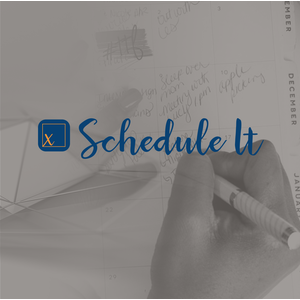![]()
![]()
![]()
![]()
![]()
![]()
Many dealers and homeowners have longed for a simple way to create scheduled events from a mobile device. This driver does exactly that and more! Using the power of the Google Calendar system, Cinegration has developed a gateway driver to allow scheduled events to be done via a google calendar.
A Google Account with access to the Calendar is required.
Common Examples:
- Set Sprinkler, Thermostat, Lighting scenes, fountains etc. from any Google Calendar account
- Create Bar TV schedules before the games start
- Create a welcome macro for guest staying at your house
- Setup monthly or yearly maintenance scheduled for home automation products
- Track events and changes to your home or office automatically
- Access to Control4 Composer or 4sight service NOT required
![]()
- Create Scheduled events and maintain them via any device that manages a google calendar (PC, MAC, Android, iPhone).
- Event Monitor events from a Control4 system
- Driver can be installed multiple times in a single project connecting to separate calendars allowing for support of property management companies or dealer/home status
![]()
This driver is compatible with Control4 2.9.1 or higher.
![]()
A single license will unlock as many instances of the driver as needed in your project. Cloud Driver is required to activate all DriverCentral licenses and trials. To find out more about drivercentral features click here. Additionally, here is a quick video that demonstrates the licensing process.
![]()
All Cinegration Development drivers for Control4 come with a 7-day trial. Simply add the DriverCentral licensing driver along with this driver and you can fully test the driver before purchasing. Including Cinegration Development drivers in your showroom project will give you unlimited use without purchase.
Driver is provided by Cinegration Development LLC. All rights reserved.
Customer reviews
![]()
Click here to access the full installers guide that includes driver setup instructions as well as driver feature details.
Additional relevant guides:
How to set events in the Schedule It! driver
![]()
For a full description of terms and conditions pertaining to Cinegration Development's drivers please visit www.cindev.com/terms-and-conditions
- 1005
- Fixed Create Calendar bug
- Fixed Install Guide duplicate being created on Project Reboot
- Added Create Event and Create All Day Event for Composer programming
- 1004
- Fixed Google API issue (7.2020)
- 1003
- Updated JSON module
- 1002
- Updatd oAuth/Google Settings
- 1001
- migration to driverCentral
OLD VERSIONS
- 8.0.0:
- Official Launch of Driver
- 8.0.1
- Fixed issue with MACRO events not firing
- Fixed issue where some device/room names would not work properly
- Cleaned up look of history report for events
- Added helper tools for customers/dealers when something goes wrong
- 8.0.2
-
Resolved issue with Door Locks not displaying status on Google Calendar
-
- 8.0.3
- Added in support for Cinegration Showroom license support
- Fixed issue with monitored devices not 're-linking' after a reboot
- Fixed issue when loading project into driver and not having the macro or lighting scene agents
- 8.0.4
- Fixed issue with version number on HouseLogix
- 8.0.5
- timezone setup now longer required. Driver uses Control4 timezone when calendar isn't setup with a timezone
- Bug fixes in: Lighting and macro execution
- Optimized initial setup
- Moved calendar list as a drop down menu
- Updated documentation
- 8.0.6
- Minor Bug fixes.