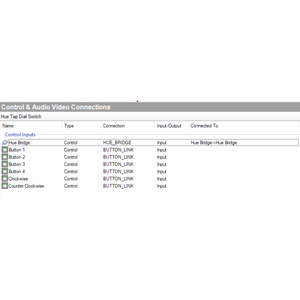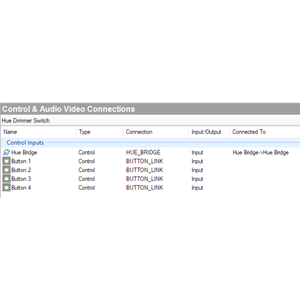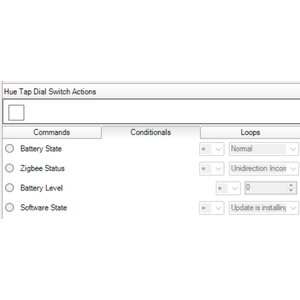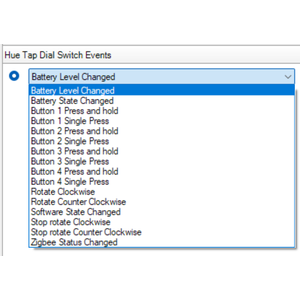*Note: The Bridge driver comes with each 'pack' as it is required to operate any of the device drivers. The Bridge driver in all packs are maintained to the same version so that if a client wishes to purchase further packs, they do not need to run multiple instances of the bridge driver or rebuild their project. As per below, this Pack only includes device drivers to support button devices.
Philips Hue Button Pack - Bridge Pro Supported
The Philips Hue Button Pack for Control4 transforms the Hue Dimmer Switch, Hue Tap Dial Switch and Hue Smart Button into multi-functional controllers for smart home automation. Homeowners gain intuitive, physical control over their lighting and devices, enhancing convenience and accessibility. Whether adjusting lighting levels, launching complex scenes, or controlling AV equipment, this driver seamlessly bridges the gap between Philips Hue accessories and the broader Control4 ecosystem.
Key Features
-
Device Integration
- Supports the Philips Hue Dimmer Switch, Hue Tap Dial Switch and Hue Smart Button; enabling their use within the Control4 system.
-
Customizable Button Actions
- Configurable button press actions through bindings and programmable events, allowing for tailored control over lighting, scenes, and other smart devices.
-
Dial Control Support (Hue Tap Dial Switch)
- Leverages the rotary dial of the Tap Dial Switch for advanced control, such as dimming lights or adjusting volume.
-
Button Renaming
- Customize button names within the driver properties to simplify management.
Included Drivers:
1. Bridge
Supported Devices:
- Bridge V2
- Bridge V3 (Bridge Pro)
Features:
-
V2 Local API Support: Utilizes the Philips Hue Bridge's V2 local API for faster and efficient communication between the Hue Bridge and Control4.
-
Device Discovery: Automatically detects Bridges on the same network.
-
Two-Way Communication: *Ensures real-time status synchronization between Control4 and the Hue Bridge, keeping both systems updated with changes.
-
Bulk Device Importing: Saves time for setting up a new system. Automatically add all devices to a room in your Project in one go, based on device type. Each driver instance will automatically rename itself to the name assigned within the Hue App.
*Two-way synchronization is not guaranteed for lights under all circumstances. It is recommended to use Control4 to control your devices.
2. Buttons
Supported Devices:
- Hue Dimmer Switch
- Hue Tap Dial Switch
- Hue Smart Button
- Retrotouch Friends of Hue Smart Switch
**Pair with our Advanced Button Connections driver to enable single, double and triple tap capabilities to Hue Buttons! Turn your Hue Smart Button, into a SMARTER Button now!**
Note: This driver may support other button devices, however has not been tested. This driver is provided with a 30 day trial to support suitable testing prior to integration. Support for additional devices will continue to be added over time. If your device is not listed above, feel free to use the trial to test (as it may already be supported).
Features:
-
Customizable Button Actions: Configurable button press actions through bindings and programmable events, allowing for tailored control over lighting, scenes, and other smart devices.
-
Dial Control Support (Hue Tap Dial Switch): Leverages the rotary dial of the Tap Dial Switch for advanced control, such as dimming lights or adjusting volume.
-
Button Renaming: Customize button names within the driver properties to simplify management.
-
Battery and Status Reporting: Stay informed of the sensor's battery status with alerts for low battery conditions.
-
Events: Button Press/Hold, Battery Level, Battery State, Software State and Zigbee Status.
-
Conditionals: Includes Battery Level, Battery State, Software State and Zigbee Status.
Support
Contact information:
For any support, questions, or if you would like additional devices supported please contact us at whistleprojects.control4@gmail.com.
Change Log
- v14
- Version bump to align with hue packages
- v12
- Minor improvements.
- v11
- (Enhancement): Improved logging efficiency.
- v10
- Additional improvements to device initialization sequence to improve reliability.
- v7
- Updated all drivers to v7 to maintain versioning acroos packs
- Bridge Pro support fully implemented and tested.
- v5
- Bridge (v6)
- (Enhancement): Updated how the bridge driver processes and parses events.
- (Bug): Fixed bug where some lights wouldn't be added to the project when using 'Add All Lights' action.
- Button Driver (v5)
- (Improvement) Updated initialization sequence to improve reliability/initialization time.
- Kinetic Switch (v2)
- Kinetic Switch driver added to button pack.
- Bridge (v6)
- v4
- (Enhancement) Added support for 'Button Long Release' event. - v3
- Bridge Version (v3): Updated to support Hue Lights. Requires Hue Light Driver from Hue Light Pack.
- Button Driver (v3):
- (Enhancement): Added Room property, for enhanced Rotary Dial volume control of rooms.
- v2
- (Enhancement): Updated Button functionality to support pairing with Advance Button Connections Driver. Now use Single, Double and Triple Tap with your Hue Buttons!
- Bridge Update: Removed light actions to avoid confusion (light driver not released yet).
- Bridge Update: Included error checks for drivers not being loaded to controller yet.
- v1
- Initial release of this driver.