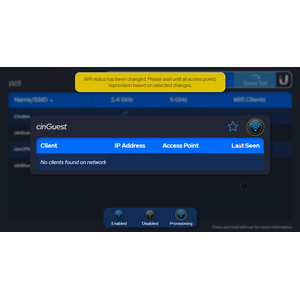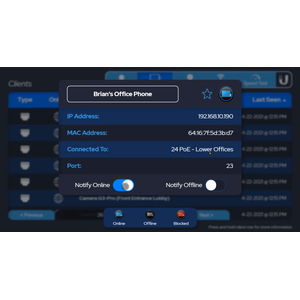![]()
![]()
![]()
![]()
![]()
![]()
Many homes and offices use UniFi network equipment to provide reliable internet connectivity and control. With the Cindev UniFi Network Controller driver, customers can harness this power through their Control4 systems! The UniFi Network Controller and included companion control drivers provide a specialized set of tools to give your customers the alerts and control they want. Homeowners will have PoE port control, Client access, WiFi management, and integrated speed test monitoring from any Control4 interface.
![]()
![]()
- Perform Network Actions from Composer Programming
- Turn on/off/cycle PoE ports on any UniFi PoE switch
- Block/Unblock Network access to clients
- Change Port configuration (Change VLAN)
- Enable/Disable WiFi via SSID name
- Run speed test, turn on/off auto test, and adjust interval between auto tests
- Control UniFi Power devices (Power Plug)
- Send smart notifications (Push/Email/Text/Voice/Popup)
- New Network client discovered
- WiFi enabled/disabled
- Network client is blocked/unblocked
- Event-based search (Network Client IP, NAME, or MAC address)
- Supports Cinegration Trial and Showroom licenses
![]()
With the Control4 T3/T4 touchscreens customers can access network events, devices and clients in realtime. Discover the Power of Control with UniFi and Control4
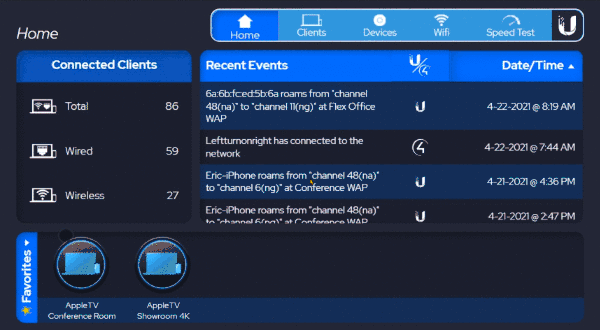
![]()
Here are some screenshots of notifications that come pre-built into the driver.

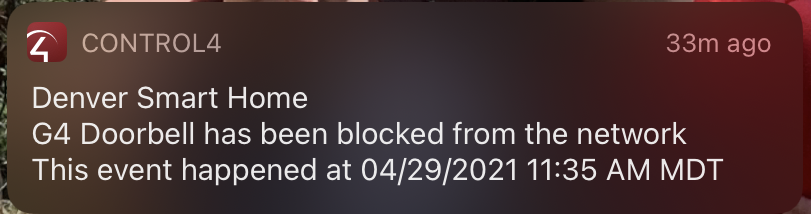
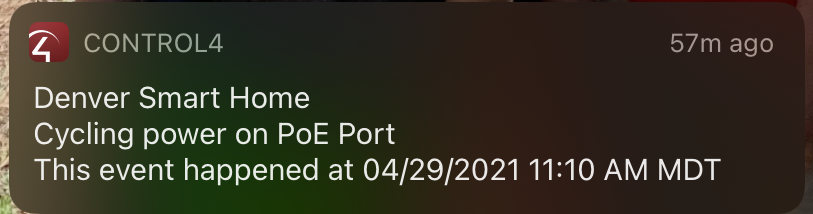
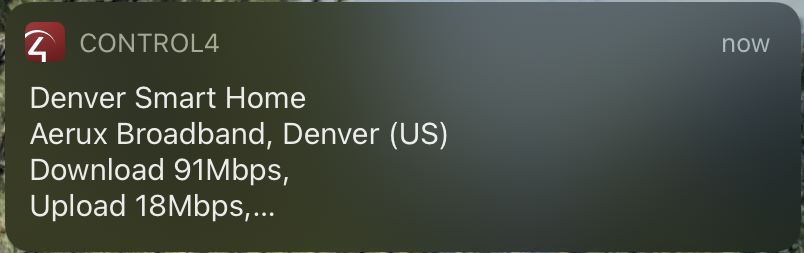
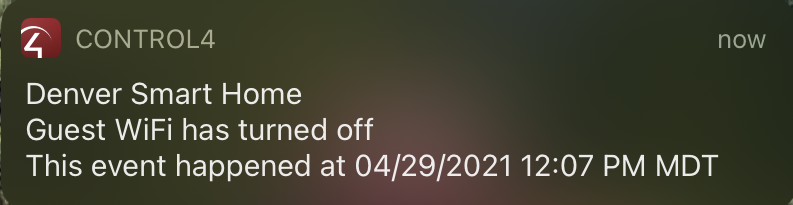
![]()
Functional with 2.10.6+ though certain features are designed specifically for 3.0+
![]()
A single license will unlock as many instances of the driver as needed in your project. Cloud Driver is required to activate all DriverCentral licenses and trials. To find out more about drivercentral features click here. Additionally, here is a quick video that demonstrates the licensing process.
![]()
All Cinegration Development drivers for Control4 come with a 7-day trial. Simply add the DriverCentral licensing driver along with this driver and you can fully test the driver before purchasing. Including Cinegration Development drivers in your showroom project will give you unlimited use without purchase.
Driver is provided by Cinegration Development LLC. All rights reserved.
No posts found
![]()
UniFi Account Set Up Video: UniFi Account Set Up White Paper:
To access the full installers guides that include driver setup instructions as well as driver feature details select the following;
How to create a UniFi Account to use with the UniFi Network Gateway Driver - WATCH HERE! Rather read than watch then check out our White Paper to help you as well: CLICK HERE!
unifi_network_controller_documentation
unifi_client_control_documentation
unifi_poe_control_documentation
unifi_power_plug_documentation
unifi_speed_test_documentation
unifi_wifi_control_documentation
For video instructions select the following:
unifi_network_controller_video
![]()
For a full description of terms and conditions pertaining to Cinegration Development's drivers please visit www.cindev.com/terms-and-conditions
- 20240121
- Fixed issue with V1 API integration
- Fixed issue with Real-time information not being read
- General improvements and enhancements
- 20230413
- Fixed issue where PDU Pro outlet names would be defaulted when toggling
- Added additional realtime monitoring events (QoS Profiles, Network Name Changes)
- NEW FEATURES!
- Added ability to apply a WiFi QoS profile to a client. Use this to block wifi clients access to a network
- Added ability to pause/unpause an entire VLAN. WiFi client driver also has a new connection (UNIFI_NETWORK) for easier integration
- Added new UI/Event Actions! Each child driver (PoE, WiFi, Power, Client) now have event action options for Control4 History Agent trigger
- Added Voice Agent support for direct Sonos announcement playing including volume level
- 20220816
- Fixed Touch screen dashboard not loading
- Improved Driver Action View Status
- Improved documentation
- General updates/improvements
- 20220420
- Added LTE Backup events (internet failover started, restored)
- driver now can send multiple port changes at the same time to a unifi device. You do not need to put delays between poe/port config actions anymore
- driver now properly names power outlets (UP1)
- package updates
- 20220228
-
Update to support future Control4 release
-
Improved documentation
-
- 20220118
- Fixed login issue with 6.5.55+
- Improved locale related issues
- Downgraded default NEW_CLIENT alert to No
- 20211102
-
Updates to correct Control4 JSON package
-
Fixed Cycle notification on PoE
-
Improved Client driver with better dealer tools
-
Fixed issue with client names with special characters ([*/;)
-
Fixed issue where phantom clients would be found even though they never had an ip address
-
Fixed issue (2.10.6) where certain names in json would cause an error
-
- 20210609
-
Added Rebooting of UniFi network devices from Control4 programming
-
General improvements and updates
-
Added Default Client timeout adjustment as a global parameter
-
Fixed issue where multiple notifications at the same time occur then only one would get sent. Now each gets sent according to event rules
-
Improved offline client notifications
-
Fixed V1 API realtime data error
-
Fixed lua error on some projects where client did not have a last seen value
-
Fixed issue where Notify Offline (Service) was not saving
-
Improved wss connection timeouts and reconnect
-
- 20210428
- Official Release