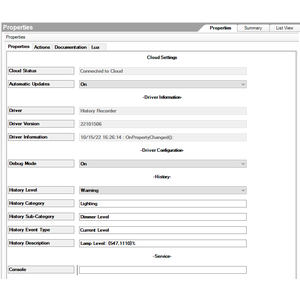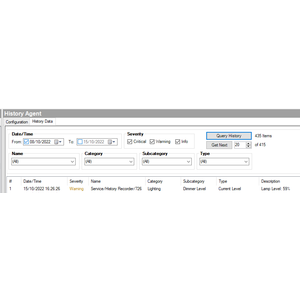Overview
Composer has the ability to save on History a custom event in the programming menu, but the info you can insert is only text pre-established and you can’t use variables of the systems.
This driver allows you to save on History agent a custom record but also you can use any system information you want (variables). This is excellent if you want to troubleshoot something and record a variable in a determinate event, or if you just want to save a record of an important event to check it over the time.
Features
- The “Severity”, “Category”, “Subcategory”, “Type” and “Description” content of the History table can be set by the driver.
- You can use system variables to insert on the fields
- History record action can be triggered with programming by an event.
- You can record the history preset driver properties information, or you can custom change the history fields on the action part of the driver.
Note: This history events WON’T be available on the UI (the API doesn’t have enough information about this, and this seems to be reserved for certain devices).
This is a free driver! The support is limited.
22101506 - Initial Release
22101601 - Added Record Custom History action