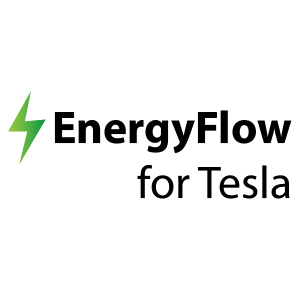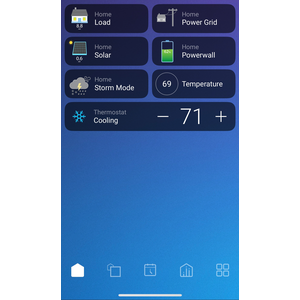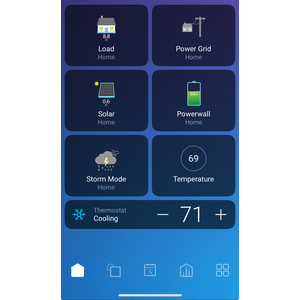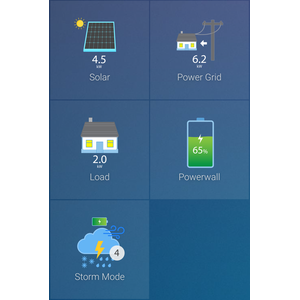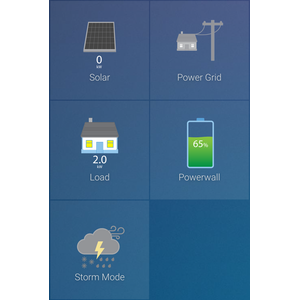Elevate your home energy management with EnergyFlow for Tesla.
EnergyFlow for Tesla delivers seamless integration of Tesla Powerwall and solar systems into your Control4 smart home ecosystem. It provides real-time energy monitoring, intelligent automation capabilities, and proactive storm preparedness - all accessible through Control4's intuitive interface.
Storm Mode gives users more control of their Powerwall when severe weather is forecast. Homeowners can easily set their Powerwall reserve capacity to 100% allowing them to quickly prepare for severe weather. The ability to toggle Storm Mode manually gives users the opportunity to capture excess solar energy before severe weather hits, rather than rely on grid charging when the storm is imminent. In a future release, storm mode will be integrated with a US-based weather service to automate storm mode based on user-configured watches and warnings. Storm mode is not the same as Tesla Storm Watch.
Key Features
Real-Time Energy Monitoring
- Live energy metrics displayed directly in Control4 Navigator
- Battery charge levels with visual indicators and percentage display
- Solar production data showing current generation
- Grid power usage monitoring (import/export status and watts)
- Current home consumption for complete energy visibility
Advanced Programming & Automation
Create sophisticated energy management automations using Control4's powerful programming engine:
Events - Trigger actions when:
- Grid power goes offline (off-grid events)
- Power import/export begins or stops
- Solar production starts or stops
- Powerwall charging/discharging state changes
- Battery reaches low threshold
- Storm Mode activates or deactivates
Variables - Access real-time data for programming:
- Powerwall backup reserve percentage
- Current charge level and power flow (watts)
- Grid status and power metrics
- Solar production data
- Storm Mode status and timer
Conditionals - Program based on energy states and thresholds for intelligent automation
Storm Mode - Intelligent Weather Preparedness
EnergyFlow's Storm Mode provides enhanced control over your Powerwall during severe weather events:
- Manual activation to set Powerwall reserve to 100% capacity
- Pre-storm energy capture - charge from excess solar before weather hits
- Countdown timer showing time remaining in Storm Mode
- Future enhancement: Automated activation based on US weather service alerts and user-configured warnings
Note: Storm Mode is a driver-specific feature distinct from Tesla's native Storm Watch functionality
System Compatibility
Tesla Hardware Requirements:
- Tesla Gateway 2 with Tesla Powerwall 2, 2+, or 3
- Tesla Solar Inverter (Gateway optional - supported from v1.1.5)
- Any solar inverter brand compatible when Gateway CT clamp monitors solar output
Control4 Requirements:
- Control4 OS 3.0 or later
- Compatible with X4
- Requires customer to authorize access to Tesla account for Fleet API access
Multi-Site Support:
- Multiple Tesla Energy "Sites" fully supported
- Stacked Powerwalls (single site) display as unified system
- Separate site Powerwalls show as individual driver instances
- Version 101001 (1.1.1): Initial release
- Version 101005 (1.1.5):
- Add support for Tesla Solar Inverters without Tesla Gateway or Powerwall
- Add ability to add Inverters separately from Powerwall
- Fix bug when Tesla vehicle exists on the account along with energy products
- Improve debug output
- Version 101005 (1.1.6):
- Fix bugs related to storm mode
- Version 20250728:
- Changing version numbers to date format for clarity and simplicity
- Bug fixes
- Stability improvements
- Better testing
- Improved documentation
- Version 20250819:
- New pricing model for dealers, including volume discounts
- Minor bug fixes
- Version 20251101:
- Added conditionals for each display driver. Just to name a few:
- If Storm Mode is enabled
- If the Battery is Charging/Discharging
- If Solar is Producing (True/False)
- Load/Grid/Solar Power in Watts <>= #
- Minor bug fixes
- Storm Mode documentation mentioned UI displayed time in minutes but should be time in hours
- Added conditionals for each display driver. Just to name a few: