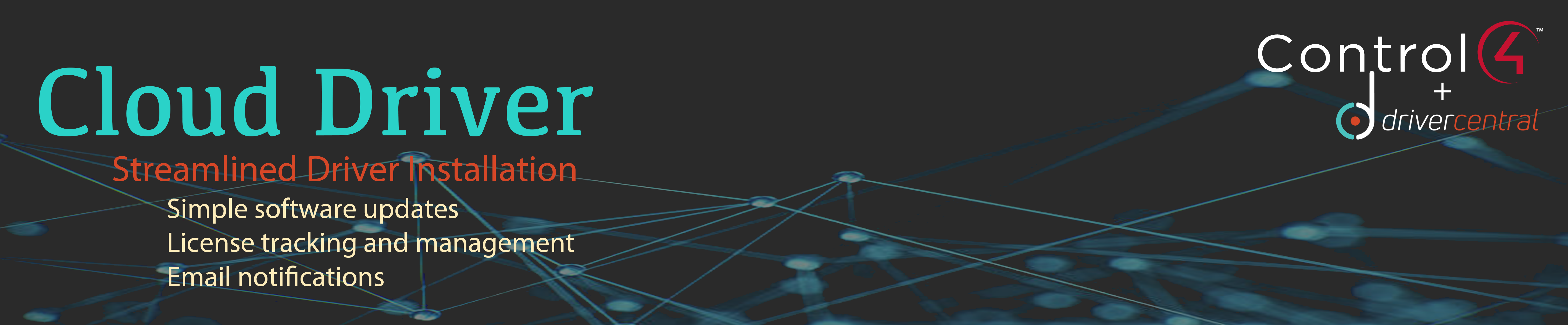
![]()
![]()
![]()
![]()
Drivercentral is all about simplicity through technology. Therefore, we created the cloud driver for Control4 projects to help streamline the driver installation process. This sophisticated driver is designed to manage Control4 projects and drivers. Simply download the Cloud Driver and link it with a project token to experience the benefit of simple project and driver management.
![]()
- Software Updates
From TVs to AV Receivers, smart lighting to HVAC systems, software needs to be updated. All devices that connect to the internet should be updated to maintain proper levels of security and convenience for the customer. With the drivercentral cloud driver, a dealer can manage premium drivers from anywhere in the world, without Control4 Composer! Log into drivercentral's License Portal and see what version of every driver from the marketplace a given project is running in real time. If a driver needs to be updated, just click the Force Update button, which notifies the Cloud Driver that you would like to update that driver. - Licensing
No more entering and tracking licenses for projects! Using drivercentral's license portal allows a dealer to manage the software licenses they have purchased. Changed controllers? No problem - on the site, press 'Change Controller' and all the software connected to that project will get automatically moved to the new controller. - Email Notifications
Not sure if you put that license into the project on Friday? DriverCentral will send you an email automatically when a driver license has 24 hours left of a trial. You will even get an email when the project hasn't connected to the internet in 24 hours!
![]()
Compatible with 2.9.1+
FAQ
Do I need to download the Cloud Driver for each project?
Yes. Each Cloud Driver manages one project, so each home or project will need a Cloud Driver.
Is the Cloud Driver required for my project?
If you have a Control4 project and purchase Control4 drivers from drivercentral, you will need to download the Cloud Driver. The Cloud Driver is necessary for Control4 drivers purchased from drivercentral to operate and update successfully.
What if one of my projects has updated their Control4 system? Can I transfer the licenses I purchased?
Absolutely! In your Project Portal on the drivercentral site, press 'Change Controller' and all the software connected to that project will get automatically moved to the new controller.
Driver is provided by Cinegration Development LLC. All rights reserved.
Customer reviews
Customer reviews
Cloud Driver Articles:
https://help.drivercentral.io/407519-Cloud-Driver
Project Portal Articles:
https://help.drivercentral.io/931163-Control4-Project-Management
Summary of Project Portal:
![]()
- 1033
- Removed legacy methods
- 1032
- Added LuaJIT
- Fixed issue where drivers would remain in the DC project even though they were deleted.
- Fixed On early initialization lua errors
- Fixed Virtual Director Lua errors
- 1028
- Added support for future Control4 release
- Removed Reboot Director action
- 1026
- Update
- 1024
- Bug fix for future Control4 release
- 1019
- Update for future Control4 releasee
- 1015
- Release


