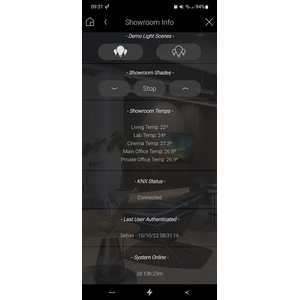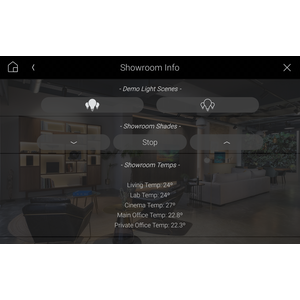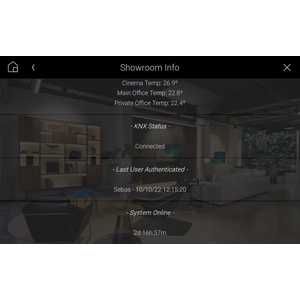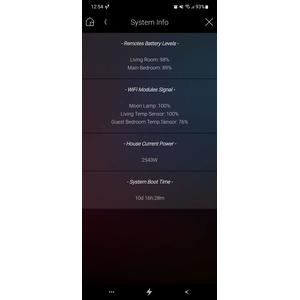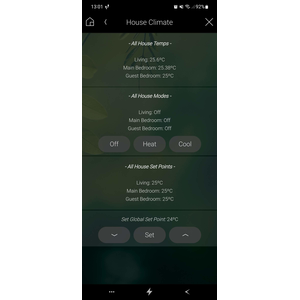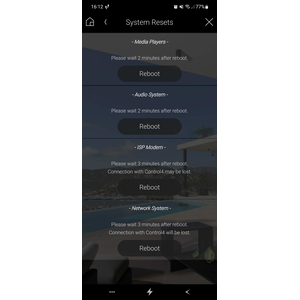Overview
Like you already know, Control4 has an icon-based user experience. That is pretty good in most cases, but sometimes we need to be able to display information in text format or be able to concentrate several pieces of information in one page, like a resume page. This webview driver was created to fill that gap.
Features:
- The driver provides the ability to create from 1 to 6 boxes.
- Each box has a custom title, and you can configure from 0 to 3 buttons to trigger Control4 actions.
- Each title can contain real time variables of the system that dynamically change the text to be displayed.
- Each button can contain text or an icon from the driver database.
- The driver grabs all the wallpapers of the project, and can be selected to be displayed as a background image on the page to improve the user experience.
- The icon of the driver can be changed.
- The driver provides backup export/import of the driver configuration (not the programming part), useful if the driver must be re added or create a copy.
- The driver supports, in the Box Titles, the function ROUND to round float variables, and BOOL to automatically convert Boolean variables to more meaningful text without using custom variables. See Box titles formatting for more info.
Compatibility:
- T3/T4: Require OS 3.1.3+
- iOS and Android: Require OS 3.2+
- OS 3.3.0+ is recommended
*FEB 2025 UPDATE*
We are obsessed with User Experience: Now you can change the transparency of the background image in order to adjust for the better experience!
*MARCH 2025 UPDATE*
- We improved the variable selector, easier and more convenient.
- We added BOOL() function that can be used inside Box Titles properties, and allow you to convert Boolean variables (True/False) to a more meaniful text without using external variables. E.g. BOOL({435,1022};”Raining”; ”Not raining”) will display Raining if the variable is True, and Not raining if the variable is False.
More information, examples and important info is provided on driver documentation. You must read it completely.
22101202 - Initial Release
22101701 - Improved black background
22102001 - Fixed iOS button icons not loading
22102102 - Fixed iOS wallpaper image not loading
22102103 - Added more UI icons
22111904 - Changed driver default with variable example, improve documentation, added more buttons icons, remove debug on timer, some other minor improvements.
23082301 - Added an improvement for boolean variables. Now they are displayed as "True" or "False" rather than "1" or "0".
23090902 - A new efficient method for quickly locating variables was introduced, eliminating the need to leave the driver page.
24010501 – New Round function added to handle float variables decimals.
240514xx - Fixed bug in iOS devices not working properly with the driver if there was an apostrophe symbol inside a string.
240516xx - Fixed a bug where some buttons were not executing the event correctly if they were pressed on the borders.
241217xx - Fixed a bug where the ROUND function wasn’t working properly with comma (",") decimals.
250213xx – Added Wallpaper Transparency Property to improve the User Experience!
250317xx – Added BOOL function to convert Boolean variables in meaningful text, improved variable selector and improved driver disabled html.
250803xx – Improved variable search adding other device variables selector. Fixed a bug using template from Weather Station Driver.
260115xx – Improved the subscribing of variables in drivers that were not initialized correctly. Improved the default wallpapers in X4.