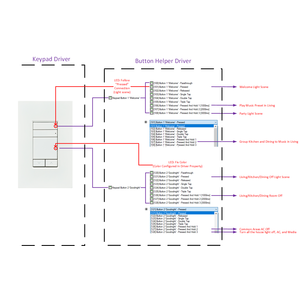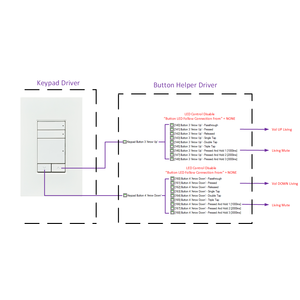Overview
Programming multiple functions or behaviours into buttons in Control4 can be a bit tricky, and you may not achieve the performance you desire. Or sometimes can be accomplish with a combination of programming, but this is time-consuming and can lead to more errors, especially when the LED behaviours needs to follow specific conditions.
This driver was created to address this need. It allows you to enhance the functionality of a button (any type of device with a "button" connection in Composer Pro). Once you connect a button to the driver, you can distinguish between various button actions, including:
- Passthrough
- Pressed
- Released
- Single Tap
- Double Tap
- Triple Tap
- Press And Hold 1
- Press And Hold 2
- Press And Hold 3
Each action has a specific Composer Pro connection and event, making it easy to configure the button to have different responses based on user interaction.
Additionally, the button's LED can be configured to follow a specific connection, remain fixed with a certain configured color or not control the LED.
More information, examples and important info is provided on driver documentation.
The driver was tested on OS 3.3.3 and OS 3.4.0 but should work from OS 2.10+. Please any doubt, contact Barbini.dev.