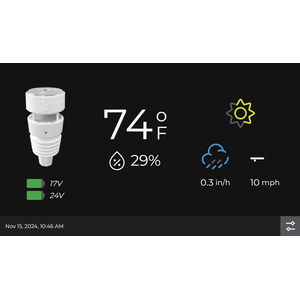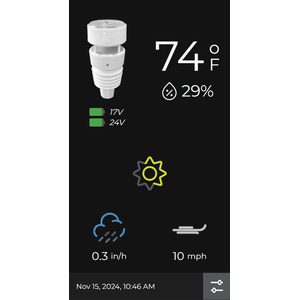![]()
![]()
Bond Home Pro driver integrates the Bond Home array of products into the Control4 smart home including fans, fireplaces, shades, lights, groups, scenes, sidekicks, Breeze Pro,. It facilitates the communication to Bond compatible products via a Bond Bridge (Wi-Fi/ Ethernet) that translates the messages into low frequency RF (Radio Frequency) signals. The Bond Bridge modernizes many traditionally remote-controlled devices into the modern smart home ecosystems, allowing for smartphone app control, automation, and scheduling without needing to replace existing appliances. Bond Home devices are easy to set up and do not require extensive wiring, making it a convenient option for upgrading homes to the latest smart technology.
![]()
- Two way communication (control and feedback)
- Supports following Bond Home devices:
- Lights
- Integrates all types of lights supported by Bond
- Automatically adjust the light proxy to the light information provided by Bond
- Combines with the Fan or Fireplace driver for light control related to those devices
- Integrates lights controlled by the Firefly One Bond device
- Shades
- Integrates all types of shades supported by Bond
- Automatically adjust the shade proxy to the shade information provided by Bond
- Fireplaces
- Provides buttons on the user interface for flame toggle, increase flame and decrease flame
- Links with the fan and light driver for additional control
- Fans
- Provides buttons on the user interface for speed toggle, increase speed and decrease speed
- Combines with the Fireplace driver for light control related to those devices
- Links with the light driver for additional control
- Generic
- Provides buttons on the user interface for toggling of generic devices
- Lights
- Supports all group types and scenes
- Supports Bond Breeze Pro weather station
- Stylish icons with various options for colors
- Full programming control
![]()
Many Cinegration Development LLC drivers come with customizable icons, including the Bond Home Pro. If you would like your own custom icons loaded into the driver, please email: drivers@cinegration.com. We can create customized icons that will provide the final style touches to your projects. For this, please send a sample picture or include a description of how you would like the icon to look. We would gladly load it into the driver for you for a fee.
![]()
![]()
![]()
![]()
![]()
![]()
Designed to work with OS 3+
![]()
A single license will unlock as many instances of the driver as needed in your project. Cloud Driver is required to activate all DriverCentral licenses and trials. To find out more about drivercentral features click here. Additionally, here is a quick video that demonstrates the licensing process.
![]()
All Cindev drivers for Control4 come with a 30-day trial. Simply add the DriverCentral licensing driver along with this driver and you can fully test the driver before purchasing. Including Cinegration Development drivers in your showroom project will give you unlimited use without purchase.
Driver is provided by Cinegration Development LLC (dba Cindev). All rights reserved.
Customer reviews
To access the full installers guides that include driver setup instructions as well as driver feature details select the following:
For a full description of terms and conditions pertaining to Cinegration Development's drivers please visit www.cindev.com/terms-and-conditions
- 20250527
- Corrected 'Has Level' reverting
- 20250508
- Improved scene triggering
- Improved shade group feedback
- Improved fireplace On functions
- 20250225
- Added support for groups, scenes and sidekicks
- Now includes the Bond Breeze Pro driver
- Improved stability on large projects
- Package upgrades
- 20241209
- Reboot improvements
- 20241206
- Improved renaming devices
- Sub-light control fix
- Fan and fireplace fan improvement
- Bridge firmware version refreshes on reconnect
- 20241121
- Bond Breeze Support
- 20241111
- Improvements to toggle only fireplace
- Improvement to driver messaging
- 20241031
- Support for toggle only fireplace
- Improved bridge communication
- 20241016
- Shade 'Stop' improvement
- Shade 'Course Time' control
- Ability to disable discrete control (Has Level)
- 20241001
- Set Fan Speed to Off programming added
- Support for toggle only shades
- 20240926
- Connectivity improvements
- Increase/Decrease Fan Speed Buttons
- 20240919
- Initial release