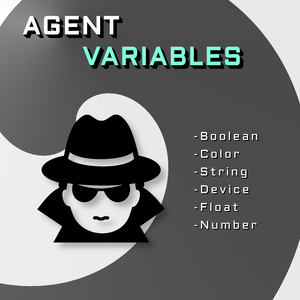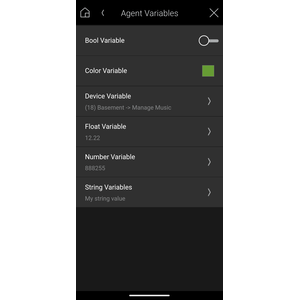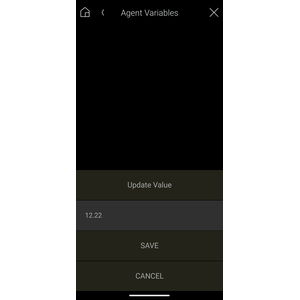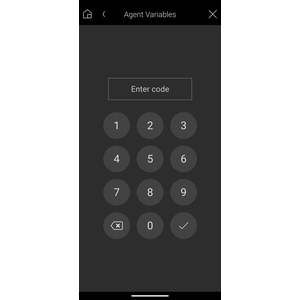OVERVIEW
This driver is used to view and make changes to Variables, created in the Control4 Variables agent, from a single UI.
Supported Variable Types
Currently the following variable types are supported:
- String
- Number
- Float
- Bool
- Device
- Color
Features
- Customizable names for each variable. These names are specific for this driver only.
- Only show the variables you want to see in the UI.
- Toggle all of your Boolean values from a single UI. No more experience buttons for each one!
- Optional pin code UI to prevent unauthorised access
- Set variables as read only; users can view but not modify.
Limitations
- There are no known limitations.
FAQ
Can I show/hide variables individually?
Yes. From within the Properties tab of Composer:
- Pick your variable from the 'Agent Variables' drop down, then click 'SET'. Three additional fields will now show.
- Change the 'Title' property to whatever you want the variable to display as within the UI. This DOES NOT affect your variable names or descriptions set in Composer.
- From the 'Visible' Property, select 'true' or 'false' to determine if the variables should be seen in the UI. Click 'SET'.
I only want to show most of my boolean variables, can I do this?
Sure. We've just updated the driver to v2 to help support this easier:
- From the Actions tab, select 'Show Variable Types'.
- Pick 'Bool' from the drop down, and click 'Ok'. This will show all of your Boolean variables.
- Now individually select the variables you want to hide from the properties tab (one at a time), and change their 'Visibile' property to 'false' (and click set).
Support
Contact information:
This driver was developed by Whistle Projects. Please send any enquiries to whistleprojects.control4@gmail.com
Change Log
- v8
- BugFix: Corrected a minor issue preventing debugs from printing when turned on.
- v7
- BugFix: Corrected an issue where UI would not load on OS 3.4.1.705920
- v6
- BugFix: Fixed an issue where the new check icon for pin protection wouldn't display correctly on some devices.
- v5
- Updated Check icon
- BugFix: Fixed an issue where Composer ReadOnly property didn't update when switching between variables.
- v4
- BugFix: Updated dynamic list 'Agent Variables' to replace variable names containing ',' with whitespace. This is due to a limitation in Composer, where you can't escape commas in dynamic lists.
- Feature: Implemented 'Read Only' option for variables, to display within the UI whilst disabling editing.
- v3
- Implemented optional pin code access, to restrict access to variables.
- v2
- Updated Actions to support showing/hiding Variables by type.
- v1
- Initial release of this driver.