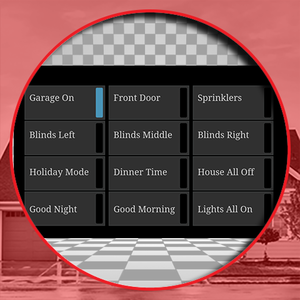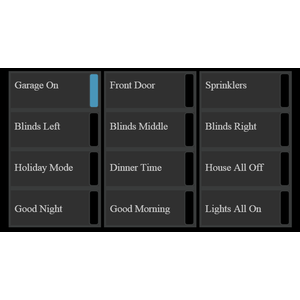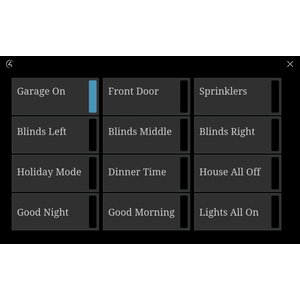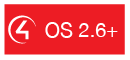

Overview
Control4’s custom button agent allows you to add in additional buttons to your navigator screen. This makes it simple to add functionality that is not native or intuitive to Control4’s user interface. There are some issues with using the custom button agent. Mainly because it gives no feedback as to what the state is or if the action has been completed successfully.
Chowmain has developed the Advanced Custom Buttons driver/app for Control4’s IE 5”, IE 7”, HTML5 based web browsers and MyHome PC navigator user interfaces to provide a solution to this problem. Note the Onscreen Navigator is currently not supported.
Features
- Up to 12 Custom Buttons
- Programmable labels for each button - If empty the button will disappear. Great for multi-state buttons or modes.
- Virtual LED feedback - On/Off LED feedback gives the user an indication as to what the state is of the device they are controlling or the state of the system or actions.
- Graphics that match Control4’s UI - Designed to mimic Control4’s lighting scene buttons the button design blends in with Control4 seamlessly.
- Web UI via inbuilt HTML5 based webserver in driver.
- Combine with the 3rd party Home Remote IOS app to control from your Apple Watch.
- Combine with the 3rd party Wear Browser Android app to control from your Android Wear Watch.
FAQ
Can you give us some examples of how we could use this driver?
- This driver is great for scenarios where you need feedback for your custom button. For example a button for holiday mode or automation mode where you need to know the state of a varible.
- As this driver allows for dynamic labelling you can essentially expand this to an infinite amount of buttons by using one or two buttons to cycle through different pages. This will relabel and repurpose buttons for different uses.
- The driver has a built in webserver which mimics the 4store application with dynamic labelling, led feedback and control. The app utilises AJAX to communicate to the driver and polls it every 3 seconds for its state. As such you can run the application on any web browser that supports HTML5 and even fire off commands from other applications or scripts to trigger the button (eg )
What hardware will this work on?
This driver/app will work on Control4 5 inch, 7 inch and MyHome PC navigators on OS version 2.6 and above. Note you will need to install the driver first before downloading the app. Note this will not work on the onscreen navigator.
Why do you only support OS 2.6 and above?
OS 2.6 offers a superior security encryption algorithm and a new and improved driver format. We have decided to only utilise this new format to ensure that the integrity of this driver is not compromised and that we can provide the best dealer/user experience available.
Do you offer showroom discounts?
We offer dealers a free showroom licence for demonstration and educational purposes. See link below for T&C's and signup procedure.
I want to try this driver out before buying it?
All Chowmain drivers for Control4 come with a 90 day trial. Just add the driverCentral licencing driver and this driver and you're good to go. No registration required.
Do you offer other drivers?
We have hundreds of drivers. Many of which are manufacturer sponsored and free. Please visit our website to view all available drivers including FREE drivers.
Version #20221219 - 19-DEC-2022
Upgrade to new Diagnostics system with Submit Diagnostics, and automatic troubleshooting
Version #20210119 - 19-JAN-2021
Updated to new Driver Central licensing
Version #20180823 – 23-AUG-2018
Updated to support dynamic IP addresses and multiple instances of the driver running on T3 touchscreens.
Version #20170901 – 01-SEP-2017
Added Clear Cache functionality for OS 2.10.0. This is used to reset the touchscreen’s webview cache if for some reason the app isn’t loading (most likely due to beta versions).
Version #20170725 – 25-JUL-2017
Support for T3 touschreens
Version #20170710 – 10-JUL-2017
Migrated to driverCentral
Version #20151023 - 23-OCT-2015
Made improvements to licencing algorithm. Should resolve issues on OS 2.8 systems with intermittent internet connections.
Version #20150818 - 18-AUG-2015
Implemented Dealer Demo Licencing
Version #20150407 - 07-APR-2015
Resolved issue where logs on 2.6 systems would fill out controller storage causing system stability issues. This only effects systems where people have set the debug logs to 'print and log' or 'log' and have forgotten about it over longer periods of time.
Version #20150325 - 25-MAR-2015
Added built in webserver with HTML5 Canvas User Interface. Works on any browser that supports HTML5 (tested iphone safari, iphone chrome, windows firefox and windows chrome).
Version #20141114 - 14-JAN-2014
Converted from c4i to c4z
Version #20140104 - 04-JAN-2014
Modified for changes to new UI. Added licencing.
Added persist button state on reboot
Version #20131216 - 16-DEC-2013
Initial Release