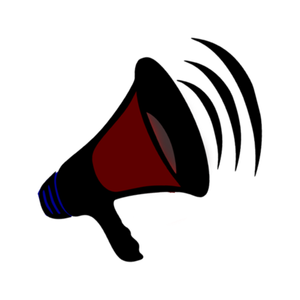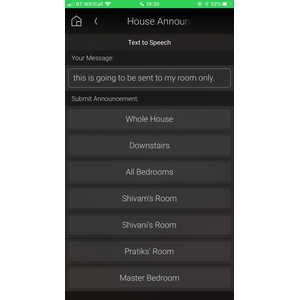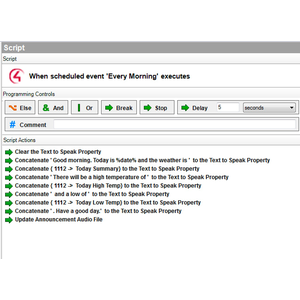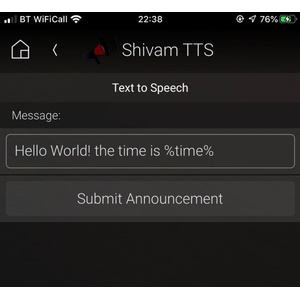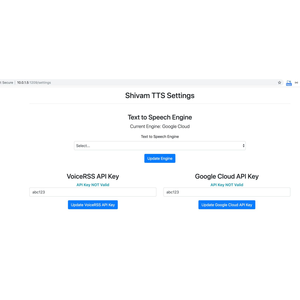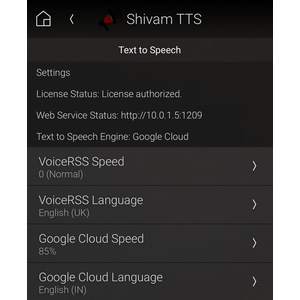This Text to Speech driver lets you send announcements around your Control4 system with a few taps!
You can use our built in web interface to type your own message, use our Control4 “Listen” service to type in a message right from your Control4 app, or use Composer programming to execute announcements when you want!
This driver also comes with the ability to play an announcement in different rooms or groups of rooms (See Multi Room Support). You can also use the web interface to submit voice messages from any modern browser as announcements when at home.
- Media service integration
- Submit announcements to different rooms (Multi Room Support)
- Voice Messages (PA system)
- Web interface
- Use variables in programming
- Inject variables within typed text
- Google Cloud & VoiceRSS Text to Speech Engines
- Modify speed & language for TTS Engines
- %date% and %time% values manipulated
- Ability to add pauses mid text using %pause x% (pause for x seconds)
- Last message variable
- Simple Mode
Composer 2.10+ required. OS3 Compatible.
This driver uses the official VoiceRSS and Google Cloud Text to Speech API.
Multi Room Support
You can use the Custom Submit Announcement Buttons property and use custom programming to execute announcements in specific Rooms or even send a push notification using the variables.


Version 21
- Add optional password protection to Web Service
Version 20
- Add support for OS 3.4.2
- Add a property for controlling Google TTS Volume
Version 17
- Allow Prepended Text property to be edited by a programming action
- Add event that fires when announcement is requested, before TTS occurs
Version 16
- Add Prepended Text property and functionality
Version 15
- Fix bug with TTS settings page not showing on navigators
- Add ability to Pause for X seconds using %pause x%
Version 14
- Use Wavenet voices for Google Text to Speech by default
- Fix bug where Gender wasn't always respected with Google TTS
- Add support for English Studio (US) voices
Version 13
- Added support for voice messages through port forwarded external URLs