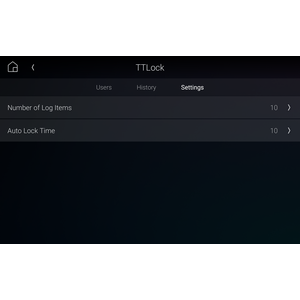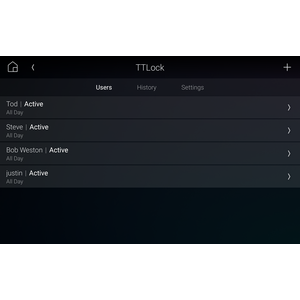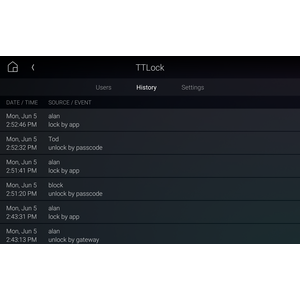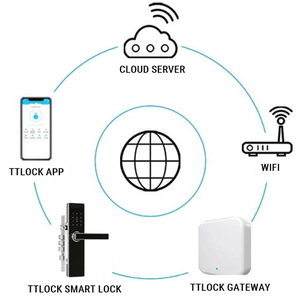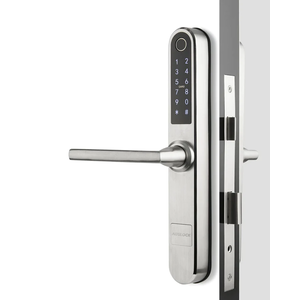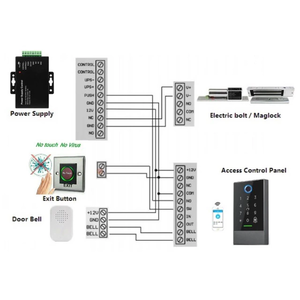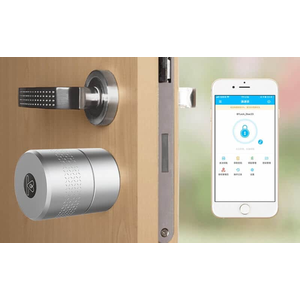Overview
TTLock is a company that specializes in smart lock solutions and provides a range of products and services related to electronic locks. They offer innovative lock technologies that incorporate features such as keyless entry, remote access control, and advanced security options. TTLock has partnerships and collaborations with hundreds of lock manufacturers and brands. These partners integrate TTLock's technology into their locks, making them compatible with TTLock's API.
TTLock enabled products cater to various use cases. Lock types include door locks, dead bolts, access control keypads, Cylinder Locks, Sliding Door Locks, Screen Door Locks, Indoor Handle Replacements, Drawer locks, Key Safes, Pad Locks, Glass Door Locks and more.
With our driver, you can seamlessly integrate these TTLock powered locks into Control4 for bi-directional control and feedback.
Features
- Lock
- Unlock
- Set the Auto Lock Time
- Add, Modify and Remove Users using the Control4 UI
- View the lock's history
- Available Variables
- Battery level as percentage (which you can use with our Battery Indicator driver)
- Programming
- Actions
- Set lock state to Lock, Unlock or Toggle
- Disable Auto Lock
- Set Auto Lock Time
- Actions
FAQ
What are the Requirements for this driver?
- Control4 OS 3.3.2
- Control4 HC-XXX Series controllers are not supported. EA and Core controllers are only supported.
- TTLock compatible lock
- TTLock compatible gateway / hub
Why is this product so exciting?
TTLock provides hardware components for hundreds of lock manufacturers around the world enabling manufacturers to develop smart locks easily. As such the driver works with all of these brands that utilise TTLock.
These brands have created numerous lock types including door locks, access control panels, dead bolts and more. Integration provides the ability to lock, unlock, add/modify/delete users and get feedback on lock state along with events.
Note that a gateway / hub is required for communications to the TTLock cloud. Please ensure that you purchase a gateway / hub and test remotely via their app prior to integration.
What types of locks are compatible?
Various brands have different types of locks compatible with the driver. We have seen
- Door Locks
- Dead Bolts
- Access Control Panels (with relay output)
- Cylinder Locks
- Sliding Door Locks
- Screen Door Locks
- Indoor Handle Replacements
- Drawer locks
- Key Safes
- Pad Locks
- Glass Door Locks
How do i tell if the lock is compatible with the driver?
The manufacturer may have their own branded app however the app will look the same as the official TT Lock app in terms of layout, control and functionality.
The credentials you use to sign up and log into the branded app will also work with the official TT Lock app as well.
You can find the official TT Lock app via the links below for iOS and Android. Please make sure that the screenshots in the branded app matches the screenshots in the official app.
How can we manage access?
The driver will allow you to add / modify / delete users via Control4's navigator interface for PIN codes only. It does not support RFID, fingerprint or other forms of management. You will have to use the brand or official TTLock app if you want to manage non PIN based permissions. The driver will still obtain events from access via these non PIN based access.
What brands will this work with?
This driver will work with any devices that are compatible with the TTLock app. Note that a gateway / hub is required for it to integrate to Control4. Gateways are either wifi based (G2 Gateway) or ethernet based (eg G3 Gateway).
Some compatible brands include
- Auslock -our recommendation
- McGrathLocks
- Corporate Locksmiths
- Smart Door Locks
- E-LOK
- LOGHOME
- ShineACS
- BeslagGruppen
- Geonfino
- Kucacci
- Sciener
- Teeho
- Smonet
- Tock Lock
- Nyboer
- Yamiry
- Yrhand
- Veise
- Tropernic
Locks can also be found easily on various online marketplaces
TTLock / Sciener also advised us that you can find via their website
Do you have a recommended lock brand?
We recommend Auslock as the driver was built in conjunction with hardware supplied by them and verified working.
AUSLOCK stands out as the best smart lock company for several compelling reasons. Firstly, their locks boast cutting-edge technology, offering advanced features like biometric recognition and remote access control, ensuring maximum security and convenience. Secondly, AUSLOCK excels in product durability, manufacturing robust and long-lasting locks that withstand the test of time. Additionally, their commitment to user experience is unparalleled, as they provide seamless integration with popular smart home systems and user-friendly interfaces. Furthermore, AUSLOCK's exceptional customer support ensures prompt assistance and swift resolution of any concerns. Overall, their innovation, reliability, user-centric approach, and exceptional customer service make AUSLOCK the premier choice in the smart lock industry.
Can I manage the Bluetooth, finger print and RFID access via Control4?
No. You will have to use the official Auslock app if you want to manage non PIN based permissions. The driver will still obtain events from access via these non PIN based access.
I want to try this driver out before buying it?
All Chowmain drivers for Control4 come with a 90 day trial.
Do you offer showroom discounts?
We offer dealers a free showroom licence for demonstration and educational purposes. See link below for T&C's and signup procedure.
I want to try this driver out before buying it?
All Chowmain drivers for Control4 come with a 90 day trial. Just add the driverCentral licencing driver and this driver and you're good to go.
Do you offer other drivers?
We have hundreds of drivers. Many of which are manufacturer sponsored and free. Please visit our website to view all available drivers including FREE drivers.
Version - 20240612 - 12-JUN-2024
- Fixed device polling for state issue
- Added button to the device's Navigator Settings page to provide the end user with a manual way to refresh the device state
Version 20240213 - 13-FEB-2024
- Added Polling Period property to improve device battery performance
- Removal of lock defined Programming Events
Version 20240205 - 05-FEB-2024
- Improved handling of lock state after controller reboot
- Made changes to lower API calls to avoid reaching the API Call Limit
- Modified how we get lock state to improve lock battery life
Version 20231020 - 20-OCT-2023
- Updated documentation and FAQ to highlight the requirement of an email address for the username and that the app must be set up to allow remote unlock
- Added successful or failed to UI history for each item listed
Version 20230720 - 20-JUL-2023
- Improved handling of driver initialization
Version 20230719 - 19-JUL-2023
- Initial Release