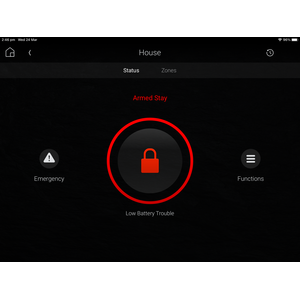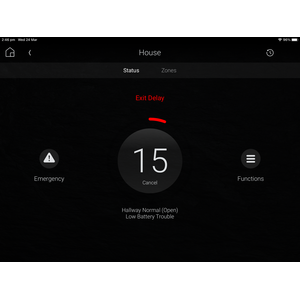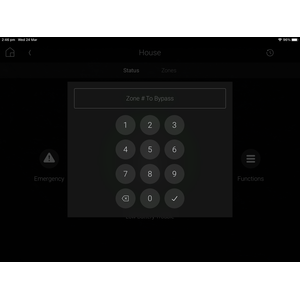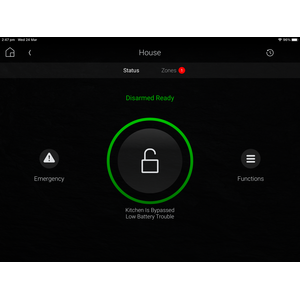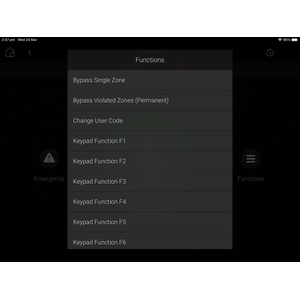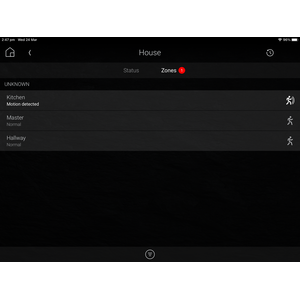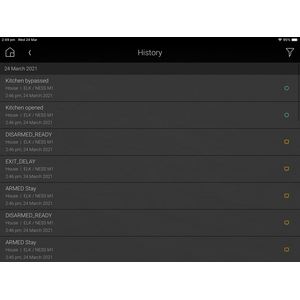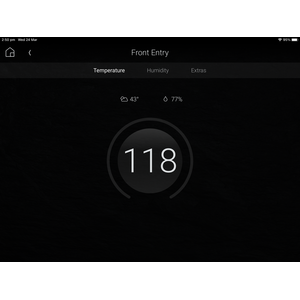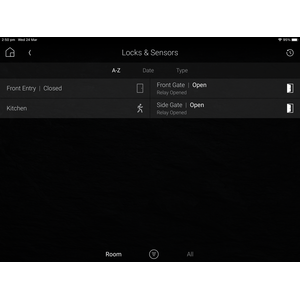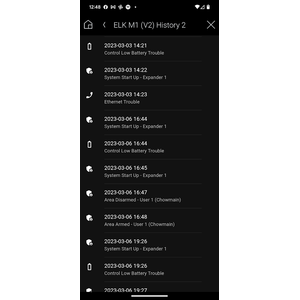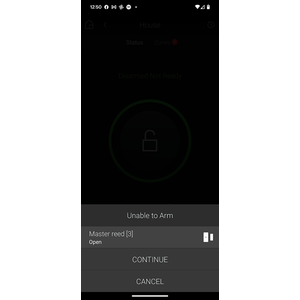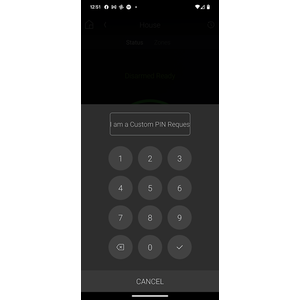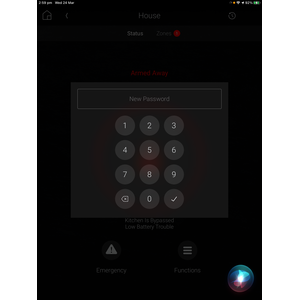Overview
Elk's M1 Controls incorporate security, fire, door entry control, and energy & task management to provide total control of home or business. By working with products from over 50 partner manufacturers the M1 Gold offer a truly integrated solution. These IP accessible systems offer simple, yet powerful on-site and remote user interfaces, giving the consumer full control anytime, from anywhere.
The Chowmain M1 driver for Control4 offers extensive integration of the M1 functionality to truely expand Control4's functionality to not only security based services but also occupancy and input/output expansion for automation tasks and is compatible with both Ness and ELK M1 systems.
Features
The Chowmain ELK M1 driver is compatible with both Ness M1 and ELK M1 systems via RS232 or IP connectivity (requires optional ELK-M1XEP Module)
End User Alarm Interface Features
- Full support for all 8 areas
- Large variety of arming modes - Away, Stay, Stay instant, Night, Vacation, Disarm
- Bypass/unbypass functionality
- Alarm Code change function (Can be disabled by Installer)
- Virtual Function Button Support - F1,F2,F3,F4,F5,F6
- Fire, Panic, Police and Medical Emergency functionality built into alarm (Requires configuration and testing by Installer).
- Invalid User Code Feedback
- Both detailed and simple Zone feedback options, with zone list
- Visual feedback of Warnings and Trouble
- History support with custom driver for display of alarm logs
- Output Control and Feedback for all outputs (requires configuration by Installer)
Installer Features
- Huge Library of events including Trouble, Function Key Feedback, Tasks and Keypad Accesses for Door Access
- Control and feedback of Function Keys via Configurable Keypads or Experience buttons (via BUTTON_LINK / CONTACT_SENSOR)
- Quickly Configure Push/Email notifications for major events
- Alarm State Events, including an improved Alarm Event.
- M1 and M1XEP version Feedback
- Powerful logging functions via Control4 Composer History
- User Accessible Alarm Code Modification (can be disabled by Installer).
- M1 Counters (Requires Manual Polling by Installer)
- Automatic Clock Sync
- Temperature integration
- Powerful Commands are provided including:
- Activation of Tasks
- Bypass Zones. Unbypass Zones or partitions.
- Change User Code
- Display Text On Keypad
- Function Key Presses
- Polling/Writing of M1 Counters
- Speak Phrases or Words
- Panel Clock Sync
- Toggle Outputs
- Zone Triggers
- Basic support for M1 Lighting. Lights, Relays and Dimmers integration via M1 for greater integration and Advanced Lighting Support.
- Zone integration via Contact Closure
- Advanced system to allow override of arming modes using custom programming or prompt for custom PIN number
- Prompt for Custom PIN for custom commands
FAQ
What are the benefits of the V2 driver over V1
The list of benefits is huge, but, here are some of the major ones
- New History / Log Interface Driver. View ELKRP Logs in realtime.
- Completely rewritten communications system with huge benefits improving reliability and speed
- Optimised for Core Controllers (or later) and CA-10. These Controllers are even faster
- First time load is now significantly better on all controllers
- Output bindings are named
- Interact with your Keypad Function buttons in new ways using our new Button Links + Keypad Illumination bindings
- Use Custom Ports. 2101 is no longer required
- Huge List of New variables. Virtually limitless programming options available
- Custom arming modes system.
- Arming now detects open zones
- And lots more
Why was the ELK Lock Driver Removed in V2?
- The ELK Lock Driver requires a rewrite, and is not compatible with the new V2 driver. There is no ETA for its return. We recommend using the Door Access Events and Access Users in ELKRP instead.
Can I automatically upgrade between V2 and V1
- Due to the major upgrades between V1 and V2, the driver upgrade is a manual process, as the drivers are designed differently.
- The lighting drivers hare compatible with both V1 and V2, and the connection can simply be moved to the new driver.
What cool things can driver do?
- If you are using RS232 based communications the clock on the keypads usually drift after a while. The driver will automatically sync the clock to the controller's time so that it will always be accurate.
- The driver provides push and email notificaitons without programming for all major events. This is useful for the home owner to know who armed or disarmed the area.
- Keypad bindings for keypad function buttons and RF keyfob buttons makes it easy to program the driver.
- History Driver allows the customer and Installers to review whats happened in their home easily without ELKRP.
- Perform custom arming for different arming modes. Instead of arming Vacation mode for instance, you can turn off the house, provide feedback to the user and then execute a task on the panel, for it to perform additional tasks before executing vacation mode
- Provide Experience buttons which utilise the Keypad Function Illumination feedback to trigger actions on the alarm. Or even bind function buttons on the keypads to Configurable keypads
What module is required to connect to the panel via network
- Whilst this module supports serial, we recommend the use of IP, using a M1-XEP module which also helps facilitate reconfiguration of the panel locally or remotely (with port forwarding or a seperate VPN server/router), without the requirement to disconnect the Control4 system. Keep in mind, whilst connected in ELKRP, Control4 cannot connect properly to the Ness M1, but will automatically try to reconnect after ELKRP has disconnected
- The C1M1 has not been tested by Chowmain, but we have been provided feedback by users that it does operate
I'm typing the correct code, however, disarming or arming does not operate
- In ELKRP, ensure that the "Access" permission is unticked for the user.
- "Access" is used for door access controls instead of arming / disarming and when enabled, will treat the code as a door access attempt should not be enabled for general alarm usage or most installers.
- If Access permissions are granted, attempts to arm or disarm the system from Control4 will not disarm the system, but instead incorrectly trigger a door access event instead.
I'm getting Keypad doesn't exist errors
Ensure every partition you control has a NESS keypad available for control4
There is missing information in the M1 interface (Zones improperly named, or other information missing).
Re-Run Auto-Setup. It may have been incorrectly interrupted
Auto-Notifications are not sending.
- Auto-Notifications requires a 4Sight subscription.
- Check Spam.
- Check that your panel has been set up properly
When executing programming commands, the client is notified of "SAFE MODE" errors.
- Use of Bypass, Unbypass and Arming commands require SAFE Mode to be disabled by the installer. For more information, on SAFE MODE, refer to Quickstart information provided with the driver or the full driver manual.
Do you offer showroom discounts?
We offer dealers a free showroom licence for demonstration and educational purposes. See link below for T&C's and signup procedure.
I want to try this driver out before buying it?
All Chowmain drivers for Control4 come with a 90 day trial. Just add the driverCentral licencing driver and this driver and you're good to go. No registration required.
Do you offer other drivers?
We have hundreds of drivers. Many of which are manufacturer sponsored and free. Please visit our website to view all available drivers including FREE drivers.
Version 20230502
- [Speed] New Optimisations which lead to a minimum of 10% - 30% (or higher) speedup during panel V2 initialisation (and lower CPU usage). Tested on EA1v2. You must be running OS 3.2.3 or later for optimisations to take effect (All drivers except V1 Lock / Panel)
Version 20230501
Panel V2 Driver:
- [Usability] Remove CO from Zone Type Detection. It's incorrectly marking things (even Control4) as Carbon Manoxide .. Causes too many false positives.
- [Bug] Area Incorrectly shows as offline if a force armable Zone is violated and panel is disarmed. This most often was seen during installs where Doors / Reed switches were not yet installed, or garage doors were left open. This issue affected V1 too, and we recommend all V1 users upgrade to our V2 driver.
Version 20230426
Introducing New ELK V2 driver. This is a complete rewrite of the driver and offers a huge number of improvements including:
- New History / Log Interface Driver. View ELKRP Logs in realtime.
- Completely rewritten communications system with huge benefits improving reliability and speed
- Optimised for Core Controllers (or later) and CA-10. These Controllers are even faster
- First time load is now significantly better on all controllers
- Output bindings are named
- Interact with your Keypad Function buttons in new ways using our new Button Links + Keypad Illumination bindings
- Use Custom Ports. 2101 is no longer required
- Huge List of New variables. Virtually limitless programming options available
- Custom arming modes system.
- Arming now detects open zones
- And lots more
Other changes for the other drivers include:
ELK V1:
- [Depreciated] This Driver is now depreciated. It is recommended to upgrade to V2 unless using the ELK Lock Driver.
- If V1 is still required, we do have a newer beta available which may fix issues such as faults with Arm Stay mode, and checksum problems
Other Drivers:
- Major Debugging Updates
We'd like to thank the following people:
- Major Thanks to Brian Styles
- Eric Christofi
- Glenn Miller
- Armin Ghazarian
- Doug Hargrove
- And thanks to everyone else who has helped us test this driver, submit suggestions or report issues (the list is VERY long)
Version 20211223 - V1 [BETA]
- Upgrade to new Debugging library
- Overhaul Connections system. Should be more reliable. Avoid risk of infinite loops in some cases revealed in earlier betas
- Limit risk of Composer crash during ELKRP connect (which kept resetting the connection). Reduce risk in other scenarios too (and some other scenarios)
- Significantly better feedback whilst ELKRP is Connected. Feedback on LUA and phones.
Version 20210715
- Add Ignore Zone Status Event On Bypass property to allow block open/violated zone Event firing during bypass. Event may still fire when zone leaves bypass state. The Default is still strongly recommended
- Fixed force Stay may not operate in some circumstances (Lua Error shown on console)
- Backend Improvements. Solves a potential race condition (identified via code review).
Version 20210611
- Rehash M1 Lock Code. Add Reader Type mode to force reader to treat numbers as PIN or WIEGAND. ALL is recommended for existing lock users.
- Backend Improvements. Solves a potential race condition (identified via code review).
Version 20210512
- Backend Upgrades to improve diagnostics
- Improvements to Logging
- Fix LUA Error during Auto Setup in some cases (and blank ELK Driver name)
Version 20210420
- Fix Notifications system. On some controllers, Notifications may not have operated correctly previously.
- Upgrade Email Notifications code to improve future compatibility.
- New Unsafe Programming Configuration change
Installers are now required to explicitly allow programming access to Arming, Bypass and Unbypass commands via the new "Allow Unsafe Programming Commands" action
On systems with communications problems (particularly Serial systems which have been disconnected temporarily), or in other exceptional circumstances, bypass and arming commands may cause the opposite command to be activated incorrectly. This is due to the behavior of the ELK M1 ARM command which disarms when already armed, or bypassing which toggles when already in that state.
Whilst safeguards have been built in to help prevent this scenario (we check the state of the alarm shortly before), the state of the panel can potentially change during this time, causing the unsafe command to be executed anyway. For that reason, installers are now required to explicitly enable UNSAFE commands to acknowledge they understand the risks. Potentially safer workarounds include:- Use M1 rules directly
- Use of Tasks
Version 20210329
- M1 will disarm alarm when arming twice. Block Arming when in armed state
- Update Arming state in first stage during initialisation. Fixes potential issue with double arming bug during initialisation.
- Force Arm Stay / Away by Default
- By Popular Demand, Reactivate Partition Enable support (Requires Controller Reboot).
Version 20210325
- Initial Public Release
- Fix Arming Conditionals
- Simplify Arming Modes
- Auto Setup failed if started with ELKRP connected