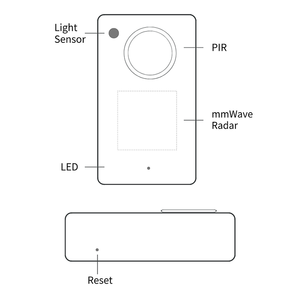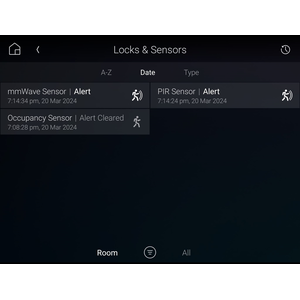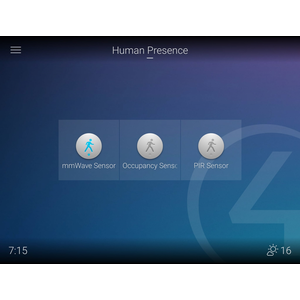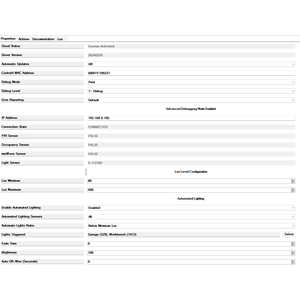Overview
The Athom Human Presence Sensor is a multifaceted device designed to enhance smart home automation systems by detecting human presence with high precision. It incorporates mmWave and PIR (Passive Infrared) technologies for detecting human presence, micro-motions, and overall human motion within a specified area. Furthermore the device incorporates a luminance sensor for lux level feedback. Combined this allows for a more nuanced and responsive approach to lighting automation, adjusting lighting conditions not just based on motion, but on the actual presence of individuals in a space and based on current lighting conditions.
Features
- IP Control
- Auto install / Binding of official Control4 Motion Sensor driver for following sensors
- PIR
- mmWave
- Occupancy
- Light/Lux Level feedback
- Events for
- Lux below minimum specified value
- Lux above maximum specified value
- mmWave Sensor Sense Motion
- mmWave Sensor Stops Sense Motion
- Occupancy Sensor Sense Motion
- Occupancy Sensor Stops Sense Motion
- PIR Sensor Sense Motion
- PIR Sensor Stops Sense Motion
- Automated lighting through driver
- Selection of 1 or more lights through driver
- Ability to set brightness and fade times
- Ability to select which sensors to utilise for automated lighting
- If any of the monitored sensor is detecting it will turn on lights
- If all of the monitored sensors are not detecting it will turn the lights off after a designed period of time.
- Ability to automate lighting based on lux level
- Ability to enable / disable through programming
- Selection of 1 or more lights through driver
FAQ
Why is this product so exciting?
Traditionally you would utilise a PIR based motion sensor. This is not effective when monitoring spaces with stationary individuals, such as those seated for extended periods. With the athom Human Presence Sensor you combine multiple sensors for occupancy. The PIR sensor will trigger fast and the mmWave sensor will determine presence even when stationary. Combined this provides an speedy, yet accurate method of determining if a room is occupied. Add to this a lux level sensor and we have everything we need for automating lighting and shades in a single device.
What hardware will this work on?
This driver is designed for the Athom Human Presence Sensor (model PS01) with ESPHome firmware.
It is a USB-C powered Wi-Fi device which can be purchased from US, Germany, Sydney or China with US, UK, EU or A power adapters. Please make sure you order the model with the ESP Home firmware.
Are there any installation precautions?
athom recommends the following.
- Choose a suitable installation location away from air conditioners, curtains, fans, plants, etc. to avoid interference.
- Avoid direct beam irradiation on the ground, walls or doors to minimize reflections and indirect detections.
- Configure appropriate detection distance, sensitivity and delay time to reduce interference from objects.
- Keep the sensor surface clean and free from dust and obstacles.
- Ensure the sensor has enough space around it for proper air circulation.
Also note that mmWave radar will travel through walls. As such you will need to be aware of placement and also sensitivity settings.
What are the lux events and LUX_LEVEL variable used for?
- You can set the minimum and maximum lux events in programming
- If the current lux level goes below the value set in 'Lux Minimum' it will fire the 'Lux below minimum specified value'
- If the current lux level goes above the value set in 'Lux Maximum' it will fire the 'Lux above maximum specified value'
- The LUX_LEVEL variable is exposed so you can program against the current lux level detected in that location.
- This is useful for programming shading, lighting and other automation tasks that require light level feedback.
How does automated lighting work?
- The driver has built in automated lighting functionality. This can be set up in the driver's programming without any custom programming.
- You can choose which sensors to utilise in the logic. If you choose more than one then the automated lighting will trigger if any one of the sensors is triggered. We recommend leaving it on the default of 'Occupancy and PIR'
- If you wish to take lux levels (eg light from windows) into account then set the 'Automated Lights Rules'. You can choose between the Lux Minimum and Lux Maximum. For both it will trigger if the levels are below the values
- You can choose which lights to trigger using the 'Lights Triggered' selection.
- Fade Time and Brightness will set the fade time for on and off and the brightness for on.
- Auto Off After (Seconds) is used to set the period the driver turns the lights off after all sensors selected in the 'Automated Lighting Sensors' are not detecting simultaneously. If any one of the sensors triggers during this period it will cancel.
Do you offer showroom discounts?
We offer dealers a free showroom licence for demonstration and educational purposes. See link below for T&C's and signup procedure.
I want to try this driver out before buying it?
All Chowmain drivers for Control4 come with a 90 day trial.
Do you offer other drivers?
We have hundreds of drivers. Many of which are manufacturer sponsored and free. Please visit our website to view all available drivers including FREE drivers.
Version 20240322 - 22-MAR-2024
- Initial release