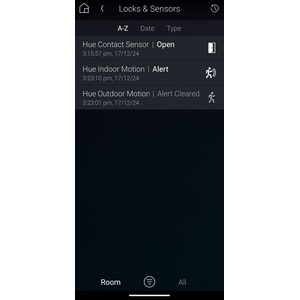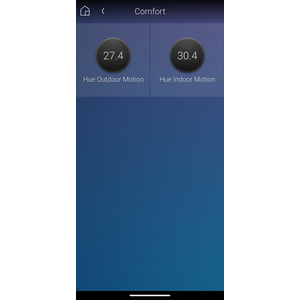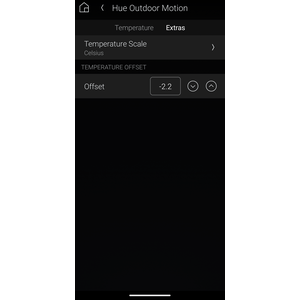*Note: The Bridge driver comes with each 'pack' as it is required to operate any of the device drivers. The Bridge driver in all packs are maintained to the same version so that if a client wishes to purchase further packs, they do not need to run multiple instances of the bridge driver or rebuild their project. As per below, this Pack only includes device drivers to support motion and contact sensors.
Philips Hue Security Pack - Bridge Pro Supported
Enhance your smart home with seamless integration of Philips Hue devices into your Control4 system. This premium collection of Control4 drivers supports the Philips Hue Bridge, Contact Sensors, and Motion Sensors, enabling a unified experience across your connected devices.
-
Hue Bridge Integration: Effortlessly synchronize your Control4 setup with the Philips Hue ecosystem. Bridge integration supports mDNS and manual IP assignment.
-
Contact Sensor Driver: Extend automation possibilities by linking Philips Hue Contact Sensors with Control4. Trigger custom actions such as lighting changes or security alerts based on door or window activity.
-
Motion Sensor Driver: Elevate convenience and security with support for Philips Hue Motion Sensors. Automate room lighting, activate alerts, or integrate with Control4 scenes for dynamic responses to motion, Temperature or detected Light Levels.
This collection delivers robust performance and intuitive control, making your smart home even smarter. Simplify your automation and enjoy enhanced functionality with Philips Hue and Control4 working in perfect harmony.
Included Drivers
1. Bridge
Supported Devices:
- Bridge V2
- Bridge Pro (V3)
Features:
-
V2 Local API Support: Utilizes the Philips Hue Bridge's V2 local API for faster and efficient communication between the Hue Bridge and Control4.
-
Device Discovery: Automatically detects Bridges on the same network.
-
Two-Way Communication: *Ensures real-time status synchronization between Control4 and the Hue Bridge, keeping both systems updated with any changes.
-
Bulk Device Importing: Saves time for setting up a new system. Automatically add all devices to a room in your Project in one go, based on device type. Each driver instance will automatically rename itself to the name assigned within the Hue App.
*Two-way synchronization is not guaranteed for lights under all circumstances. It is recommended to use Control4 to control your devices.
2. Contact Sensor
Supported Devices:
- Hue Contact Sensor.
Features:
-
Real-Time Monitoring: Instantly detect door/window open and close status with real-time updates within Control4.
-
Automation Triggering: Use the contact sensor as a trigger for Control4 scenes (e.g., turn on lights when a door opens or activate security alerts if a window is breached).
-
Tamper Alert: Get notified if someone tries to tamper with your contact sensor.
-
Battery and Status Reporting: Stay informed of the sensor's battery status with alerts for low battery conditions.
-
Events: Event Support for Battery Level, Battery State, Contact State, Tamper State, Software State and Zigbee Status.
-
Conditionals: Includes Battery Level, Battery State,Contact State, Tamper State, Software State and Zigbee Status.
3. Motion Sensors
Supported Devices:
-
Hue Motion Sensor
-
Hue Outdoor Motion Sensor
Features:
-
Motion Detection: Utilize real-time motion detection to trigger custom Control4 programming for enhanced automation.
-
Light Level Monitoring: Access ambient light level data from the sensor to adjust lighting scenes dynamically.
-
Temperature Reporting: Receive temperature readings from the Hue motion sensor for climate-related automations.
-
Battery Level Monitoring: Stay informed of the sensor's battery status with alerts for low battery conditions.
- Temperature Offsets: Make offset adjustments to the reported temperature to correct innacurate readings.
-
Events: Event Support for Battery Level, Battery State, Light Level, Motion, Software State, Temperature and Zigbee Status.
-
Conditionals: Conditionals for Battery Level, Battery State, Light Level, Software State, Temperature and Zigbee Status.
Support
Contact information:
For any support, questions, or if you would like additional devices supported please contact us at whistleprojects.control4@gmail.com.
Change Log
- v14
- Version bump to align with hue packages
- v12
- Minor improvements.
- v11
- (Improvement) Removed use of deprecated API values.
- (Improvement) Added conditionals for motion detected state.
- (Enhancement): Improved logging efficiency.
- v10
- Additional improvements to device initialization sequence to improve reliability.
- v7
- Updated all drivers to v7 to maintain versioning acroos packs
- Bridge Pro support fully implemented and tested.
- v5
- Hue Bridge (v6):
- (Enhancement): Updated how the bridge driver processes and parses events.
- (Bug): Fixed bug where some lights wouldn't be added to the project when using 'Add All Lights' action.
- Motion Sensors (v4):
- (Improvement) Updated initialization sequence to improve reliability/initialization time.
- Contact Sensors (v2):
- (Improvement) Updated initialization sequence to improve reliability/initialization time.
- Hue Bridge (v6):
- v4
- Hue Bridge (v3): Updated to support Hue Lights. Requires Hue Light driver from Hue Light Pack.
- Motion Sensors (v3): No change
- Contact Sensors (v1): No change
- v3 - Motion Sensor update
- (BUG): Corrected issue where contact states were reported inverted.
- Bridge Update: Removed light actions to avoid confusion (light driver not released yet).
- Bridge Update: Included error checks for drivers not being loaded to controller yet.
- v2 - Motion Sensor update
- (BUG): Fixed bug where light level value in conditionals could not be set.
- v1
- Initial release of this driver.